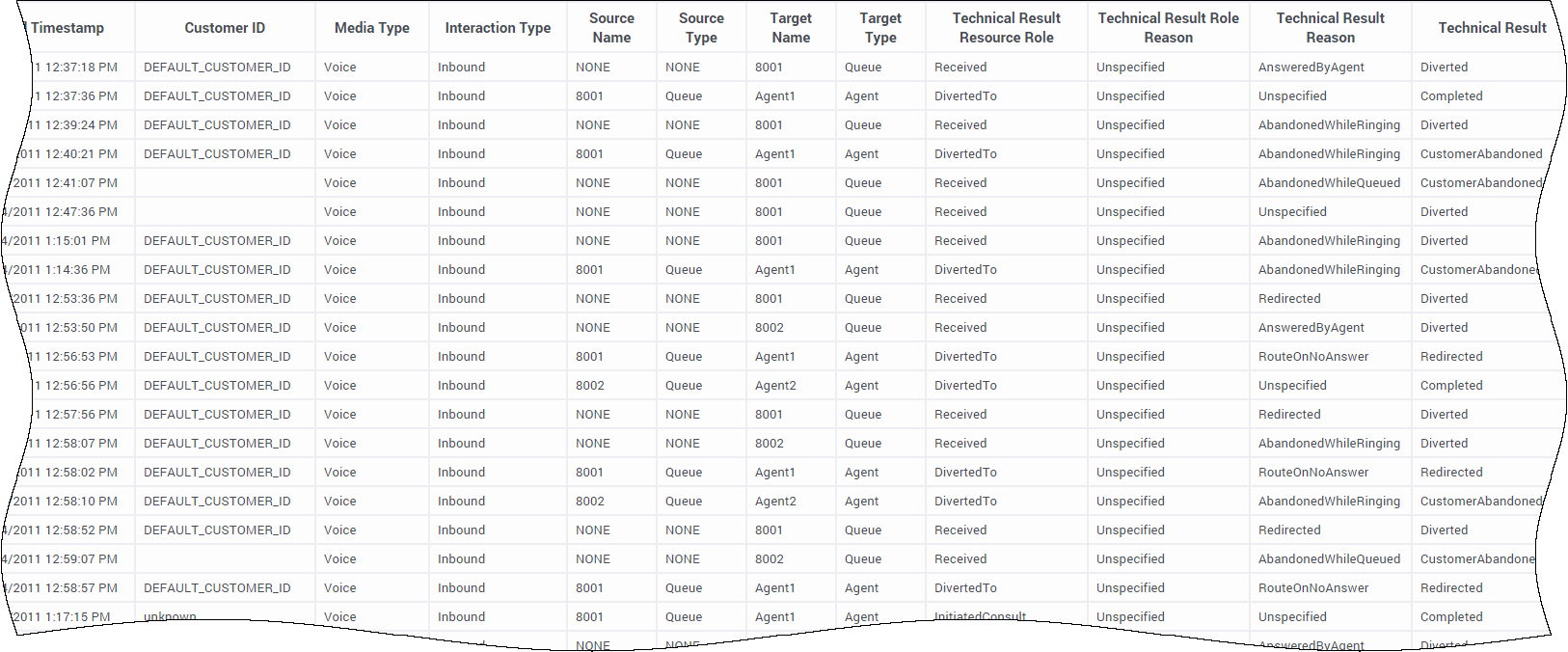Contents
Interaction Flow Report
This page describes how you can use the Details folder > Interaction Flow Report to better manage customer relationships by analyzing and understanding how interactions proceed from the customer’s perspective.
Understanding the Interaction Flow Report
This report traces an interaction as it passes through various contact center resources—showing each target that the interaction reached, how the interaction was processed at that target (for example, Abandoned, Completed, Diverted, or Transferred), and how long the processing took there, as well as general details about the interaction.
The targets are handling and mediation resources including contact center agents, self-service IVR ports, ACD queues, virtual queues, interaction queues, and workbins. This report does not expose whether extended facts were used while the interaction was being processed, such as whether treatments were applied or speech recognition was used; nor does this report capture changes in user data or agent states.
This report can be useful for validating the results of some of the aggregated reports.
The Interaction Handling Attempt Report opens this report when you select an ID from the Interaction ID column in that report. To run this report as stand-alone, either provide a valid Interaction ID in the user prompt area, or use the default value (0) which returns all interactions that satisfy the report’s other conditions.
To get a better idea of what this report looks like, view sample output from the report: SampleInteractionFlowReport.pdf
The following tables explain the prompts you can select when you generate the report, and the metrics and attributes that are represented in the report:
Prompts in the Interaction Flow Report
| Prompt | Description |
|---|---|
| Pre-set Day Filter | Choose from the convenient list of predefined rolling time ranges, spanning one day or more, over which to run the report. |
| Start Time | Choose the first day and time from which to gather report data. |
| End Time | Choose the last day and time from which to gather report data. |
| Target Agent | Optionally, select an agent on which to focus the report. The selections that you make at the Target Agent and Target Queue prompts are interdependent. |
| Target Queue | Optionally, select an ACD queue on which to focus the report. The selections that you make at the Target Agent and Target Queue prompts are interdependent. |
| Customer ID | From the list, optionally choose a customer ID on which to focus the report. |
| From | From the list, optionally choose a source address on which to focus the report. |
| To | From the list, optionally choose a target address on which to focus the report. |
| Media Type | Optionally, select a media type on which to focus the report. |
| Interaction Type | Optionally, select an interaction type on which to focus the report.. |
| Tenant | Optionally, select a tenant on which to focus the report. |
| Interaction ID | Optionally, select an interaction ID of the INTERACTION_FACT or the INTERACTION_RESOURCE_FACT table on which to focus. |
Attributes used in the Interaction Flow Report
| Attribute | Description |
|---|---|
| Tenant | Enables data within the reporting interval to be organized by tenant. For multi-tenant environments, the universe connection that you define points to only one tenant schema in Info Mart. New connections are required for access to other tenant schemas. |
| Start Time | Enables data to be organized by the time at which the interaction began. |
| Interaction ID | Enables data to be organized by the interaction ID of the INTERACTION_FACT or the INTERACTION_RESOURCE_FACT table. For voice interactions, the Interaction ID is the call’s connection ID, which is assigned by the telephony server.
This ID remains unchanged for as long as the telephony server processes the interaction. For multimedia interactions originating from an Interaction Server, this value is the assigned Interaction ID. Note: You can click values in the Interaction ID column to automatically open the Interaction Handling Attempt Report to see more detailed information about the handling of that interaction. |
| From | Enables data to be organized by the source address of the interaction. For voice, the source address is the interaction’s automatic number identification (ANI). For email, the source address is the customer's email address. For chat, the source address is empty. |
| To | Enables data to be organized by the target address of the interaction. For voice, the target address is the interaction’s dialed number identification service (DNIS). For email, the target address is a contact center email address. For chat, the target address is empty. |
| Connection ID | Enables data to be organized by attributes of the interaction’s connection ID. |
| GUID | Enables data to be organized by the globally unique identifier of the interaction as reported by the interaction media server. This identifier may not be unique. In the case of T-Server voice interactions, the GUID is the Call UUID. In the case of Multimedia, the GUID is the Interaction ID from Interaction Server. |
| Start Timestamp | Enables data to be organized by the moment when the interaction began. |
| End Timestamp | Enables data to be organized by the moment when the interaction ended. |
| Customer ID | The customer ID as it appears in an external CRM application. This value enables Genesys Info Mart tables to be joined to external data-mart tables and is referenced by the user-defined Genesys Info Mart key that has an ID of 10053. Refer to the Genesys Info Mart Deployment Guide for information about Genesys Info Mart attached data key assignments.
Note: The Customer ID attribute references a field in a derived table whose values are sourced, in part, from the listed Info Mart table. |
| Media Type | Enables data to be organized by the media type of the interaction—for example, Voice, Email, and Chat. |
| Interaction Type | Enables data to be organized by the interaction’s type—for example, Inbound, Outbound, and Internal. |
| Source Name | Enables data to be organized by the name of the originating resource—for example, the IVR port number; the name of the queue; or the first, last, and user name of the agent. |
| Source Type | Enables data to be organized by the resource’s type—for example, Agent, Queue, and IVRPort. |
| Target Name | Enables data to be organized by the name of the agent, queue, or self-service IVR port that processed the interaction. |
| Target Type | Enables data to be organized by the resource type—for example, Agent, Queue, and IVRPort. |
| Technical Result Resource Role | Enables data to be organized by the role that is associated with the resource—for example, Puller, Received, and RoutedTo. |
| Technical Result Role Reason | Enables data to be organized by the reason of the resource role—for example, Conference-Initiator, ConferenceJoined, and PulledBackTimeout. |
| Technical Result Reason | Enables data to be organized by the reason for the technical result—for example, Abandoned-WhileRinging, AnsweredByAgent, and RouteOnNoAnswer. |
| Technical Result | Enables data to be organized by its disposition—its technical result and other aspects of the technical result—for example, Abandoned, Completed, Diverted, Pulled, and Transferred. |
| Active | Enables data to be organized by whether or not the corresponding record in the INTERACTION_FACT table is active. |
Metrics used in the Interaction Flow Report
| Metric | Description |
|---|---|
| Duration | This metric gathers durations from two tables:
From MSF, this duration represents the time, in seconds, from when the interaction entered the queue until the interaction reached the handling resource after distribution from the queue. If the interaction is abandoned or cleared, total duration equals queue duration, which ends when the interaction left the queue. From IRF, this duration represents the time, in seconds from the moment at which the interaction reaches the handling resource’s DN (including ring time) to the moment at which the handling resource disconnects or when ACW for the interaction ends. |