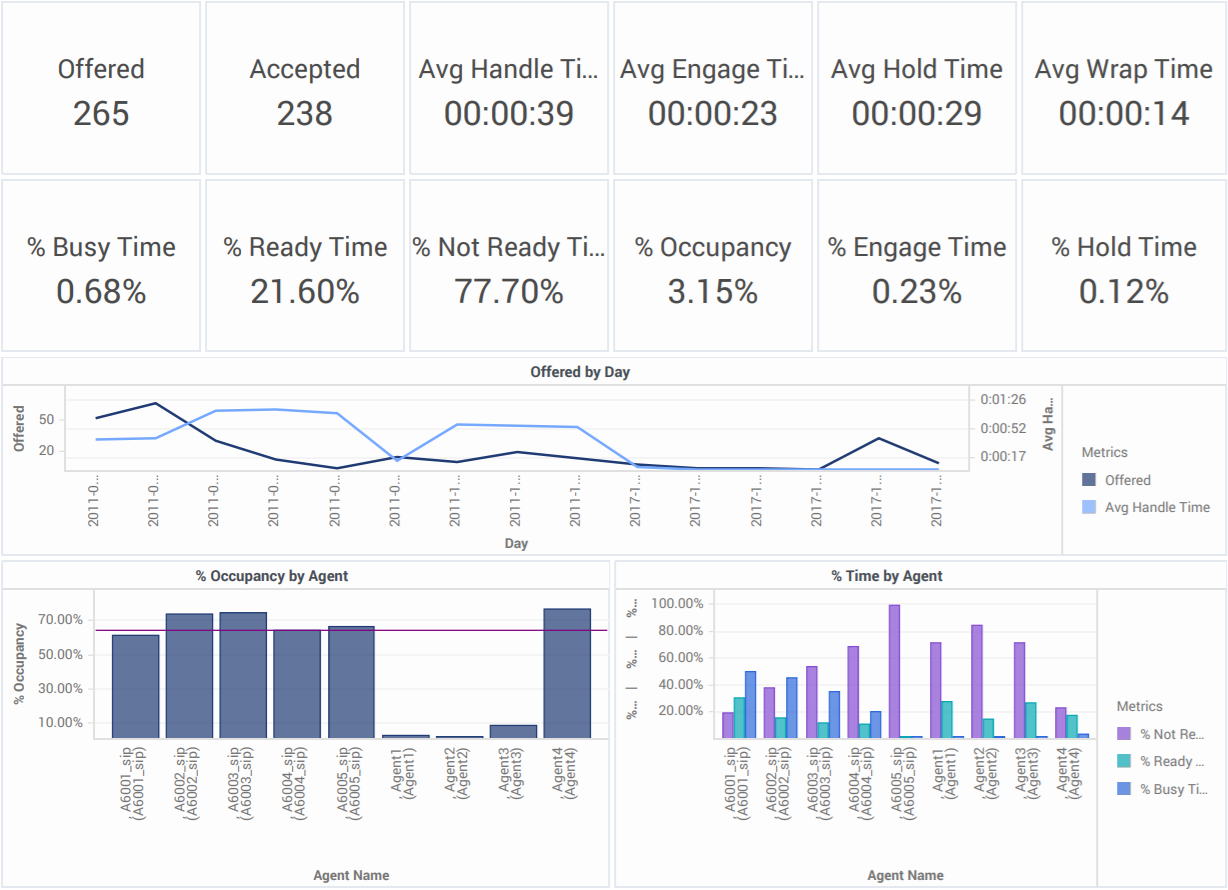Contents
Supervisor Dashboard
This page describes how you can use the Supervisor Dashboard to see detailed information about agent activities, interactions, and states.
Video: Introducing the Supervisor Dashboard
This video describes how to use the Supervisor Dashboard.
Understanding the Supervisor Dashboard
Specially designed for contact center supervisors, this dashboard conveniently displays key information about interactions and agents, including the number of interactions offered and accepted, various durations, such as the average handle time and average engage time, and the percentage of the time agents collectively spent on various activities.
In addition, the dashboard provides a graph of the number of calls offered over time, and bar charts illustrating occupancy for each agent, with a corresponding chart for each agent illustrating the percentage of the agent's time spent in each state (Ready, Not Ready,Busy).
Use this dashboard to evaluate interaction handling and agent performance at a glance. It includes both key information about interaction volume and customer experience, and charts to illustrate each agent's activity during the reporting period.
To get a better idea of what this report looks like, view sample output from the report:
HRCXISupervisorDashboard.pdf
The following tables explain the prompts you can select when you generate the dashboard, and the metrics that are represented in the dashboard:
Prompts for the Supervisor Dashboard
| Prompt | Description |
|---|---|
| Pre-set Date Filter | From the list, choose a time period on which to report, and move it to the Selected list. |
| Start Date | Choose the first day from which to gather report data. |
| End Date | Choose the last day from which to gather report data. |
| Agent | Optionally, select one or more agents to include in the report. |
| Agent Group | Optionally, select one or more agent groups to include in the report. |
| Media Type | Optionally, select the type of media to include in the report—for example, VOICE, EMAIL, and CHAT. |
| Interaction Type | Optionally, select the type of interaction to include in the report—for example, Inbound, Outbound, and Internal. |
| Tenant | For multi-tenant environments, optionally select the tenant(s) for which to include data in the report. |
Attributes
| Attribute | Description |
|---|---|
| Agent Name | This attribute enables data to be organized by certain attributes of the agent who is associated with the interaction. |
| Business Result | This attribute enables data to be organized by the configured business result. |
| Customer Segment | This attribute enables data to be organized by the configured customer segment. |
| Day | This attribute enables data within the reporting interval to be organized by a particular day within a month and year. Day values are presented in YYYY-MM-DD format. |
| Interaction Type | This attribute enables data to be organized by the interaction’s type—for example, Inbound, Outbound, and Internal. |
| Media Type | This attribute enables data to be organized by the interaction’s media type—for example, Voice, Email, and Chat. |
| Service Type | This attribute enables data to be organized by the type of service that was assigned to the interaction. |
| Tenant | This attribute enables data within the reporting interval to be organized by tenant. |
Metrics used in the Supervisor Dashboard
The Supervisor Dashboard is composed of three report-style components, so the following table is divided accordingly:
- Agent Interaction State
- Agent Summarized State
- Agent Activity
| Metric | Description |
|---|---|
| Agent Interaction State | |
| % Engage Time | The percentage of time within the interval that this agent was engaged with customers, relative to the total duration within the interval of the agent’s active session on a particular media channel. |
| % Hold Time | The percentage of time that this agent had customer interactions on hold within the interval, relative to the total duration of the agent’s active session within the interval. |
| % Invite Time | The percentage of time that customer interactions spent in Invite Time, relative to the total duration of the agent’s active session within the interval. |
| % Ixn Wrap Time | The percentage of time within the interval that this agent spent in ACW (Wrap) state related to customer calls, relative to the total duration of the agent’s active session within the interval. |
| Engage Time (Fmt) | The total amount of time that this agent was engaged with customers on interactions that the agent received within the interval or within a prior interval and ensued in this interval. This metric might include engagement time for interactions that the agent made or received while in the Not Ready or ACW (Wrap) states (if the underlying ICON application supplying data to Genesys Info Mart is configured appropriately.)
This metric excludes engagement time that is associated with collaborations, consultations, and other interaction-related durations, such as hold time, ACW time, and alert (ring) time. |
| Hold Time (Fmt) | The total amount of time within the interval that this agent had customer interactions on hold. This metric counts all held durations for interactions, whether they were placed on hold once or more than once. |
| Invite Time (Fmt) | The total amount of time attributable to the interval that customer interactions alerted or rang at agents plus the total duration of the dialing that agents performed.
For the alerting component of this metric, interactions do not have to be established for this metric to be incremented. For the dialing component, dial duration is metricd for established calls only. |
| Ixn Busy Time (Fmt) | The total amount of time within the interval that this agent was busy processing interactions. The time that an agent is busy is calculated as the sum of dialing for established interactions and alerting duration (Invite Time), engage/talk duration, hold duration, ACW (Wrap) duration (for interaction-related ACW), and amount of time that the agent spent processing consult interactions that the agent received.
This metric excludes Ringing Time, Consult Ixn Wrap Time, Consult Invite Time, and Invite Time for Abandoned Inviting. |
| Ixn Wrap Time (Fmt) | The total amount of time within the interval that this agent spent in ACW (Wrap) state for customer calls that the agent received. |
| Agent Summarized State | |
| % Busy Time | The percentage of time of all interaction-processing activities. |
| % Not Ready Time | The percentage of time within the interval that this agent’s state was NotReady, relative to the total duration within the interval of the agent’s active session on a particular media channel. |
| % Occupancy | The percentage of time that this agent’s state was Busy within the interval, relative to the total duration within the interval of the agent’s active session on a particular media channel. This metric reflects the percentage of time that agents actually spent handling interactions against their available or idle time.
This metric is computed as active time minus ready and not-ready time divided by the difference of active and not-ready time. |
| % Other State Time | The percentage of time within the interval that this agent’s state was neither Ready nor NotReady after login, relative to the total duration within the interval of the agent’s active session on a particular media channel.
The situation in which an agent’s state is neither Ready nor NotReady can occur if the switch, for instance, does not force agents’ DNs into the Ready state upon login. |
| % Ready Time | The percentage of time within the interval that this agent’s state was Ready, relative to the total duration within the interval of the agent’s active session on a particular media channel. |
| % Wrap Time | The percentage of time that this agent spent in ACW (Wrap) state within the interval, relative to the total duration of the agent’s active session within the interval. |
| Active Time (Fmt) | The total amount of time attributable to the interval between the beginning and end of this agent’s login session(s) on a particular media channel. In the scenario in which an agent logs into multiple switches, DNs, and/or queues, this metric starts the moment at which the agent logs in to the first switch/DN/queue (if this login falls within the interval) and ends at the moment at which the agent is no longer logged in to any switch/DN/queue (if logout falls within the interval).
If the agent is not forcibly logged out when the calendar day ends, login duration is split over both days. |
| Busy Time (Fmt) | The total duration of all of interaction-processing activities including the time that is associated with requests for consultation that the agent received and excluding the time spent processing after-call work. |
| Not Ready Time (Fmt) | The total amount of time within the interval that this agent was in the NotReady state for a particular media channel (including Do Not Disturb duration, if configured) regardless of whether a reason was indicated. |
| Other State Time (Fmt) | The total amount of time that the state of this agent was neither Ready nor NotReady after login to a particular media channel. The situation in which the state of an agent is neither Ready nor NotReady usually occurs upon first login if the switch, for instance, does not force agents into the Ready state upon login. |
| Ready Time (Fmt) | The total amount of time that this agent was in the Ready state for a particular media type. |
| Wrap Time (Fmt) | The total amount of time within the interval that this agent spent in ACW (Wrap) state whether or not the reason for entering this state was related to an interaction. |
| Agent Activity | |
| Accepted | The percentage of accepted customer interactions that were successfully transferred (warm or blind) to this agent. |
| Avg Engage Time (Fmt) | The average amount of time that this agent was engaged with customers. |
| Avg Handle Time (Fmt) | The average amount of time that this agent spent handling interactions that the agent received.
This metric is computed as handle time divided by the sum of accepted interactions and received consultations. |
| Avg Hold Time (Fmt) | The average amount of time that this agent had customer interactions on hold.
This metric is attributed to the interval in which interactions arrived at the agent (which can differ from the interval in which the interactions were placed on hold). |
| Avg Revenue | The average amount of revenue that is generated for interactions handled by this agent.
The average considers only those interactions for which revenue was generated. |
| Avg Satisfaction | The average customer-satisfaction score of interactions handled by this agent.
The tally considers only those interactions for which customer satisfaction was recorded. |
| Avg Wrap Time (Fmt) | The average amount of time that this agent spent on customer interactions while in ACW (Wrap) state. |
| Offered | The total number of times that interactions were received or initiated by an agent.
The count includes interactions that were abandoned while inviting, handling attempts that the agent rejected, and warm consultations and conferences that the agent received. This count excludes simple consultations, whether they were initiated or received. For AG2_AGENT_QUEUE records, this metric relies on the value of the short-abandoned threshold as configured in the [agg-gim-thld-ID-IXN] section. |