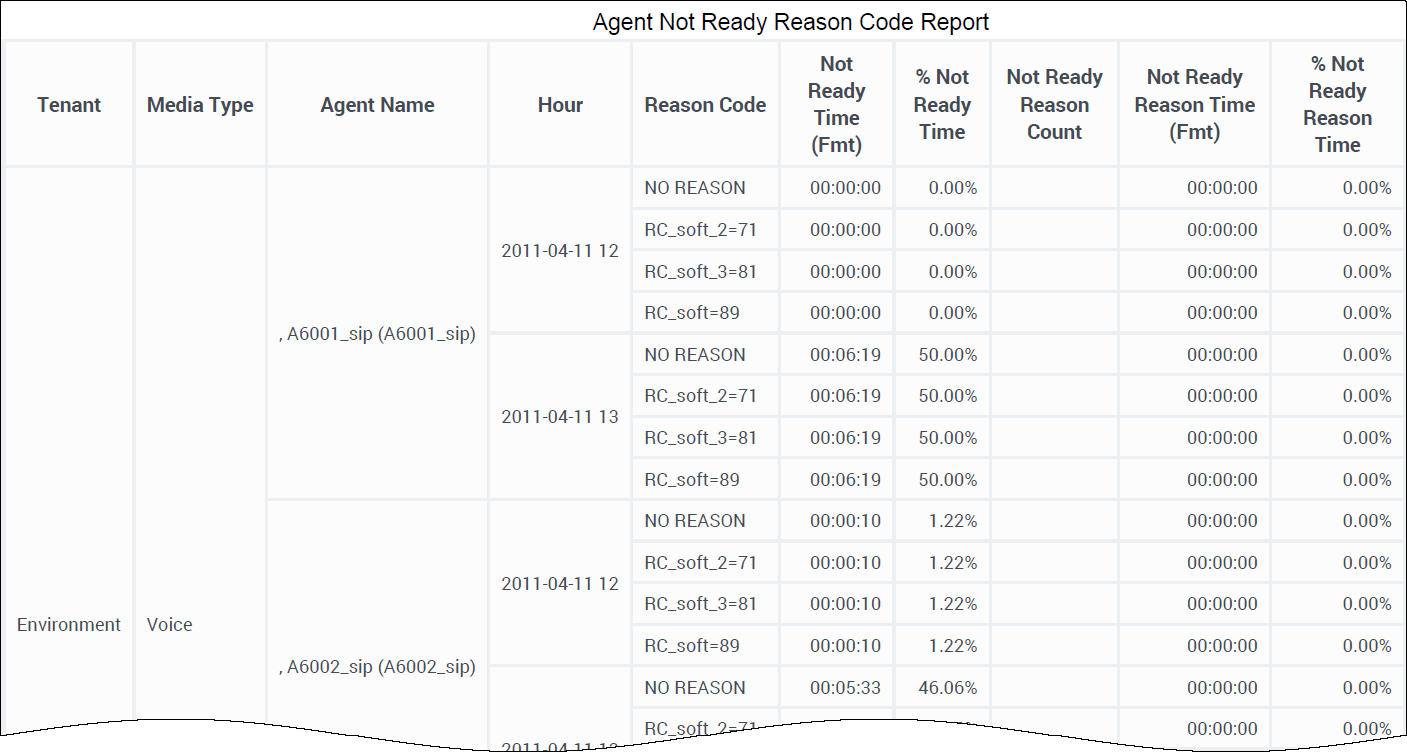Contents
Agent Not Ready Reason Code Report
This page describes how you can use the (Agents folder) Agent Not Ready Reason Code Report to learn more about agent performance, including detailed call handling information for each agent.
Understanding the Agent Not Ready Reason Code Report
This report provides counts, durations, and percentages for each NotReady reason code during the range of hours that you specify within a particular day. The reason codes that are provided by this report are not necessarily tied to specific interactions.
Use this report to understand the time agents spent in a NotReady state, and to identify the most common reasons given, the longest durations, and to identify those agents who spend the most or least amount of time in the NotReady state.
This report shows data only about interactions that occur at agent DNs during active sessions, and about the status of DNs associated with active agent sessions. To expand the report to include interactions that occur at DNs not associated with the agent, and the status of DNs not associated with the agent, contact your Genesys representative.
To get a better idea of what this report looks like, view sample output from the report:
SampleAgentNtRdyRsnCdReport.pdf
The following tables explain the prompts you can select when you generate the report, and the metrics and attributes that are represented in the report:
Prompts for the Agent Not Ready Reason Code Report
| Prompt | Description |
|---|---|
| Pre-set Day Filter | Choose from the convenient list of predefined rolling time ranges, spanning one day or more, over which to run the report. |
| Report Date | Choose a day for which to run the report. |
| Agent Group | Optionally, select one or more groups from which to gather data for the report. |
| Agent | Optionally, select one or more agents from which to gather data for the report. |
| Reason Code Type | Optionally, select the type of reason code on which to gather data. |
| Media Type | Optionally, select the type of media to include in the report—for example, VOICE, EMAIL, and CHAT. |
| Tenant | For multi-tenant environments, optionally select the tenant(s) for which to include data in the report. |
Attributes used in the Agent Not Ready Reason Code Report
| Attribute | Description |
|---|---|
| Tenant | This attribute enables data within the reporting interval to be organized by tenant. |
| Media Type | This attribute enables data to be organized by the interaction’s media type—for example, VOICE, EMAIL, and CHAT. |
| Agent Name | This attribute enables data to be organized by certain attributes of the agent who is associated with the interaction. |
| Hour | This attribute enables data within the reporting interval to be organized by a particular hour within a day. Hour values are presented in YYYY-MM-DD-HH24 format. |
| Reason Code | This attribute enables data within the reporting interval to be organized by the reason that the agent selected. |
Metrics used in the Agent Not Ready Reason Code Report
| Metric | Description |
|---|---|
| Reason Code | The reason code key of the agent’s not-ready state, and the key’s value. You can customize this report to display only the key values, if values are distinct in your environment. |
| Not Ready Time (Fmt) | The total amount of time (HH:MM:SS) within the interval that this agent was in the NotReady state for a particular media channel (including Do Not Disturb duration, if configured) regardless of whether a reason was indicated. |
| % Not Ready Time | The percentage of time within the interval that this agent’s state was NotReady, relative to the total duration within the interval of the agent’s active session on a particular media channel. |
| Not Ready Reason Count | The total number of times within the interval that this agent was in the NotReady state on a particular media channel (including instances of Do Not Disturb, if configured) for this reason. |
| Not Ready Reason Time (Fmt) | The total amount of time (HH:MM:SS) within the interval that this agent was in the NotReady state on a particular media channel (including Do Not Disturb duration, if configured) for the specified reason. |
| % Not Ready Reason Time | The percentage of time within the interval that this agent was in the NotReady state that can be attributed to a specific hardware or software reason code, relative to the agent’s total NotReady duration within the interval for a particular media channel. If no reason codes have been set up in your environment, this metric returns 0. |
For this report to be useful, your environment must both configure hardware and/or software reason codes, and enable contact center operators to assign hardware- or software-related reasons for placing their voice-specific DNs in a NotReady state.
Software reason codes have a higher priority than hardware reason codes. When reason codes of both types occur simultaneously, Genesys Info Mart records the software reason to the Info Mart database.