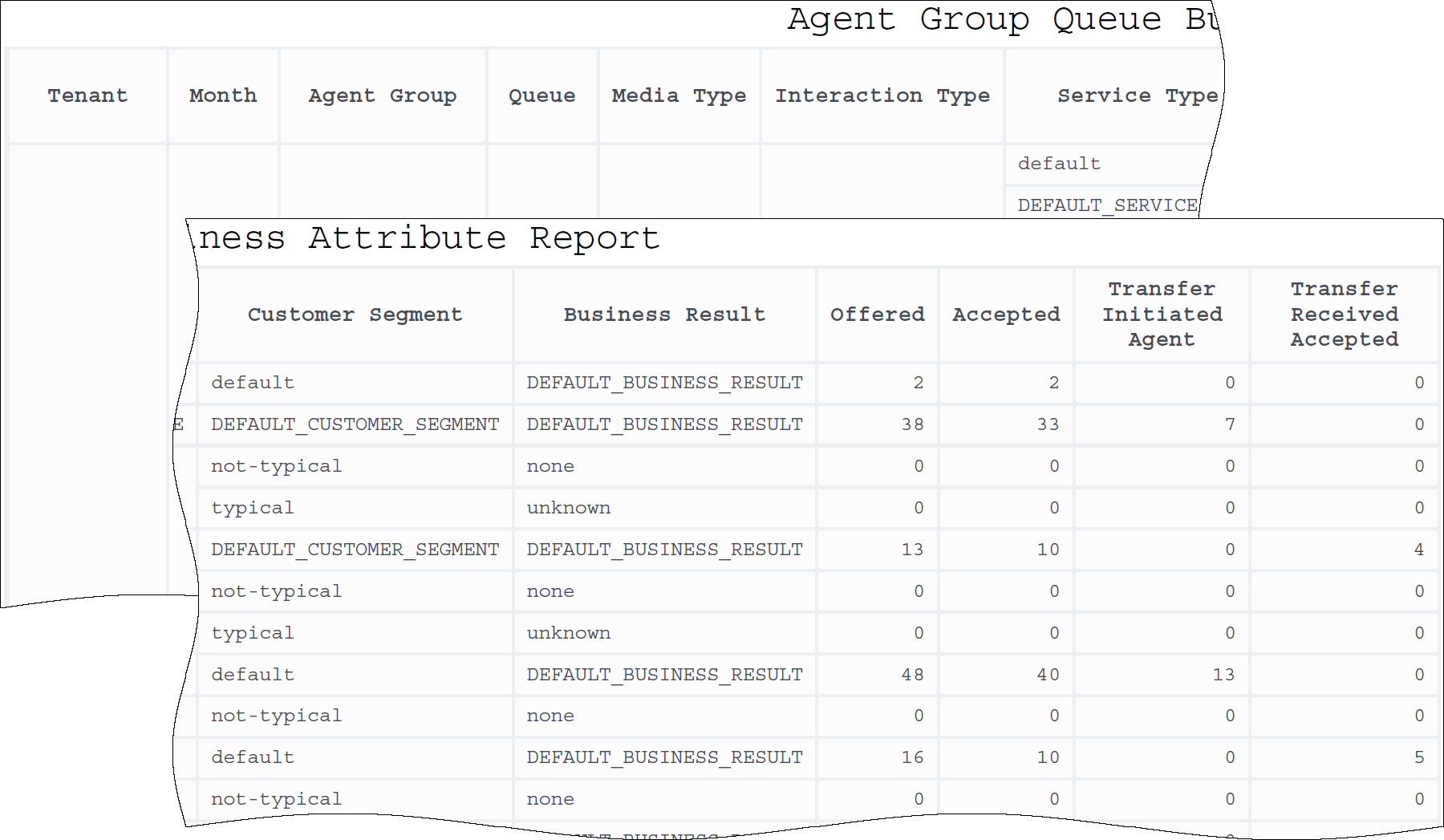Agent Group Queue Business Attribute Report
This page describes how you can use the (Agents folder) Agent Group Queue Business Attribute Report to learn more about agent performance, including detailed call handling information for each agent.
Understanding the Agent Group Queue Business Attribute Report
This report summarizes how interactions were characterized by:
- the system or by the agents who accepted and/or transferred them (through the groups to which the agents belonged).
- the queue-type device through which the interactions were distributed.
- the interaction media type (such as voice or chat) and interaction type (such as inbound or internal).
- each month-long period throughout the designated reporting interval.
Drilled results are provided only for month- or higher-level aggregations and for queue to queue group (and queue group to queue) actions.
Use this report to understand agent-activity results categorized by a wide range of attributes, including Agent Group, Business Result, Customer Segment, Interaction Type, Media Type, Queue, and Service Type.
To get a better idea of what this report looks like, view sample output from the report:
SampleAgentGroupQueueBusinessResultReport.pdf
The following tables explain the prompts you can select when you generate the report, and the metrics and attributes that are represented in the report:
Prompts for the Agent Group Queue Business Attribute Report
| Prompt | Description |
|---|---|
| Pre-set Date Filter | Choose from the convenient list of predefined rolling time ranges, spanning one day or more, over which to run the report. |
| Start Date | Choose the first day from which to gather report data. |
| End Date | Choose the last day from which to gather report data. |
| Queue | Optionally, select one or more queues to include in the report. |
| Agent Group | Optionally, select one or more groups from which to gather data for the report. |
| Business Result | Optionally, specify what business results to include in the report (based on configured business results). |
| Customer Segment | Optionally, specify what customer segments to include in the report (based on customer-segment attribute(s) that are configured for a given tenant). |
| Service Type | Optionally, specify what type of service to include in the report (based on the type of service that was assigned to the interaction). |
| Media Type | Optionally, select the type of media to include in the report—for example, VOICE, EMAIL, and CHAT. |
| Interaction Type | Optionally, select the type of interaction to include in the report—for example, Inbound, Outbound, and Internal. |
| Tenant | For multi-tenant environments, optionally select the tenant(s) for which to include data in the report. |
Attributes for the Agent Group Queue Business Attribute Report
| Attribute | Description |
|---|---|
| Tenant | This attribute enables data within the reporting interval to be organized by tenant. |
| Month | This attribute enables data within the reporting interval to be organized by a particular month within a year. Month values are presented in YYYY-MM format. |
| Agent Group | This attribute enables data within the reporting interval to be organized by the groups to which agents belong.
An agent can belong to more than one agent group. |
| Queue | This attribute enables data within the reporting interval to be organized by the name of the ACD queue, virtual queue, interaction queue, or workbin. |
| Media Type | This attribute enables data to be organized by the interaction’s media type—for example, Voice, Email, and Chat. |
| Interaction Type | This attribute enables data to be organized by the interaction’s type—for example, Inbound, Outbound, and Internal. |
| Service Type | This attribute enables data to be organized by the type of service that was assigned to the interaction. |
| Customer Segment | This attribute enables data to be organized by the configured customer segment. |
| Business Result | This attribute enables data to be organized by the configured business result. |
Metrics used in the Agent Group Queue Business Attribute Report
| Metric | Description |
|---|---|
| Offered | The total number of times that interactions were received or initiated by agents who belong to this agent group.
The count includes interactions that were abandoned while inviting, handling attempts that the agent rejected, and warm consultations and conferences that the agent received. This count excludes simple consultations, whether they were initiated or received. For AGT_AGENT_QUEUE records, this metric relies on the value of the short-abandoned threshold as configured in the [agg-gim-thld-ID-IXN] section. |
| Accepted | The total number of times that customer interactions or warm consultations were accepted, answered, pulled, or initiated by agents who belong to this agent group.
For voice media, this metric is identical to Activity\Responses. |
| Transfer Initiated Agent | The total number of times that agents, who belong to this agent group, transferred customer interactions.
Both warm and blind transfers are reflected in this metric. |
| Transfer Received Accepted | The total number of times that agents who belong to this agent group, received customer interactions that were successfully transferred to the agents.
Both warm and blind transfers are reflected in this metric. |
If a resource (for example, an agent or a queue) was added to a group during the reporting interval, the activities that the resource performed while it was not a group member are excluded from measurements in the reports. This report includes only those activities that resources perform while they are part of the group.