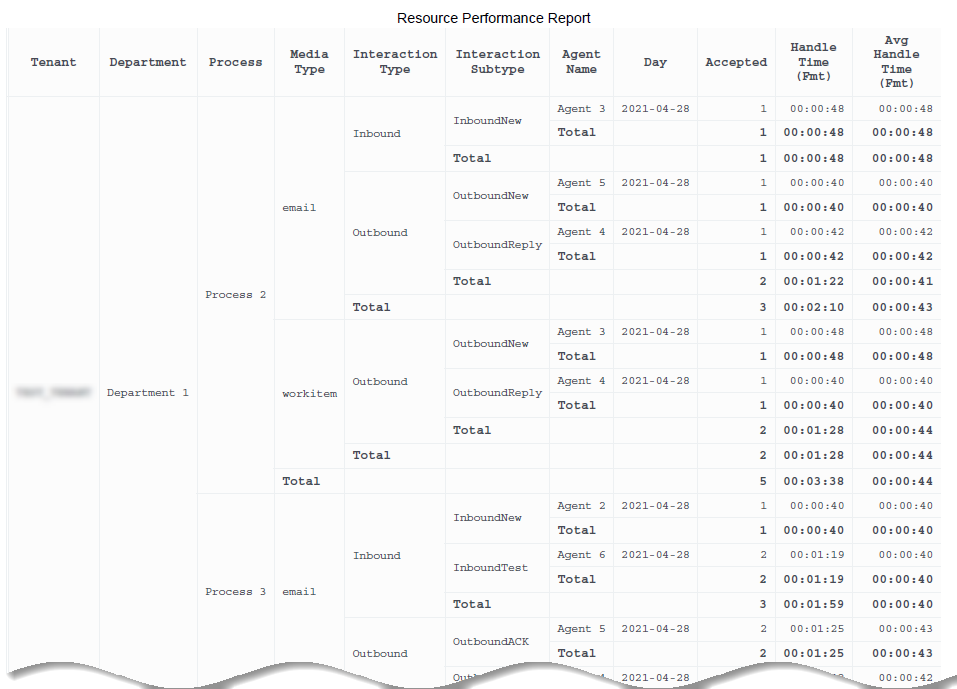Contents
Resource Performance Report
This page describes how you (as a team leader, manager, or business user) can use the (CX Insights for iWD folder) > Resource Performance Report to understand how resources handle tasks, broken down by process, in a specified time interval. The report provides the total number of tasks that each resource accepted, as well as the shortest, longest, and average amount of time that it took to handle tasks.
Understanding the Resource Performance Report
This report summarizes a resource’s handling of tasks by process over a specified time interval. It provides the total number of tasks that the resource accepted, as well as the shortest, longest, and average amounts of time that it took the resource to handle them.
To get a better idea of what this report looks like, view sample output from the report:
SampleResourcePerformanceReport.pdf
The following tables explain the prompts you can select when you generate the report, and the metrics and attributes that are represented in the report:
Prompts in the Resource Performance Report
| Prompt | Description |
|---|---|
| Pre-set Date Filter | Choose from the convenient list of predefined rolling time ranges, spanning one day or more, over which to run the report. |
| Start Time | Choose the first day and time from which to gather report data. |
| End Time | Choose the last day and time from which to gather report data. |
| Department | Optionally, select a department on which to focus the report. |
| Process | Optionally, select a business process on which to focus the report. |
| Agent Name
(Modified in 9.0.017) |
Optionally, select the name of the agent on which to focus the report. |
| Tenant | Optionally, select a tenant on which to focus the report. |
| Media Type | Optionally, select one or more media types for which to gather data into the report. |
| Interaction Type | Optionally, select one or more interaction types for which to gather data into the report. |
Attributes in the Resource Performance Report
| Attribute | Description | Data Mart Table.Column |
|---|---|---|
| Tenant | Enables data within the reporting interval to be organized by tenant. | TENANT.TENANT_NAME |
| Department | Enables data to be organized by the name of the department for which iWD prioritizes and routes tasks. | DEPARTMENT.DEPARTMENT_NAME |
| Process | Enables data to be organized by the name of the business process, which is a core attribute of tasks and work items that define strategies for how to route them. | PROCESS.PROCESS_NAME |
| Media Type | Enables data to be organized by media type. | MEDIA_TYPE.MEDIA_TYPE_NAME |
| Interaction Type | Enables data to be organized by interaction type. | MEDIA_TYPE.INTERACTION_TYPE_NAME |
| Interaction Subtype | Enables data to be organized by interaction subtype. | MEDIA_TYPE.INTERACTION_SUBTYPE_NAME |
| Agent Name
(Modified in 9.0.017) |
Enables data to be organized by the name of the agent. | RESOURCE_GCXI.AGENT_NAME |
| Day | Enables data within the reporting interval to be organized by a particular day within a month and year. Day values are presented in YYYY-MM-DD format. | DATE_TIME.LABEL_YYYY_MM_DD |
Metrics in the Resource Performance Report
| Metric | Description | Source or Calculation |
|---|---|---|
| Accepted | For completed tasks, the total number of tasks that were assigned to this resource during the reporting interval. | IWD_AGG_TASK_AGENT_[Y,Q,M,W,D,H,15].TASK_WORK_COUNT |
| Finished | The total number of tasks that were completed during the reporting interval. | IWD_AGG_TASK_AGENT_[Y,Q,M,W,D,H,15].CMPL_TASK_COUNT |
| Handle Time (Fmt) | The total amount of time, in seconds, that this resource worked on tasks before finishing them. This duration is measured as the difference between the time when the resource is assigned to a task, and the time when the task is finished.
Note that the act of a resource finishing a task within the iWD system does not, in and of itself, mark the task Completed—one of three states that indicate task finalization. A task can have multiple work items. This metric considers active as well as completed tasks in its computation. |
IWD_AGG_TASK_AGENT_[Y,Q,M,W,D,H,15].WORK_TIME |
| Avg Handle Time (Fmt) | The average amount of time that this resource (for example, an agent) worked on tasks before finishing them. Note that the act of a resource finishing a task within the iWD system does not, in and of itself, mark the task Completed—one of three states that indicate task finalization. This metric considers active as well as completed tasks in its computation. | Calculated based on the value of the Handle Time and Accepted metrics, where:
|
| Min Handle Time (Fmt) | The shortest amount of time that this resource worked a task before finishing it. Finishing a task within the iWD system does not necessarily imply that the task was Completed—one of three states that indicate task finalization. This metric considers active as well as completed tasks in its computation. | IWD_AGG_TASK_AGENT_[Y,Q,M,W,D,H,15].MIN_WORK_TIME |
| Max Handle Time (Fmt) | The longest amount of time that this resource worked on a task before finishing it. Finishing a task within the iWD system does not necessarily imply that the task was Completed—one of three states that indicate task finalization. This measure considers active as well as completed tasks in its computation. | IWD_AGG_TASK_AGENT_[Y,Q,M,W,D,H,15].MAX_WORK_TIME |