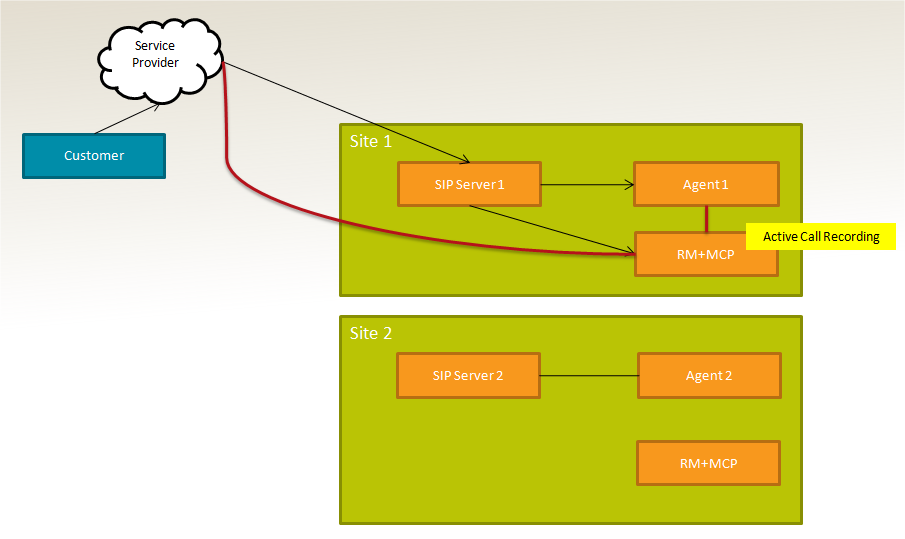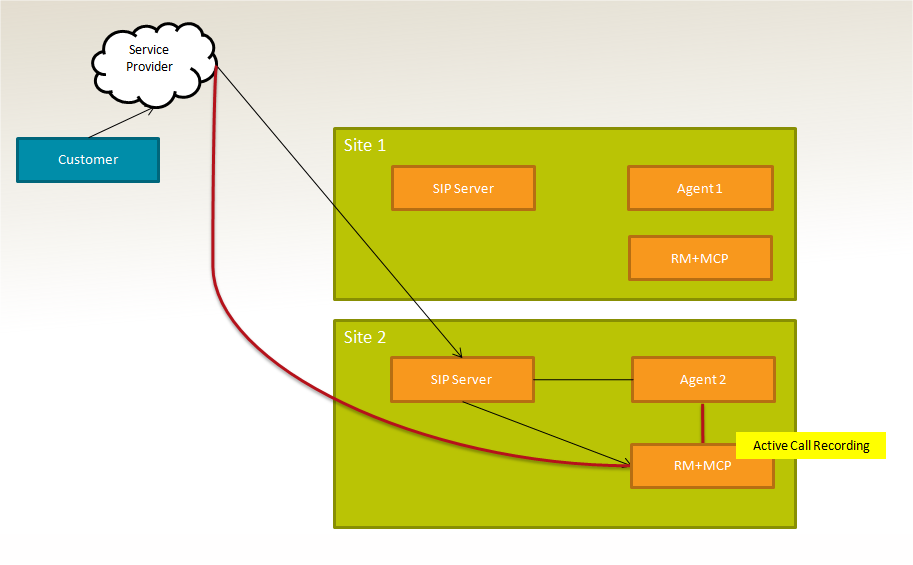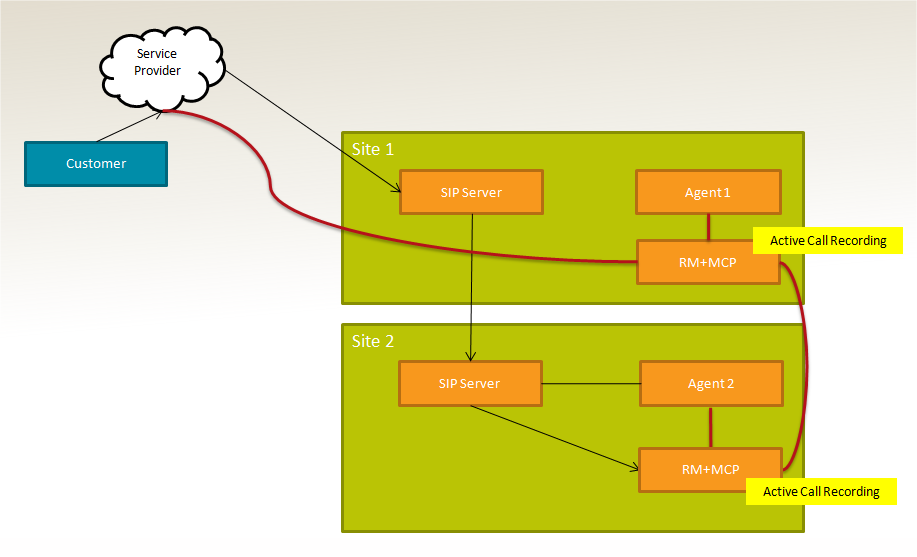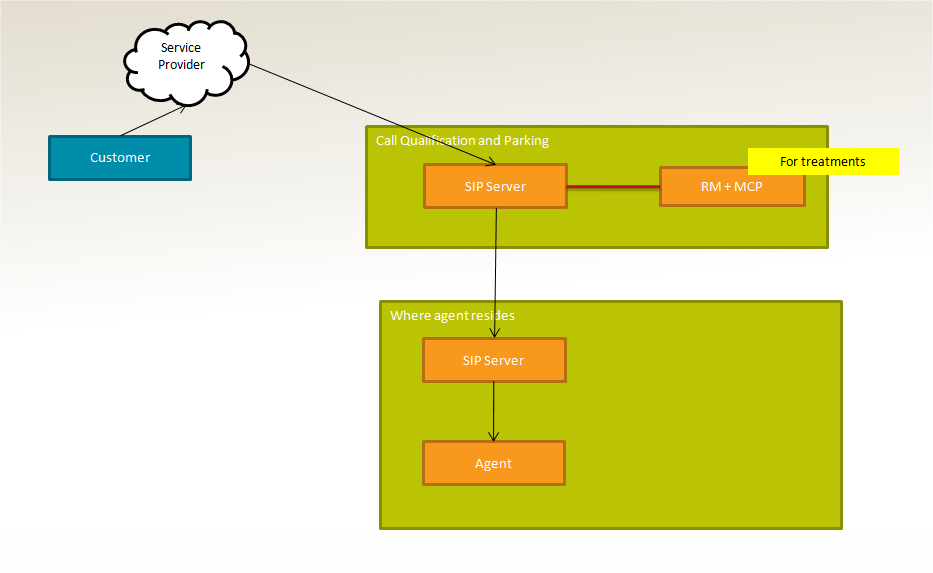Multi-Site Call Transfers
The Genesys Interaction Recording solution supports multi-site deployments with multiple SIP Servers and T-Servers in the call flow. For calls that are transferred across multiple switches, the solution has the ability to group together the segments of the call from different switches into a single recording.
From the user interface, the segments are grouped as a single recording, and each recording file can be played separately.
From the archive perspective, multiple segments of a call across switches will appear as a single recording-id, and each media file may refer to a different calluuid.
For more information, see the Multi-Site Call Scenarios section in the Genesys Events and Models Reference Manual.
Multi-site Deployment Models
This section describes some of the multi-site deployment models that the Genesys Interaction Recording solution supports.
SIP Server to SIP Server Transfer/Conference
For premise deployments, multiple SIP Servers can be deployed in different locations. Each SIP Server queues the calls and distributes them to the agent. Recording is performed on the local SIP Server where the agent resides. The agent transfers the call to a Routing Point on the local SIP Server. The call is then distributed to an agent on another SIP Server.
Assume that Agent1 is being recorded for all transfer cases.
Single-Step Transfer
When Agent1 transfers the call, the call is transferred to a Routing Point on local SIP Server1. The recording on Agent1 stops after the call is transferred. If Agent2 is configured to be recorded, the recording starts on Site 2. At the end of the call, there will be two recording files grouped together as a single recording.
Consult (Two-Step) Transfer
When Agent1 transfers the call, the call is transferred to a Routing Point on local SIP Server1. The call is distributed to Agent2 on SIP Server2. The recording starts on SIP Server2 for Agent2 (Agent1 and Agent2). Agent1 completes the transfer and SIP Server1 is removed from the signaling loop. The recording continues on Agent2 (Customer and Agent 2).
Single-Step Conference
When Agent1 conferences a call, the call is transferred to a Routing Point on local SIP Server1. The call is distributed to Agent2 on SIP Server2. The call is conferenced through Media Control Platform (MCP) on SIP Server1. Recording starts on SIP Server2 for Agent2 (Customer, Agent1, and Agent2). Recording on Agent1 remains on SIP Server1 (Customer, Agent1, and Agent2). The recording remains on Agent2 on SIP Server2 (Customer and Agent2).
Two-Step Conference
The end result is similar to the two-step transfer. The recording for Agent2 remains on SIP Server2 after Agent 1 drops out of the call (Customer and Agent2).
Call Qualification
Centralized Call Qualification and Parking
In this scenario there are two SIP Servers:
- A SIP Server is dedicated for queuing.
- A SIP Server or T-Server for handling agents.
Calls are always transferred to the queuing SIP Server to wait for an agent, where media server applies treatments. When the agent is ready, the call is transferred to SIP/T-Server to the agent. The SIP Server for queuing can add recording functionality to record the call, thus providing a centralized recording solution instead of putting recording function at the agent SIP Server.