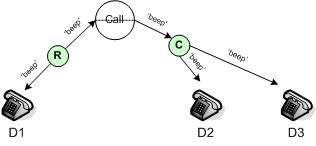Audio Tones
To meet the regulatory requirements, some deployments require the system to periodically generate an audio tone to notify the participants in a call that the call is currently being recorded. The following sections describe how to work with audio tones:
Applying Audio Tones
Audio tones can be generated either as all-party consent or one-party consent:
- All-party consent requires that all parties in the call being recorded hear the audio tone periodically.
- One-party consent requires that only one of the parties on the call to hears the audio tone. The consent is configurable on Media Server.
There is a difference between all-consent/one-party-consent and applying the beep to certain calls:
- All-consent/one-party-consent setting is a global system setting on the MCP process.
These parameters are configured as Recording Parameters parameters in the IVR profile:
| Parameter Name | Description |
|---|---|
| Recording Alert Tone | The URI of the audio tone. If the URI is set to an empty string, or not defined, or resolves to a bad URI, then no audio tone is applied to the call. No other notifications are generated by Media Server (for example, MSML events) when no audio tone is applied. Only .wav files are supported. QTMF tones and files stored in sub-directories with multiple codecs that are supported by Media Server are not supported. For example, "music/beep" cannot be specified for this option, even though it is valid for other Media Server treatments. |
| Frequency of Recording Alert Tone | The length of time, in milliseconds, between playing the audio tone. This is a mandatory parameter if the Recording Alert Tone parameter is defined, otherwise no audio tone is applied. The minimum accepted value is 1500 (if a smaller value is specified, 1500 will be used). In addition, if the Frequency of Recording Alert Tone parameter is not present, MCP applies the default value of 30000 instead of not applying tone. |
Recording Conference Audio Tones
When recording a conference, there are two Media Servers involved in the call:
- One for recording the recording DN.
- One for mixing media for other parties.
The audio tone is generated from the recording Media Server and is propagated to the conferencing Media Server. In order to ensure that all parties get the consent, set record_recorddnhearstone, and the record_otherdnhearstone options in the conference section of the Media Server application to true.
When the recording is paused, no audio tone is generated. When the recording is resumed, the audio tone is applied.
For information about configuring audio tones, see Audio Tones.