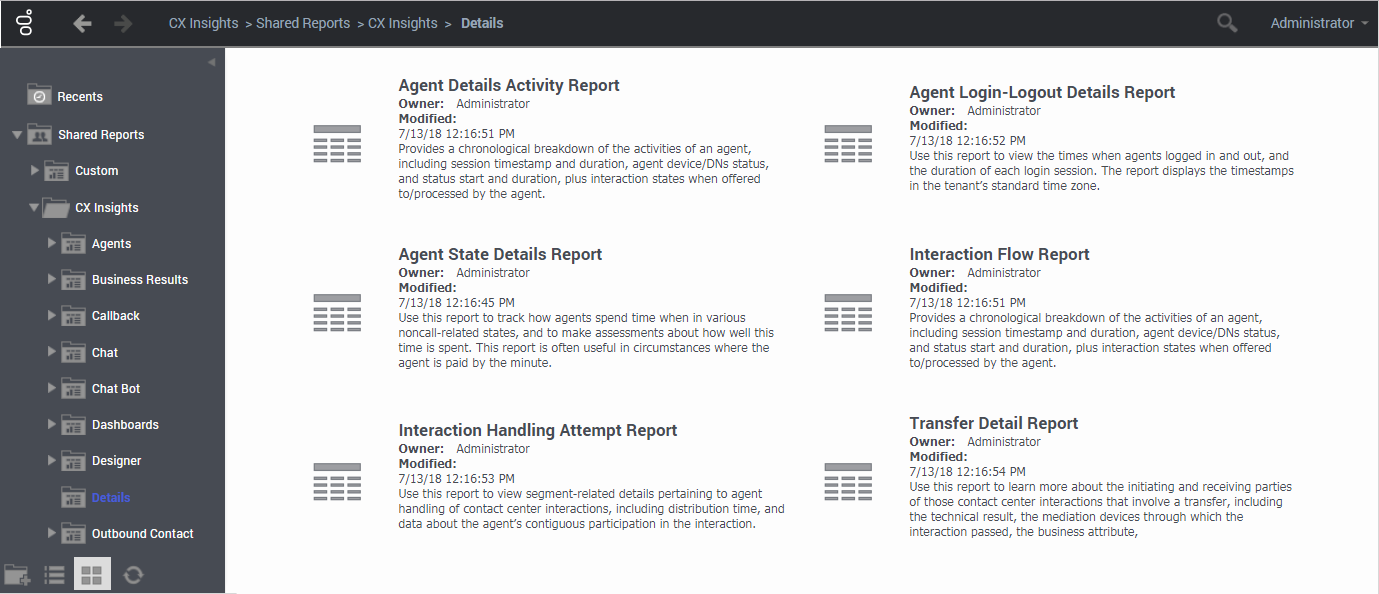Details reports
This page describes reports that contain detailed information about activity in your contact center. Reports in the Details folder are ready-to-use, but as always, can be modified to suit your specific business needs.
Important
Note the following:
- Reports in the Details folder are designed for troubleshooting purposes, and are not intended to be run regularly, or to be used to output all activity over a long period of time. These reports can take a long time to run and can impact performance. When you do run them, focus them on a specific area, or period of time (usually a single day or less).
- In some scenarios, a timeout or row-count limitation error can occur, particularly when you run Details reports for a time range of more than one day. The length of time over which you can run the Details reports successfully varies depending on the size, configuration, and amount of data in your contact center. If you encounter an error, reduce the time range, and try again until the report runs successfully. Conversely, if a Details runs successfully over a given period, you can experiment with running it over longer periods if needed.
About Details reports
The following reports are available in the CX Insights > Details folder:
Related Topics:
- Go back to the complete list of available reports.
- Learn how to understand and use reports.
- Learn how to create or customize reports.
This page was last edited on November 13, 2020, at 14:55.
Comments or questions about this documentation? Contact us for support!