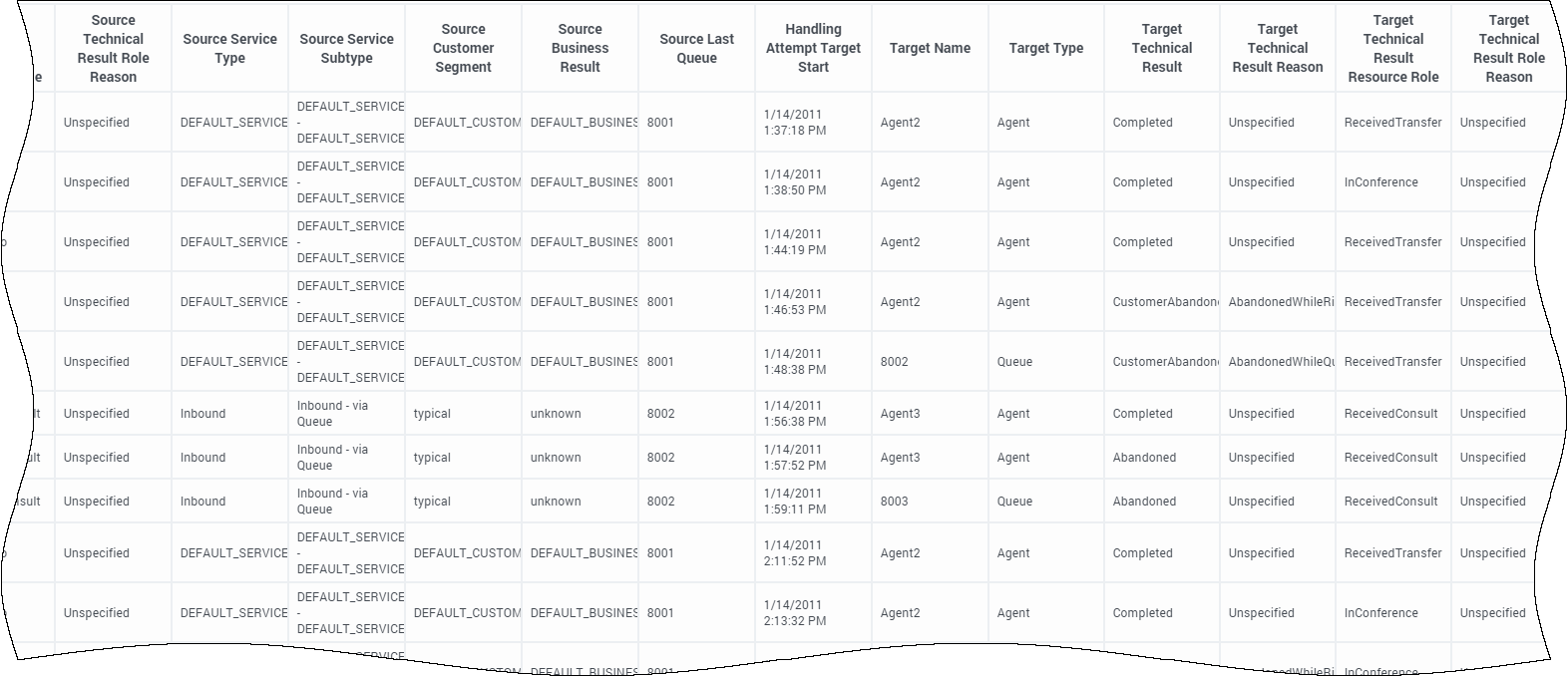Contents
Transfer Detail Report
This page describes how you can use the Details folder > Transfer Detail Report to learn more about the initiating and receiving parties of those contact center interactions that involve a transfer, including the technical result, the mediation devices through which the interaction passed, the business attribute, and the entire duration of the interaction.
Understanding the Transfer Detail Report
You can obtain additional information about a particular interaction by clicking its ID within the generated report. This action passes the value that you click and opens the Interaction Handling Attempt Report in a new browser window where you can view (among other information) data about the agent’s contiguous participation in the interaction.
For Oracle RDBMSs, the Transfer Hint attribute must be listed first in order for the optimization instructions to be processed.
To get a better idea of what this report looks like, view sample output from the report: SampleTransferDetailsReport.pdf
The following tables explain the prompts you can select when you generate the report, and the metrics and attributes that are represented in the report:
Prompts for the Transfer Detail Report
| Prompt | Description |
|---|---|
| Pre-set Day Filter | Choose from the convenient list of predefined rolling time ranges, spanning one day or more, over which to run the report. |
| Start Time | Choose the first day and time from which to gather report data. |
| End Time | Choose the last day and time from which to gather report data. |
| Source Handling Resource Name | From the list of active resources configured in your contact center resources, optionally choose the name of a resource on which to report. The source is the resource that initiated a transfer. |
| Source Handling Resource Type | From the list of active resources configured in your contact center resources, optionally choose the resource type on which to report. The source is the resource that initiated a transfer. |
| Target Handling Resource Name | From the list of active resources configured in your contact center resources, optionally choose the name of a resource on which to report. The target is the resource that received a transfer. |
| Target Handling Resource Type | From the list of active resources configured in your contact center resources, optionally choose the resource type on which to report. The target is the resource that received a transfer. |
| From | From the list, optionally choose a source address on which to focus the report. |
| To | From the list, optionally choose a target address on which to focus the report. |
| Media Type | Optionally, select a media type on which to focus the report. |
| Interaction Type | Optionally, select an interaction type on which to focus the report.. |
| Tenant | Optionally, select a tenant on which to focus the report. |
| Interaction ID | Optionally, select an interaction ID of the INTERACTION_FACT or the INTERACTION_RESOURCE_FACT table on which to focus. |
Attributes used in the Transfer Detail Report
| Attribute | Description |
|---|---|
| Tenant | This attribute enables data within the reporting interval to be organized by tenant. |
| Media Type | Enables data to be organized by the interaction’s media type—for example, VOICE, EMAIL, and CHAT. |
| Interaction ID | This attribute enables data to be organized by the interaction ID of the INTERACTION_FACT or the INTERACTION_RESOURCE_FACT table. For voice interactions, the Interaction ID is the call’s connection ID, which is assigned by the telephony server. This ID remains unchanged for as long as the telephony server processes the interaction. For multimedia interactions originating from an Interaction Server, this value is the assigned Interaction ID.
Note: You can click values in the Interaction ID column to automatically open the Interaction Handling Attempt Report to see more detailed information about the handling of that interaction. |
| Start Timestamp | Enables data to be organized by the moment when the interaction began. |
| End Timestamp | Enables data to be organized by the moment when the interaction ended. |
| From | Enables data to be organized by the source address of the interaction. |
| To | Enables data to be organized by the target address of the interaction. |
| GUID | Enables data to be organized by the globally unique identifier of the interaction as reported by the interaction media server. This identifier may not be unique. In the case of T-Server voice interactions, the GUID is the Call UUID. In the case of Multimedia, the GUID is the Interaction ID from Interaction Server. |
| Interaction Handling Attempt ID | Enables data to be organized by the primary key of the INTERACTION_RESOURCE_FACT table. |
| Interaction Type | Enables data to be organized by the interaction’s type—for example, Inbound, Outbound, and Internal. |
| Handling Attempt Start | Enables data to be organized by the moment when the resource began to participate in the interaction. |
| Handling Attempt End | Enables data to be organized by the moment when the resource's participation in the interaction ended. |
| Source Name | Enables data to be organized by the name of the handling resource—for example, the IVR port number; the name of the queue; or the first, last, and user name of the agent. |
| Source Type | Enables data to be organized by the resource’s type—for example, Agent, Queue, and IVRPort. |
| Source Technical Result | Enables data to be organized by its disposition—its technical result and other aspects of the technical result—for example, Abandoned, Completed, Diverted, Pulled, and Transferred. |
| Source Technical Result Reason | Enables data to be organized by the reason for the technical result—for example, AbandonedWhileRinging, AnsweredByAgent, and RouteOnNoAnswer. |
| Source Technical Result Resource Role | Enables data to be organized by the role that is associated with the resource—for example, Puller, Received, and RoutedTo. |
| Source Technical Result Role Reason | Enables data to be organized by the reason of the resource role—for example, ConferenceInitiator, ConferenceJoined, and PulledBackTimeout. |
| Source Service Type | Enables data to be organized by the type of service that was assigned to the interaction. |
| Source Service Subtype | Enables data to be organized by the detailed type of service that the customer requested. |
| Source Customer Segment | Enables data to be organized by the configured customer segment. |
| Source Business Result | Enables data to be organized by the configured business result. |
| Source Last Queue | Enables data to be organized by the name of the last queue in which the initiated transfer or conference traveled before it was handled. This attribute excludes virtual queues. |
| Handling Attempt Target Start | Enables data to be organized by the moment when the resource receiving the transfer began to participate in the interaction. |
| Target Name | Enables data to be organized by the name of the agent, queue, or self-service IVR port that processed the interaction. |
| Target Type | Enables data to be organized by the resource type—for example, Agent, Queue, and IVRPort. |
| Target Technical Result | Enables data to be organized by its disposition—its technical result and other aspects of the technical result—for example, Abandoned, Completed, Diverted, Pulled, and Transferred. |
| Target Technical Result Reason | Enables data to be organized by the reason for the technical result—for example, AbandonedWhileRinging, AnsweredByAgent, and RouteOnNoAnswer. |
| Target Technical Result Resource Role | Enables data to be organized by the role that is associated with the resource. |
| Target Technical Result Role Reason | Enables data to be organized by the reason of the resource role. |
| Target Service Type | Enables data to be organized by the type of service that was assigned to the interaction. |
| Target Service Subtype | Enables data to be organized by the detailed type of service that the customer requested. |
| Target Customer Segment | Enables data to be organized by the configured customer segment. |
| Target Business Result | Enables data to be organized by the configured business result. |
| Target Last Queue | Enables data to be organized by the name of the last queue in which the initiated transfer or conference traveled before it was handled. This attribute excludes virtual queues. |
Metrics used in the Transfer Detail Report
| Metric | Description |
|---|---|
| Interaction Duration | The difference between the start and end timestamps of the interaction. |
| Source Queue Time (Fmt) | The sum of the durations (HH:MM:SS) that initiated transfers or conferences spent at ACD queue resources prior to arrival at the IRF resource. This duration includes interactions that were queued for consultation and excludes abandoned-while-queued interactions. |
| Source Customer Engage Time (Fmt) | The amount of time (HH:MM:SS) that the agent processed a customer-related transfer or conference where the agent was the initiator of the interaction.
This duration excludes consultations and collaborations. |
| Source Customer Hold Time (Fmt) | The amount of time (HH:MM:SS) that the agent had the customer on hold. This metric pertains to transfers or conferences that the agent initiated and excludes hold durations that are associated with consultations. |
| Source Customer Wrap Time (Fmt) | The amount of time (HH:MM:SS) that the resource was in interaction-related ACW (Wrap) state that pertain to customer transfers or conferences that the agent initiated. The duration excludes ACW duration that is associated with received consultations. |
| Target Queue Time (Fmt) | The sum of the durations (HH:MM:SS) that received transfers or conferences spent at ACD queue AVAILABLE MEDIA TYPES resources prior to arrival at the IRF resource. |
| Target Customer Engage Time (Fmt) | The amount of time (HH:MM:SS) that the agent spent processing a customer-related transfer or conference where the agent was the recipient of the interaction.
This duration excludes consultations and collaborations. |
| Target Customer Hold Time (Fmt) | The amount of time (HH:MM:SS) that the agent had the customer on hold. This metric pertains to transfers or conferences that the agent received and excludes hold durations that are associated with consultations. |
| Target Customer Wrap Time (Fmt) | The amount of time (HH:MM:SS) that the resource was in interaction-related ACW (Wrap) state that pertain to customer transfers or conferences that the agent received. The duration excludes ACW duration that is associated with received consultations. |