Scaling the Web Services to Increase Capacity
You can horizontally scale the web services module for Contact Center Advisor (CCAdv), Workforce Advisor (WA), and Frontline Advisor (FA).
FA supports a distributed mode. You can deploy FA on multiple servers or hosts in distributed mode.
For the procedure to deploy FA in standalone or distributed mode, see Deploying FAAA.
The first Figure below, Architecture of the FA standalone mode, shows a basic installation of Frontline Advisor. There is one FA server that provides both the aggregation and presentation layers to support the FA module in the Advisors browser.
The second Figure below shows Frontline Advisor deployed in distributed mode. In distributed mode, all FA instances share the Platform database and FA database. Only one FA instance, the FA engine, performs data aggregation. You enable the rollup engine on this FA instance during installation. The other FA instances, which provide FA web services, retrieve dashboard data and metrics from the FA engine. Together, the FA web instances provide the presentation layer. You disable the rollup engine on each member of the distributed cluster during installation.
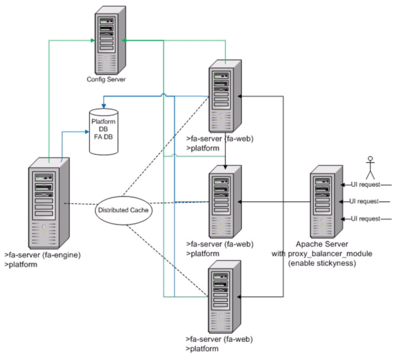
You can install WA web services on multiple WA nodes in a way similar to Frontline Advisor distributed mode. To accomplish this, the calculation functionality of WA is separated from the presentation functionality. The CCAdv/WA installer offers two choices for WA installation:
- Workforce Advisor server—Reads data from external systems and calculates WA's metrics.
- Workforce Advisor web services—Responds to requests from clients and sends data about metrics and alerts to clients.
You can install CCAdv web services on multiple CCAdv nodes in a way similar to Frontline Advisor distributed mode. The CCAdv/WA installer offers the following options for CCAdv installation:
- CCAdv XML Generator—Reads data from external systems and calculates CCAdv's metrics.
- CCAdv web services—Responds to requests from clients and sends data about metrics and alerts to clients.

