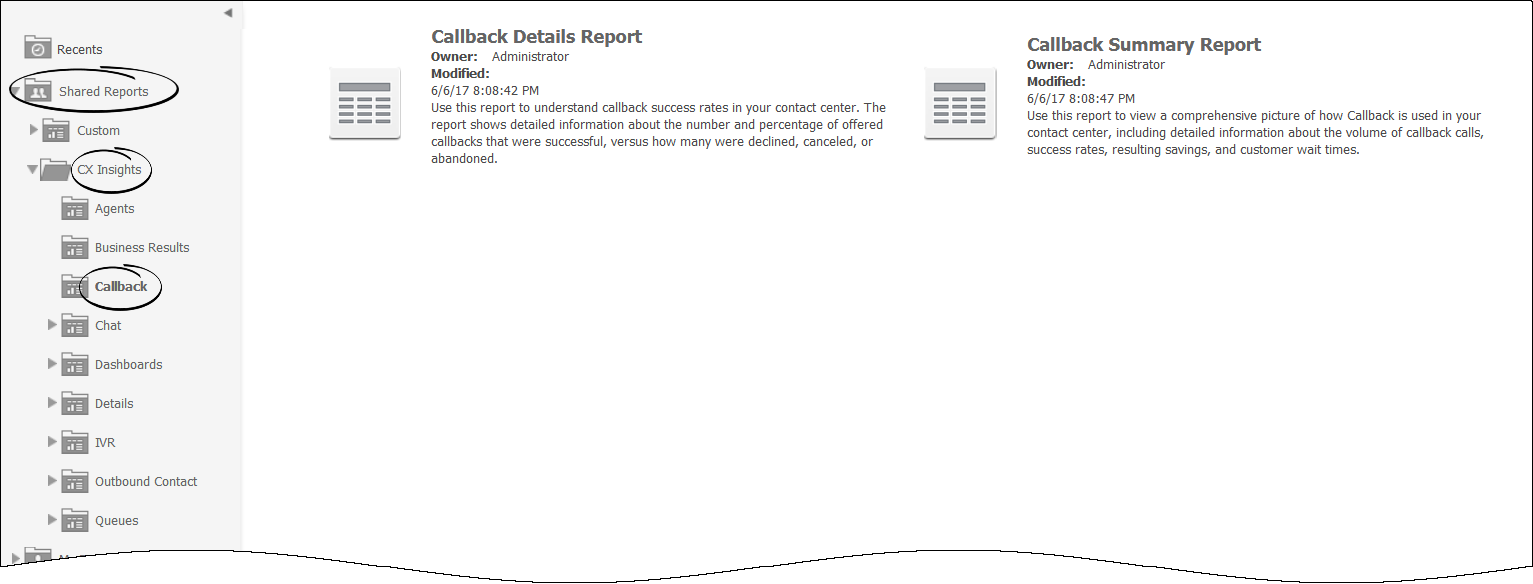enable-callback
Section: agg-feature
Default Value: No default value
Valid Values: none. This option takes no values—its presence alone within the [agg-feature] section issues the described instructions to RAA.
Changes Take Effect: After restart of the aggregation process
Introduced: 8.1.405.02
Instructs RAA to aggregate the AGT_CALLBACK table.
Callback reports
This page describes reports you can use to learn more about the performance of Callback in your contact center. Reports in the Callback folder are ready to use, but as always, can be modified to suit your specific business needs.
Reports in this folder require that specific RAA options be enabled: enable-callback. For more information, see the Genesys CX Insights Deployment Guide.
About Callback reports
The following reports are available in the CX Insights > Callback folder:
Related Topics:
- Go back to the complete list of available reports.
- Learn how to understand and use reports.
- Learn how to create or customize reports.