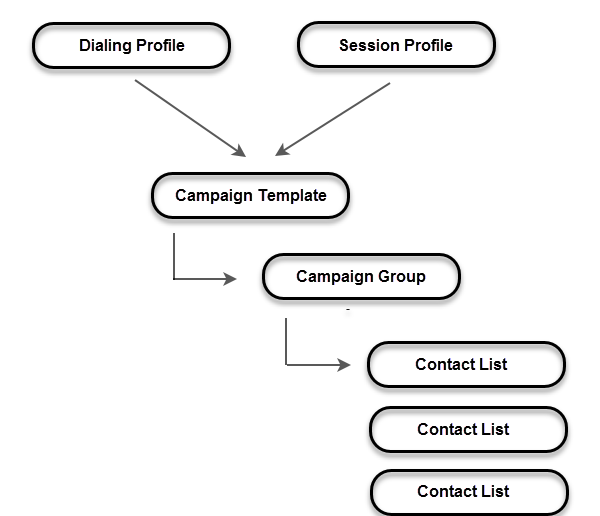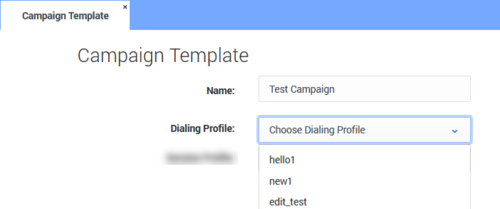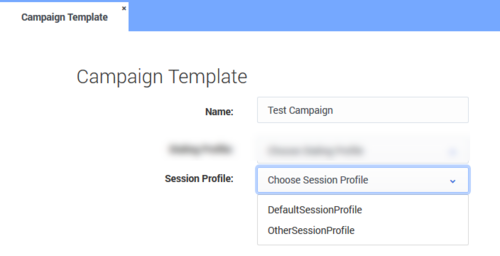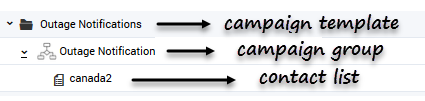Contents
Campaign Structure and Terminology
For the latest content and most recent updates, see the CX Contact Help on the Genesys Multicloud site.
Before you set up a campaign, it's important that you understand the basic structure and terminology associated with an outbound campaign.
This page explains key components of a campaign and describes how those components work together.
The components are as follows:
Dialing Profile
At the top level is the dialing profile. You create the dialing profile in CX Contact and specify dialing-specific and campaign-specific information, such as:
You can have multiple dialing profiles and designate one as the default. All settings from the dialing profile populate when you create a new campaign template.
Session Profile
Also at the top level is the session profile. The session profile consists of objects, which are created in Genesys Administrator EXtension (GAX), that store system-level parameters, such as:
- Application object
- connection to servers
- DN objects
- trunk groups
- routing points
- queues
You can have multiple session profiles and designate one as the default. The session profiles associated with your account populate when you create a new campaign template.
Campaign Hierarchy
The remaining campaign components are organized according to a standard hierarchical structure on the campaigns dashboard, as follows:
- The campaign template is the top-level folder, meaning that it needs to be created before the other campaign components can be created. It stores the dialing profile and session profile parameters.
- The campaign group is under the campaign template in the hierarchy. It inherits all campaign template settings and configuration, and it contains one or more contact lists.
- The contact lists belong to the campaign group. All settings and configuration stored in the campaign group are applied to each record in each contact list
- The campaign group is under the campaign template in the hierarchy. It inherits all campaign template settings and configuration, and it contains one or more contact lists.
.
Campaign Template
The campaign template is the top-level folder that can contain the campaign group/s and contact list/s.
When you create a new campaign template, the dialing profile and session profile you created earlier will populate. When you select the dialing profile, all the parameters you specified on the Dialing Profile page appear. You can edit any or all of those settings for this particular template.
Campaign Group
The campaign group is created from the campaign template and inherits all the settings from the campaign template (but you can edit any or all of them when you create the campaign group). The campaign group must always contain an agent group and at least one contact list.
Contact List
When you create a new campaign group, you select one or more contact lists. Each record in the contact list inherits the rules and treatments specified for that campaign group.
Each contact list appears on a separate line on the campaigns dashboard, right under the associated campaign group because campaign statistics are displayed for each contact list.
Record
A record is a row in a Contact List table. In addition to mandatory fields, each record contains:
- A phone number.
- The fields that determine how the records should be processed (Record Type and Record Status).
- The fields that store time boundaries and time zone information; these enable runtime determination of whether the record can be dialed.
Chain
A chain is the set of records for the same customer in a Contact List. These records typically contain alternative phone numbers such as home, business, and cellular phone.
Call Results
The final outcome of a call is stored in the Contact List from which the call is dialed. For additional information, refer to Call Result Types.
Record Types
Record types indicate if a record should be dialed, not dialed, or scheduled. For additional information, refer to Record Types.
Record Statuses
A record status displays the latest record status. For additional information, refer to Record Statuses.