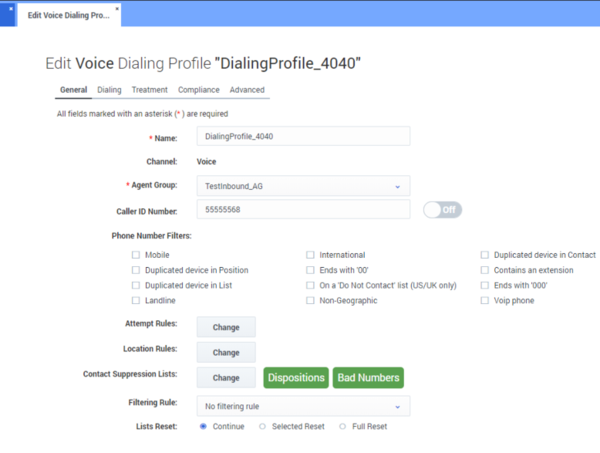Apply Phone Number Filters
For the latest content and most recent updates, see the CX Contact Help on the Genesys Multicloud site.
When you create a dialing profile, campaign template, or campaign group, you can apply phone number filters to the contact list associated with the campaign group. When you apply a phone number filter, all devices that match the filter criteria are excluded from the contact list.
To apply phone number filters, go to the General tab for the campaign object and check the box for each type of filter you want to apply. For example, if you select the Mobile filter check box in the Phone Number Filters group, mobile phone numbers will be removed from the contact list.
The phone number filters available to you depend on the channel (voice, SMS, or email) being used for this campaign. All available phone number filters are listed in the table below.
| Filter | Description |
|---|---|
| Mobile | Excludes all mobile phone numbers. |
| Landline | Excludes all landline phone numbers. |
| Duplicate device in Position | Filters devices that have already occurred in the same device field in a previous record. For example, if - for two (or more) contacts - the Device2 fields contains the same telephone number, Device2 will be filtered for the second (and third, fourth, etc.) contact(s). |
| Duplicate device in List | Filters devices that have already occurred in any device field in that, or any previous, contact. For example, if - for a single contact - the Device1, Device2 and Device3 fields contain the same telephone number, Device2 and Device3 will be filtered, and if that telephone number is repeated in any device field for any contact that follows, the device(s) will be filtered. |
| International | Excludes all numbers that contain a country code different from that of the tenant. Important: Do not select this option if you make calls to locations outside of the country code associated with the tenant. |
| Ends with 00 | Numbers ending in 00 are excluded because they might be switches or PBXs. |
| On a Do Not Contact list (US/UK only) | Excludes numbers that are part of a Do Not Contact list. These lists are maintained by various U.S. states, the Federal Trade Commission (FTC), the DMA, and the United Kingdom. |
| Non-Geographic | Excludes telephone numbers that are not associated with a region or locality. |
| Duplicate device in Contact | Filters devices that have already occurred in a previous device field in the same contact. For example, if - for a single contact - the Device1, Device2 and Device3 fields contain the same telephone number, Device2 and Device3 will be filtered. |
| Contains an extension | Excludes all number containing an extension - for example, 555-558-9965 Ext 319 |
| Ends with 000 | Numbers ending in 000 are excluded because they might be switches or PBXs. |
| VoIP phone | Excludes phone numbers that could be assigned to VoIP services. |