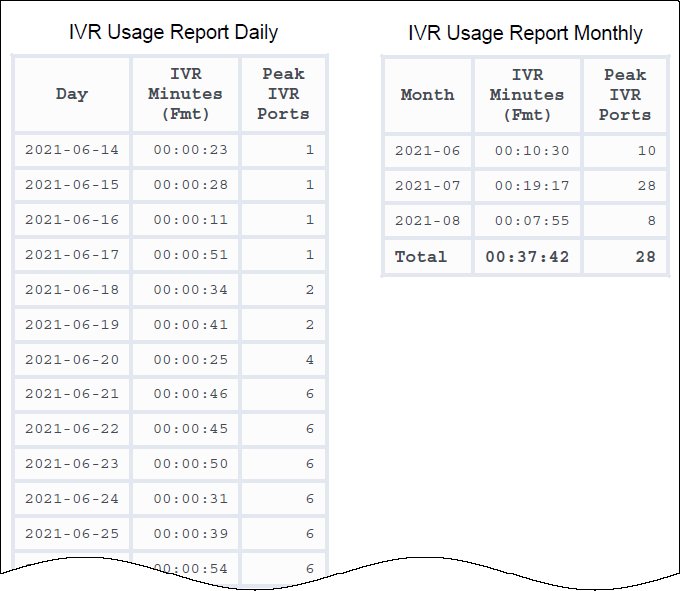Contents
IVR Usage Report
View information about Genesys Voice Platform (GVP) usage, as represented by daily and monthly totals of IVR Minutes and IVR Ports.
Understanding the IVR Usage Report
This report is available in two versions: Daily and Monthly. If you have enabled the BDS metrics for GVP minutes or ports (gvp_minutes and gvp_ports), these reports provide summary information about Designer usage details tied to these metrics, over the indicated time period.
To get a better idea of what this report looks like, view sample output from the report:
The following tables explain the prompts you can select when you generate the report, and the metrics and attributes that are represented in the report:
Prompts for the IVR Usage Report
| Prompt | Description |
|---|---|
| Pre-set Day Filter | Choose from the convenient list of predefined rolling time ranges, spanning one day or more, over which to run the report. |
| Start Date | Choose the first day from which to gather data into the report. |
| End Date | Choose the last day from which to gather data into the report. |
Attributes in the IVR Usage Report
| Attribute | Description |
|---|---|
| Day (Appears only on the Daily report) |
This attribute enables data within the reporting interval to be organized by a particular day. |
| Month (Appears only on the Monthly report) |
This attribute enables data within the reporting interval to be organized by a particular month. |
| Region (Does not appear in the report by default, but you can add it if desired.) |
This attribute enables data within the reporting interval to be organized based on the geographic classification of the call. Possible values include: us, eu, ap. |
| Business Unit (Does not appear in the report by default, but you can add it if desired.) |
This attribute enables data within the reporting interval to be organized based on business unit. |
Metrics in the IVR Usage Report
| Metric | Description |
|---|---|
| IVR Minutes (Fmt) | The total number of minutes for all self-service applications used by GVP, for the specified tenant. This metric includes time spent in queue. |
| Peak IVR Ports | Peak usage of GVP treatment applied to calls within GVP, for the specified tenant. |
To view more detailed information about the metrics and attributes in this report, and other metrics and attributes that can be used to customize reports, see the Genesys CX Insights 9.0 Projects Reference Guide. For information about how to customize reports, see Customizing reports.