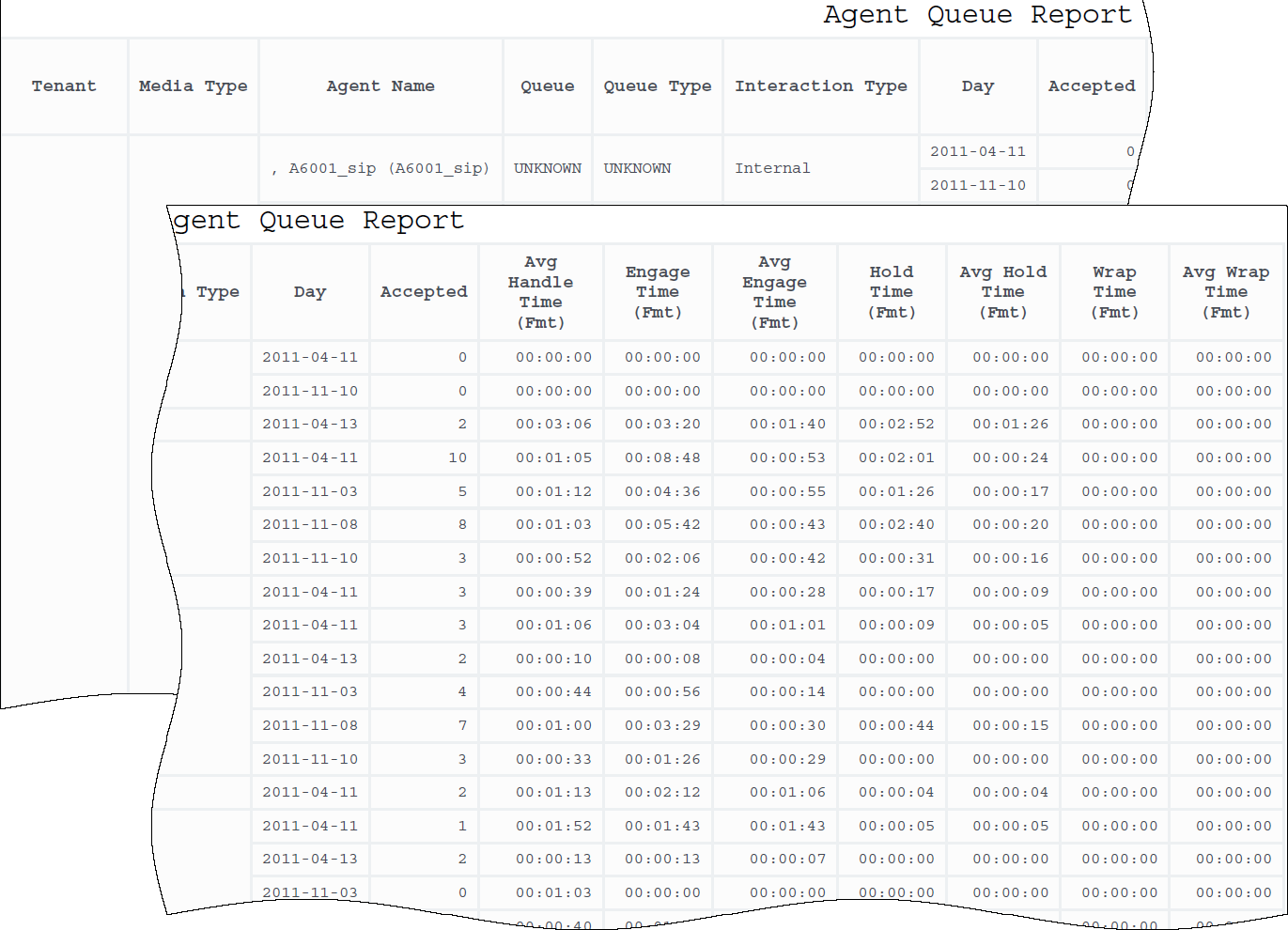Contents
Agent Queue Report
This page describes how you can use the (Agents folder) Agent Queue Report to learn more about agent performance, including detailed call handling information for each agent.
Understanding the Agent Queue Report
This report enables supervisors to monitor the interaction-processing performance of an agent (or all agents) by the queue from which interactions were distributed during a range of days that you specify. The report plots average handle time by agent and by queue (or virtual queue). Interaction processing (or handling) involves accepting interactions, placing calls on hold, consultations, transfers, after-call work, and conversing.
Genesys supports customization of the Avg Handle Time metric to align it with your business’s own definition of this term. For the supported alternate definition(s), open the properties of this metric in the universe and read its description.
Use this report to understand agent interaction-processing on a queue-by-queue basis, based on Engage, Hold, and Wrap times and percentages.
To get a better idea of what this report looks like, view sample output from the report:
SampleAgentQueueReport.pdf
The following tables explain the prompts you can select when you generate the report, and the metrics and attributes that are represented in the report:
Prompts for the Agent Queue Report
| Prompt | Description |
|---|---|
| Pre-set Date Filter | Choose from the convenient list of predefined rolling time ranges, spanning one day or more, over which to run the report. |
| Start Date | Choose the first day from which to gather report data. |
| End Date | Choose the last day from which to gather report data. |
| Queue Group | Optionally, select one or more queue groups to include in the report. |
| Queue | Optionally, select one or more queues to include in the report. |
| Agent Group | Optionally, select one or more groups from which to gather data for the report. |
| Agent | Optionally, select one or more agents to include in the report. |
| Media Type | Optionally, select the type of media to include in the report—for example, VOICE, EMAIL, and CHAT. |
| Interaction Type | Optionally, select the type of interaction to include in the report—for example, Inbound, Outbound, and Internal. |
| Tenant | For multi-tenant environments, optionally select the tenant(s) for which to include data in the report. |
Attributes used in the Agent Queue Report
| Attribute | Description |
|---|---|
| Tenant | This attribute enables data within the reporting interval to be organized by tenant. |
| Media Type | This attribute enables data to be organized by the interaction’s media type—for example, VOICE, EMAIL, and CHAT. |
| Agent Name | This attribute enables data to be organized by certain attributes of the agent who is associated with the interaction. |
| Queue | This attribute enables data within the reporting interval to be organized by the name of the ACD queue, virtual queue, interaction queue, or workbin. |
| Queue Type | This attribute enables data within the reporting interval to be organized by the type of queue, such as ACDQueue, VirtualQueue, InteractionQueue, or InteractionWorkBin. |
| Interaction Type | This attribute enables data to be organized by the interaction’s type—for example, Inbound, Outbound, and Internal. |
| Day | This attribute enables data within the reporting interval to be organized by a particular day within a month and year. Day values are presented in YYYY-MM-DD format. |
Metrics used in the Agent Queue Report
| Metric | Description |
|---|---|
| Accepted | The total number of times that customer interactions or warm consultations were accepted, answered, pulled, or initiated by this agent.
For voice media, this metric is identical to Activity\Responses. |
| Avg Handle Time (Fmt) | The average amount of time (HH:MM:SS) that this agent spent handling interactions that the agent received and were distributed or pulled from this queue.
This metric is computed as handle time divided by the sum of accepted interactions and received consultations. |
| Engage Time (Fmt) | For interactions that were distributed or pulled from this queue, the total amount of time (HH:MM:SS) that this agent was engaged with customers on interactions that the agent received.
This metric excludes other interaction-related durations, such as hold time, ACW (Wrap) time, alert (ring) time, and time that is spent in collaboration or consultation. |
| Avg Engage Time (Fmt) | For interactions that were distributed or pulled from this queue, the average amount of time (HH:MM:SS) that this agent was engaged with customers. |
| Hold Time (Fmt) | The total amount of time (HH:MM:SS) that this agent had customer interactions, distributed from this queue, on hold. |
| Avg Hold Time (Fmt) | The average amount of time (HH:MM:SS) that this agent had customer interactions, that were distributed from this queue, on hold. This metric is attributed to the interval in which interactions arrived at the agent (which can differ from the interval in which the interactions were placed on hold). |
| Wrap Time (Fmt) | The total amount of time (HH:MM:SS) that this agent was in ACW state for customer interactions that the agent received from this queue.
This metric is attributed to the interval in which the agent was offered the interaction for which ACW was invoked. |
| Avg Wrap Time (Fmt) | The average amount of time (HH:MM:SS) that this agent spent on customer interactions while in ACW state, where the interactions were distributed from this queue. |
For multiple-switch environments that share the same queue names across switches, you can customize this report to recognize a particular switch-queue combination (instead of the queue alone) to retrieve the desired results.
This report also provides results for interaction-flow scenarios where the interactions do not flow through any queue device.