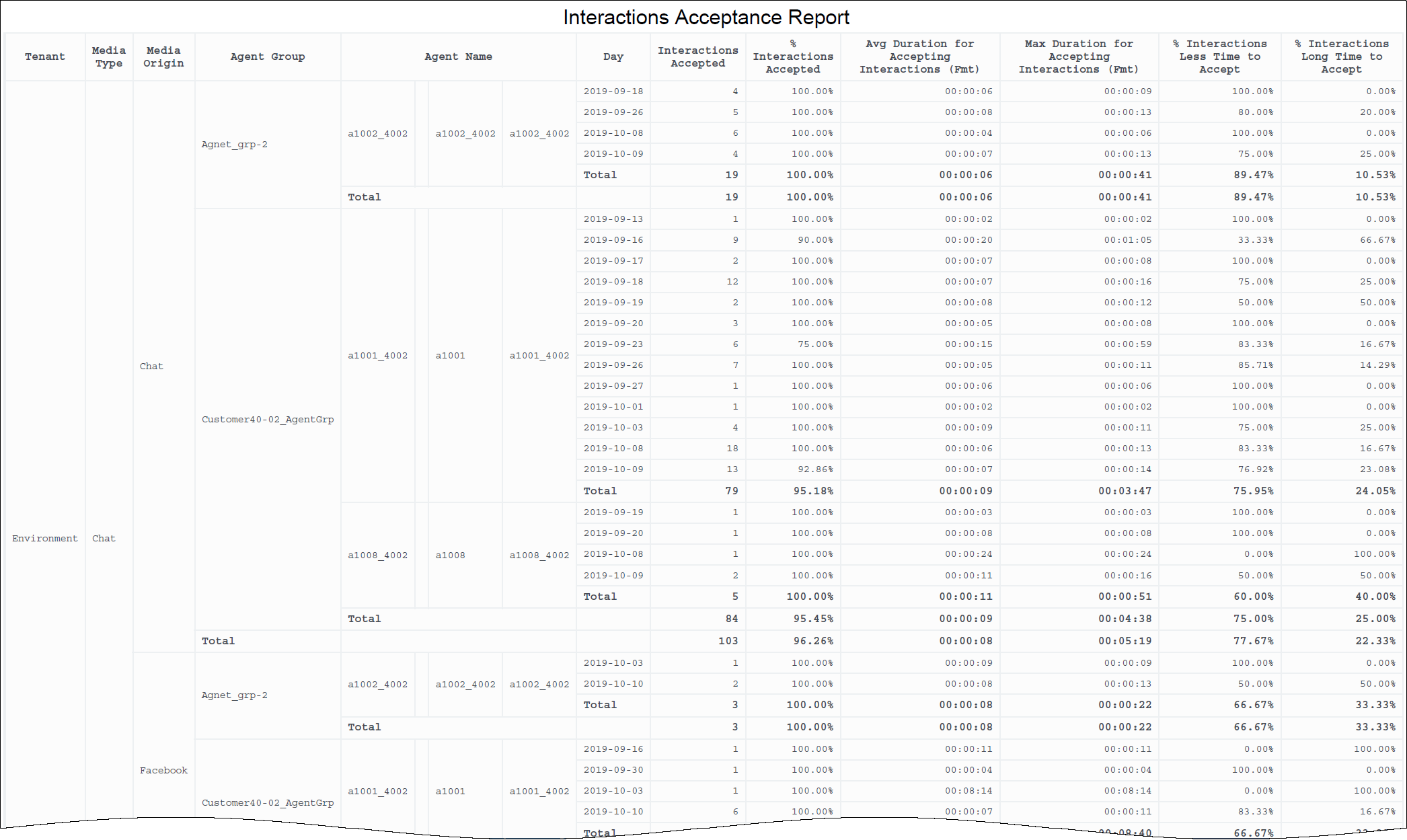Contents
Interactions Acceptance Report
Use this report to view statistics about the acceptance of interactions by agents, including the amount of time it took for agents to accept interactions, and the number and percentage of interactions that were accepted quickly, or with a delay.
Understanding the Interactions Acceptance Report
Customer experience is directly impacted if there is a delay before an agent accepts an interaction. Use this report to understand interaction acceptance rate and speed, which can help you to optimize the agent performance and consumer experience.
To get a better idea of what this report looks like, view sample output from the report:
InteractionsAcceptanceReport.pdf
The following tables explain the prompts you can select when you generate the report, and the metrics and attributes represented in the report:
Prompts for the Interactions Acceptance Report
All prompts in this report are optional; run them with no value to return all available data.
| Prompt | Description |
|---|---|
| Pre-set Date Filter | From the list, choose a time period on which to report and move it to the Selected list. Default: Current month. If this prompt is set to anything other than none, the Date prompts are ignored. |
| Start Date | Choose the first day from which to gather report data. If the Pre-set Date Filter is set to any value except none, this prompt has no effect, unless the time period selected for Pre-set Date Filter contains no data. |
| End Date | Choose the last day from which to gather report data. If the Pre-set Date Filter is set to any value except none, this prompt has no effect, unless the time period selected for Pre-set Date Filter contains no data. |
| Media Type | Optionally, select the type of media to include in the report—for example, CHAT, Facebook, Twitter, or SMS. See the table Media Type vs Media Origin for more information. |
| Tenant | Optionally, select a tenant on which to report. |
| Agent Group | Optionally, select one or more Agent Groups from which to gather data into the report. |
| Media Origin | Optionally, select the chat session place of origin—for example, CHAT, Facebook, Twitter, or SMS. See the table Media Type vs Media Origin for more information. |
The following table explains how Media Type differs from Media Origin.
| Media | Media Type | Media Origin |
|---|---|---|
| Chat | CHAT | Chat |
| Facebook private messaging | CHAT | |
| Facebook public messaging | ||
| Twitter direct message | CHAT | |
| SMS | SMS | SMS |
| CHAT |
Attributes used in Interactions Acceptance Report
| Attribute | Description | Data Mart Column |
|---|---|---|
| Tenant | Enables data within the reporting interval to be organized by tenant. | TENANT.TENANT_NAME |
| Media Type | Enables data within the reporting interval to be organized by media type—for example, CHAT, Facebook, Twitter, or SMS. See the table Media Type vs Media Origin for more information. | MEDIA_TYPE.MEDIA_NAME |
| Media Origin | Enables data to be organized by where the chat session originated—for example, CHAT, Facebook, Twitter, or SMS. See the table Media Type vs Media Origin for more information. | MEDIA_ORIGIN.MEDIA_ORIGIN |
| Agent Group | Enables data within the reporting interval to be organized by the groups to which agents belong. An agent can belong to more than one agent group. | GROUP_A.GROUP_NAME |
| Agent Name | Enables data to be organized by certain attributes of the agent who is associated with the interaction. | RESOURCE_A.AGENT_NAME |
| Day | Enables data within the reporting interval to be organized by a particular day. | DATE_TIME.LABEL_YYYY_MM_DD |
Metrics used in the Interactions Acceptance Report
| Metric | Description | Source or Calculation |
|---|---|---|
| Interactions Accepted | The number of interactions accepted during the reporting period. This metric is identical to Chat > Agent > Accepted. | AG2_CHAT_AGENT.ACCEPTED, AG2_CHAT_AGENT_GRP.ACCEPTED |
| % Interactions Accepted | Percentage of interactions which were accepted, relative to the total number of interactions initiated by customers. This metric is identical to Chat > Agent > Acceptance Rate. | Calculated as the value of Chat > Agent > Accepted divided by the value of Chat > Agent > Offered. |
| Avg. Duration for Accepting Interaction | Average amount of time ([H]:MM:SS) that elapsed before agents accepted interactions. | Calculated as the value of Chat > Agent > Alert Duration divided by the value of Chat > Agent > Accepted. |
| Max. Duration for Accepting Interaction | The maximum amount of time ([H]:MM:SS) that elapsed before an agent accepted an interaction. | AG2_CHAT_AGENT.INVITE_ACC_TIME_MAX, AG2_CHAT_AGENT_GRP.INVITE_ACC_TIME_MAX |
| % Interactions Less Time to Accept | The percentage of interactions that were accepted by an agent before the amount of time configured as the value of the option accepted-duration-threshold in the agg-gim-thld-CHAT-ACC section. | Calculated as the value of the Chat > Agent > Interactions Less Time to Accept metric divided by the value of the Chat > Agent > Accepted metric. |
| % Interactions Long Time to Accept | The percentage of interactions that were accepted by an agent after the amount of time configured as the value of the option accepted-duration-threshold in the agg-gim-thld-CHAT-ACC section. | Calculated as the value of the Chat > Agent > Interactions LongTime to Accept metric divided by the value of the Chat > Agent > Accepted metric. |