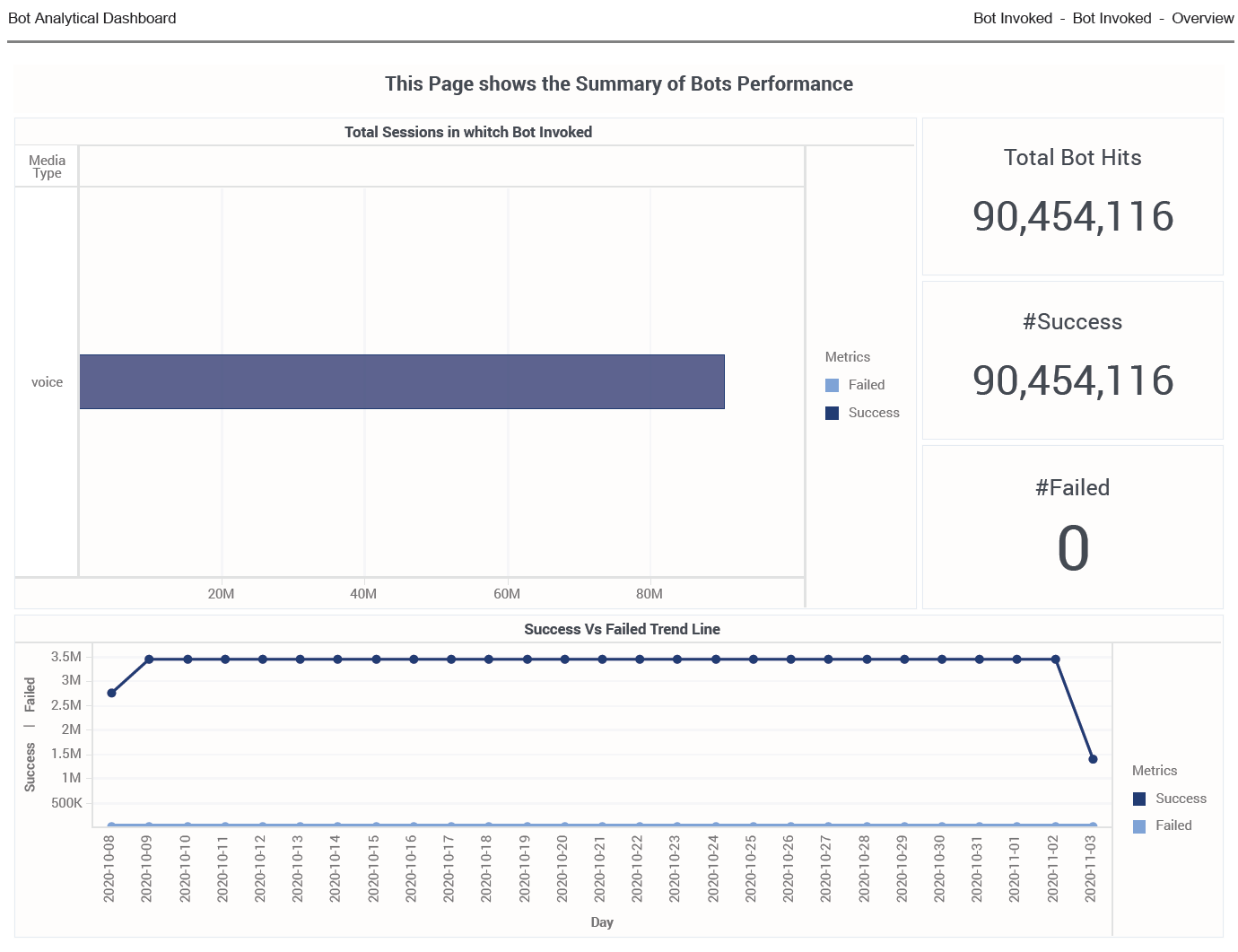Contents
Bot Analytical Dashboard
This page describes how you can use the (Dashboards > and Designer > folder) Bot Analytical Dashboard to learn more about bot activity, and how bots can help you improve customer experience with Genesys Designer.
Note that the term dashboard is used interchangeably with the term dossier. Dashboards / dossiers provide an interactive, intuitive data visualization, summarizing Key Performance Indicators (KPIs). You can change how you view the data in most reports and dashboards by using interactive features such as selectors, grouping, widgets, and visualizations. You can explore data through multiple paths, using text and data filtering, and layers of organization.
Understanding the Bot Analytical Dashboard
This dashboard provides detailed reporting on bot activity during interaction flows that involve Genesys Designer applications, and contrasts self-service sessions with and without bot participation, which can help you understand how bots impact the customer experience.
The Bot Analytical Dashboard is divided into three tabs:
- Self-Service with/without Bot tab — Contrasts self-service customer experience when bots are present / absent from the interaction.
- Bot Invoked tab — Provides information about total bot hits, and summarizes bot invokation success/failure rates.
- Intent per Bot tab — Analyzes interaction progress and outcomes, in the context of bot participation. During its conversation with a customer, the bot attempts to identify the intent, or what it is that the customer wants to do. For example, the bot might detect that the customer wants to buy a ticket. It then proceeds to fill the required slots (or entities) that are associated with that intent, such as the name of the show the customer wants to buy a ticket for, the date and time they want to attend, and so on, by asking the customer to provide those details.
To get a better idea of what this dashboard looks like, view sample output from the dashboard:
SampleBotAnalyticalDashboard.pdf
The following tables explain the prompts you can select when you generate the dashboard, and the metrics that are represented in the dashboard:
Prompts for the Bot Analytical Dashboard
| Prompt | Description |
|---|---|
| Pre-set Date Filter | From the list, choose a time period on which to report, and move it to the Selected list. |
| Start Date | Choose the first day from which to gather report data. |
| End Date | Choose the last day from which to gather report data. |
| Application | Choose an application on which to focus the report. |
| Bot | Choose a bot on which to focus the report. |
| Media Type | Choose a media type on which to focus the report. |
| Tenant | Choose a tenant on which to focus the report. |
Attributes used in the Bot Analytical Dashboard
| Attribute | Description |
|---|---|
| Application Name | This attribute enables data to be organized by application. |
| Day | This attribute enables data to be organized by day. |
| Hour | This attribute enables data to be organized by hour. |
| Intent (Intent per Bot tab only) | This attribute enables data to be organized based on customer intent. |
| Last Intent (Intent per Bot tab only) | This attribute enables data to be organized by the last identified customer intent. |
| Media Type | This attribute enables data to be organized by the type of media. |
| Provider Type | This attribute enables data to be organized by the type of provider. |
Metrics used in the Bot Analytical Dashboard
The Bot Analytical Dashboard is divided into three tabs:
- Self-Service with/without Bot
- Bot Invoked
- Intent per Bot
| Metric | Description |
|---|---|
| Self-Service with/without Bot tab | |
| Avg Self Service Bot Duration | The average duration of Self-Service SDR sessions in which bots participated |
| Avg Self Service No Bot Duration | The average duration of Self-Service SDR session in which no bots participated. |
| Bots | The total number of SDR sessions in which Self-Service was used. |
| Entered Bot in Self Service | The total number of Self-Service SDR sessions in which a bot participated. |
| Entered in Self Service | The total number of SDR sessions in which Self-Service was used. |
| Entered No Bot in Self Service | The total number of Self-Service SDR sessions in which no bot participated. |
| Self-Service Bot Duration | The total duration (in seconds) of all Self-Service SDR sessions in which bots participated. |
| Self-Service Duration | The total duration (in seconds) of all Self-Service SDR sessions. |
| Self-Service No Bot Duration | The total duration (in seconds) of all Self-Service SDR sessions in which no bots participated. |
| Bot Invoked tab | |
| Bot Hits | The total number of bot sessions. If a bot is invoked more than once within an SDR session, it is counted more than once. |
| Failed | The total number of failed bot sessions. This indicates that there was a condition that triggered an error, such as Designer being unable to communicate with the bot. |
| Success | The total number of successful bot sessions. This indicates that Designer was able to invoke the bot. A conversation with the customer took place and the bot was able to successfully identify an intent. |
| Intent per Bot tab | |
| Abandoned in Queue | The total number of interactions that entered the Self-Service phase of the Designer application, requested Assisted-Service, and were subsequently abandoned while waiting in queue. |
| Abandoned in Self- Service | The total number of interactions that entered the Designer application in Self-Service and were abandoned without entering Assisted-Service. |
| Avg Intent Duration | The average amount of time (in seconds) that elapsed for customer intents to be recognized. |
| Intent Duration | The total amount of time (in seconds) that elapsed for customer intents to be recognized. |
| Intent Hits | The total number of customer intents that were recognized. In SDR sessions where more than one intent is recognized, each one is counted. |
| Routed to Agent | The total number of interactions that entered the Self-Service phase of the Designer application and were later routed to an agent. |
| Routed to DN | The total number of interactions that entered the Self-Service phase of the Designer application and were later routed to a DN. |
To view more detailed information about the metrics and attributes in this dashboard, and other metrics and attributes that can be used to customize reports, see the Genesys CX Insights Projects Reference Guide.