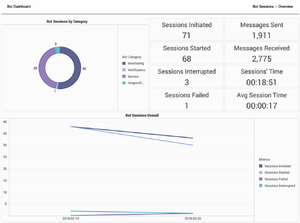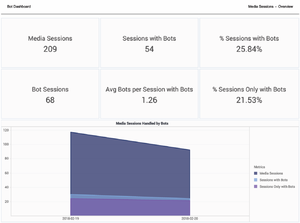Bot Dashboard
The Bot Dashboard provides a dashboard-style summary that you can use to evaluate the impact of Chat Bot, including visualizations of session and message volumes, and breaks down sessions based on whether bots, agents, or both, were involved. The dashboard report organizes data on the following tabs:
- The Bot Sessions tab provides an overall view of bot sessions, including information about:
- Session durations
- How many sessions were initiated, started, interrupted, or failed
- Information about the number of messages sent and received by bots.
- The Media Sessions tab focuses on media sessions, contrasting the number of media sessions with the number (and percentage) of sessions with bots, and with the number of sessions (and percentage) with bots only.
Note that the term 'dashboard' is used interchangeably with the term 'dossier’. Dashboards / dossiers provide an interactive, intuitive data visualization, summarizing key business indicators (KPIs). You can change how you view the data by using interactive features such as selectors, grouping, widgets, and visualizations, and explore data using multiple paths, though text, data filtering, and layers of organization.
To get a better idea of what this dashboard looks like, view sample output from the report:
Sample Bot Dashboard.pdf
The following table explains the prompts you can select when you generate the Bot Dashboard:
| Prompt | Description |
|---|---|
| Pre-set Date Filter | Choose a date from the list of preset options. If this prompt is set to anything other than none, the Report Date prompt is ignored. |
| Start Date | Choose the first date on which to report. This prompt has no effect if Pre-set Date Filter is set to anything other than none. |
| End Date | Choose the last date on which to report. This prompt has no effect if Pre-set Date Filter is set to anything other than none. |
| Bot Category | Select one or more generic bot categories to include in the report. |
| Media Type | Select one or more media types for which to gather data into the report. |
| Tenant | Select one or more tenants to include in the report. |
Bot Sessions tab
The Bot Sessions tab provides an overall view of bot sessions, including information about session durations, about how many sessions were initiated, started, interrupted, or failed, as well as information about the number of messages sent and received by bots.
The following table explains the metrics used on the Bot Sessions tab:
| Metric | Description |
|---|---|
| Sessions Initiated | The total number of initiated BGS sessions. Includes all sessions where an initial request was sent from Ixn/workflow to BGS. |
| Sessions Started | The total number of BGS sessions where a connection was established between Bot and Chat Session. |
| Sessions Interrupted | The total number of bot sessions interrupted by the client (for example, because the chat session had no human participants).
|
| Sessions Failed | The total number of failed bot sessions that were interrupted during execution, due to technical issues. (ENDED_ABNORMALLY = 1). |
| Messages Sent | The total number of messages sent by bots during BGS sessions. |
| Messages Received | The total number of messages received by bots during BGS sessions. |
| Sessions' Time | The total duration of bot sessions within the reporting period. |
| Avg Session Time | The average duration of bot sessions. |
Media Sessions tab
The Media Sessions tab focuses on media sessions, contrasting the number of media sessions with the number (and percentage) of sessions with bots, and with the number of sessions (and percentage) with bots only.
The following table explains the metrics used on the Media Sessions tab:
| Metric | Description |
|---|---|
| Media Sessions | The total number of media sessions. |
| Bot Sessions | The total number of bot sessions. |
| Sessions with Bots | The total number of media sessions in which bots participated. |
| Avg Bots per Session with Bots | Avg Number of Bot Gateway Server (BGS) sessions per Media session in which bots participated. |
| % Sessions with Bots | The percentage of media sessions in which bots participated. |
| % Sessions Only with Bots | The percentage of media sessions handled by bots, without agent involvement. |