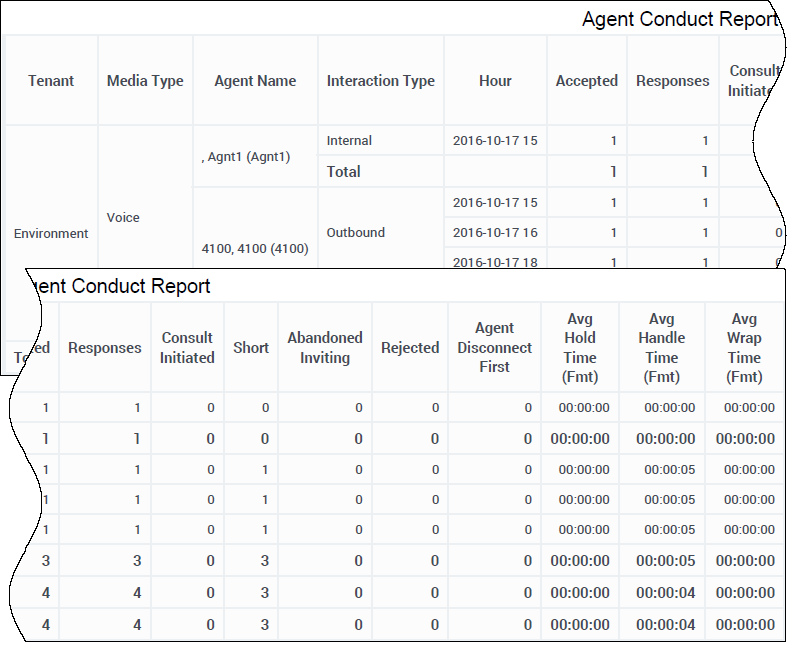Contents
Agent Conduct Report
This page describes how you can use the (Agents folder) Agent Conduct Report to learn more about agent performance, including detailed call handling information for each agent.
Understanding the Agent Conduct Report
This report describes agent performance in handling interactions, focusing on metrics that demonstrate the possible mishandling of interactions a high number of unaccepted interactions, excessive hold and aftercall work (wrap) times, and shorter-than-usual engage (talk) durations with customers. It compares the number of interactions that were abandoned while alerting at the agent's DN to the number of interactions that fall within the shorttalk threshold, and the number of interactions that were rerouted from the agent's DN because the agent did not accept them. These metrics provide relative performance and should be analyzed carefully before conclusions are drawn or corrective action is taken.
You can Drill Up / Drill Down on the following metrics:
- Agent Group–Agent
- Ixn Type–Ixn Subtype
- H-D-M-Q-Y
To get a better idea of what this report looks like, view sample output from the report:
SampleAgentConductReport.pdf
The following tables explain the prompts you can select when you generate the report, and the metrics and attributes that are represented in the report:
Prompts in the Agent Conduct Report
| Prompt | Description |
|---|---|
| Pre-set Day Filter | Choose from the convenient list of predefined rolling time ranges, spanning one day or more, over which to run the report. |
| Report Date | Choose a day for which to run the report. |
| From Hour | The first hour* to include in the report. |
| To Hour | The last hour* to include in the report. |
*For both From Hour and To Hour :
| |
| Agent Group | Optionally, select one or more groups from which to gather data for the report. |
| Agent | Optionally, select one or more agents from which to gather data for the report. |
| Media Type | Optionally, select the type of media to include in the report—for example, VOICE, EMAIL, and CHAT. |
| Interaction Type | Optionally, select the type of interaction to include in the report—for example, Inbound, Outbound, and Internal. |
| Tenant | For multi-tenant environments, optionally select the tenant(s) for which to include data in the report. |
Attributes in the Agent Conduct Report
| Attribute | Description | Data Mart Table.Column |
|---|---|---|
| Tenant | This attribute enables data within the reporting interval to be organized by tenant. | TENANT.TENANT_NAME |
| Media Type | This attribute enables data to be organized by the interaction’s media type—for example, VOICE, EMAIL, and CHAT. | MEDIA_TYPE.MEDIA_NAME |
| Agent Name | This attribute enables data to be organized by certain attributes of the agent who is associated with the interaction. | RESOURCE_GI2.AGENT_NAME |
| Interaction Type | This attribute enables data to be organized by the interaction’s type—for example, Inbound, Outbound, and Internal. | INTERACTION_TYPE_GI2.INTERACTION_TYPE |
| Hour | This attribute enables data within the reporting interval to be organized by a particular hour within a day. Hour values are presented in YYYY-MM-DD-HH24 format. | FORECAST_DATE_TIME.LABEL_YYYY_MM_DD_HH24 DATE_TIME.LABEL_YYYY_MM_DD_HH24 |
Metrics in the Agent Conduct Report
| Metric | Description | Source or Calculation |
|---|---|---|
| Accepted | The total number of times that customer interactions or warm consultations were accepted, answered, pulled, or initiated by this agent. | AG2_AGENT_[*].ACCEPTED |
| Responses | For voice and chat media, this metric represents the total number of times that customer interactions or warm consultations were accepted by this agent. For email, this metric represents the total number of times that the agent prepared an outbound reply.
Note: For voice media, this metric is identical to Activity\Accepted; it returns positive values when agents initiate calls. |
AG2_AGENT_[*].RESPONSES |
| Consult Initiated | The total number of times that this agent initiated requests for collaboration or simple consultation, where the collaborations/consultations were established and associated with customer interactions. | AG2_AGENT_[*].CONSULT_INITIATED |
| Short | The total number of times that customer interactions were accepted by this agent and then released, transferred, or stopped within the short-engagement threshold.
This metric relies on the value of the short-engagement (short-talk) option as configured in the [agg-gim-thld-AGENT-IXN] section. |
AG2_AGENT_[*].SHORT |
| Abandoned Inviting | The total number of interactions of this business attribute that were abandoned or dropped for any reason while they were alerting/ringing at the first handling resource. This count includes short-abandoned interactions. | AG2_AGENT_[*].ABANDONED_INVITE |
| Rejected | The total number of times that customer interactions alerted at this agent and were not accepted. | AG2_AGENT_[*].REJECTED |
| Agent Disconnect First | For voice interactions, the total number of times during the reporting interval that this agent released customer interactions before the other party did. For multimedia interactions, serves as a flag to indicate whether the interaction was stopped by one of the parties or by some outside entity (for example, Interaction Server or a Media Server).
The value represented by this metric is incremented only when the system (such as the switch) provides such information. |
AG2_AGENT_[*].AGENT_DISCONNECT_FIRST |
| Avg Hold Time (Fmt) | The average amount of time (HH:MM:SS) that this agent had customer interactions on hold.
This metric is attributed to the interval in which interactions arrived at the agent (which can differ from the interval in which the interactions were placed on hold). |
Calculated based on the Hold and Hold Time Activity metrics. |
| Avg Handle Time (Fmt) | Agent Attribute: The average amount of time (HH:MM:SS) that this agent spent handling interactions that the agent received.
This metric is computed as handle time divided by the sum of accepted interactions and received consultations. |
Calculated based on the Handle Time, Accepted, and Consult Received Accepted Activity metrics. |
| Avg Wrap Time (Fmt) | The average amount of time (HH:MM:SS) that this agent spent on customer interactions while in ACW (Wrap) state. | Calculated based on the Wrap Time and Wrap Activity metrics. |