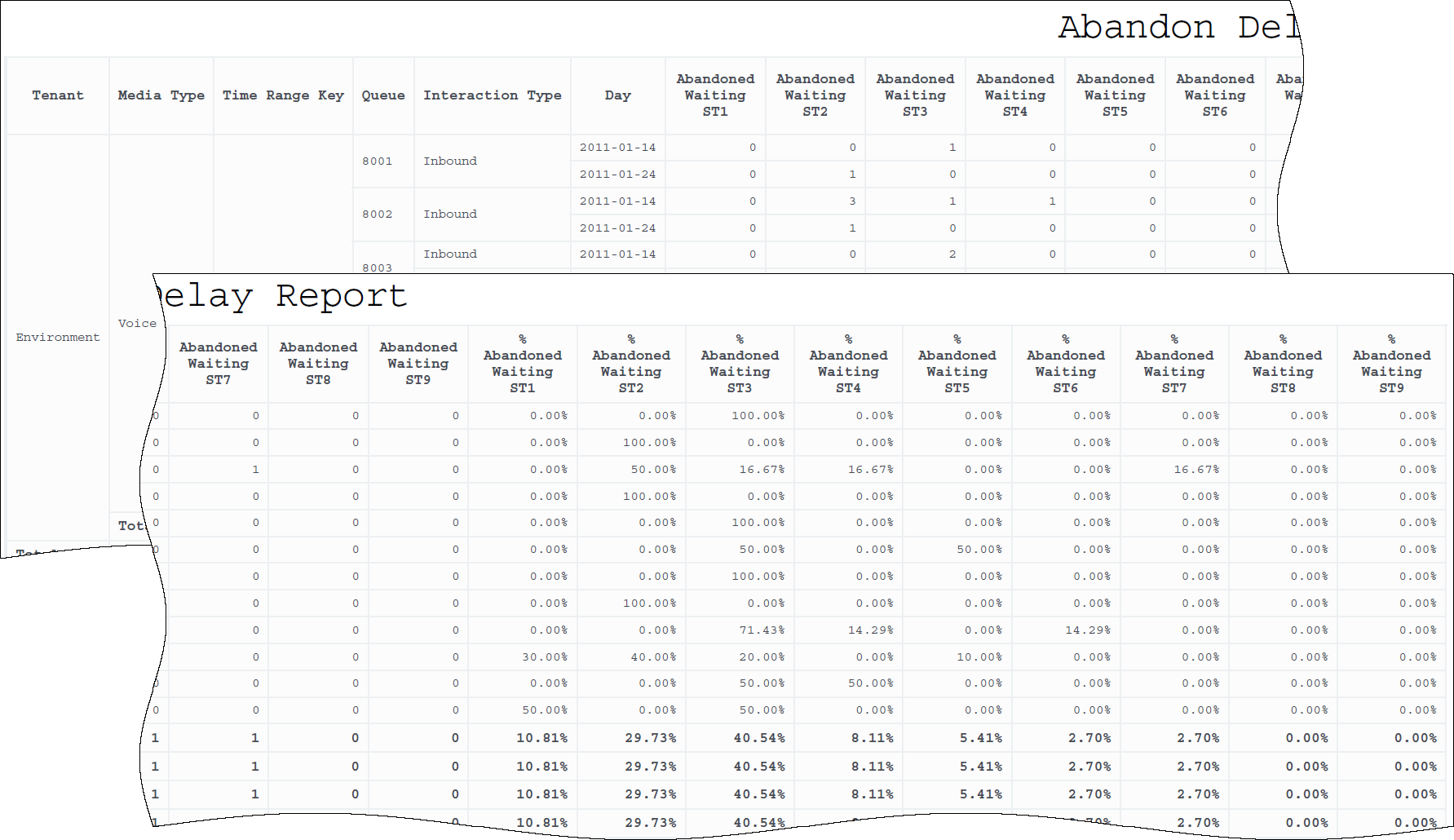Contents
Abandon Delay Report
This page describes how you can use the (Queues folder) Abandon Delay Report to learn more about service quality by examining the number and percentage of interactions that were abandoned (or disconnected) while queued at a specific queue, and the percentage of abandoned interactions by service time interval.
Understanding the Abandon Delay Report
This report gauges service quality by indicating how many interactions were abandoned (or disconnected), as well as the percentage of interactions that were abandoned, while the interactions were queued at a specific queue, and the percentage of abandoned interactions by service time interval.
To get a better idea of what this report looks like, view sample output from the report:
SampleAbandonDelayReport.pdf
The following tables explain the prompts you can select when you generate the report, and the metrics and attributes that are represented in the report:
Prompts for the Abandon Delay Report
| Prompt | Description |
|---|---|
| Pre-set Date Filter | Choose from the convenient list of predefined rolling time ranges, spanning one day or more, over which to run the report. |
| Start Date | Choose the first day from which to gather report data. |
| End Date | Choose the last day from which to gather report data. |
| Queue Group | Optionally, select a queue group on which to report. |
| Queue | Optionally, select a queue on which to report. |
| Media Type | Optionally, select the type of media to include in the report—for example, VOICE, EMAIL, and CHAT. |
| Interaction Type | Optionally, select the type of interaction to include in the report—for example, Inbound, Outbound, and Internal. |
| Tenant | For multi-tenant environments, optionally select the tenant(s) for which to include data in the report. |
Attributes for the Abandon Delay Report
| Attribute | Description |
|---|---|
| Tenant | This attribute enables data within the reporting interval to be organized by tenant. |
| Media Type | This attribute enables data to be organized by the interaction’s media type—for example, VOICE, EMAIL, and CHAT. |
| Time Range Key | This attribute enables the identification of time-range boundaries by tenant. These boundaries define the upper and lower limits for the service-time intervals that are used by the Speed of Accept and Abandon Delay reports. |
| Queue | This attribute enables data within the reporting interval to be organized by the name of the ACD queue, virtual queue, interaction queue, or workbin. |
| Interaction Type | This attribute enables data to be organized by the interaction’s type—for example, Inbound, Outbound, and Internal. |
| Day | This attribute enables data within the reporting interval to be organized by a particular day within a month and year. Day values are presented in YYYY-MM-DD format. |
Metrics used in the Abandon Delay Report
| Metric | Description |
|---|---|
| Abandoned Waiting ST1 | The total number of times that interactions entered this queue and were subsequently abandoned prior to the first abandon threshold. If the first abandon threshold is not configured, this measure uses no limit as the upper boundary of the abandon interval.
Abandon thresholds are defined within the [agg-gim-thld-QUEUE-ABN] section. |
| Abandoned Waiting ST2-ST9 | The total number of times interactions that entered this queue and were subsequently abandoned within the time interval bounded by the corresponding abandon-in-queue thresholds. If the next lower abandon threshold is not configured, this measure returns 0.
Abandon thresholds are defined within the [agg-gim-thld-QUEUE-ABN] section. |
| Abandoned Waiting ST10 | The total number of times that interactions entered this queue and were subsequently abandoned beyond the ninth abandon threshold. If the ninth abandon threshold is not configured, this measure returns 0.
Abandon thresholds are defined within the [agg-gim-thld-QUEUE-ABN] section. |
| % Abandoned Waiting ST1 | The percentage of interactions that entered this queue and were subsequently abandoned prior to the first abandon-in-queue threshold, relative to all interactions that entered this queue and were abandoned. This measure excludes interactions that were abandoned after distribution, but it includes short-abandoned interactions. |
| % Abandoned Waiting ST2 - ST9 | The percentage of interactions that entered this queue and were subsequently abandoned within the interval bounded by the corresponding abandon-in-queue thresholds, relative to all interactions that entered this queue and were abandoned. This measure excludes interactions that were abandoned after distribution from the queue, but it includes short-abandoned interactions if they fall within the aforementioned abandon thresholds. |
| % Abandoned Waiting ST10 | The percentage of interactions that entered this queue and were subsequently abandoned beyond the ninth abandon-in-queue threshold, relative to all interactions that entered this queue and were abandoned. This measure excludes interactions that were abandoned after distribution, but it includes short-abandoned interactions if they fall beyond the ninth abandon threshold. |