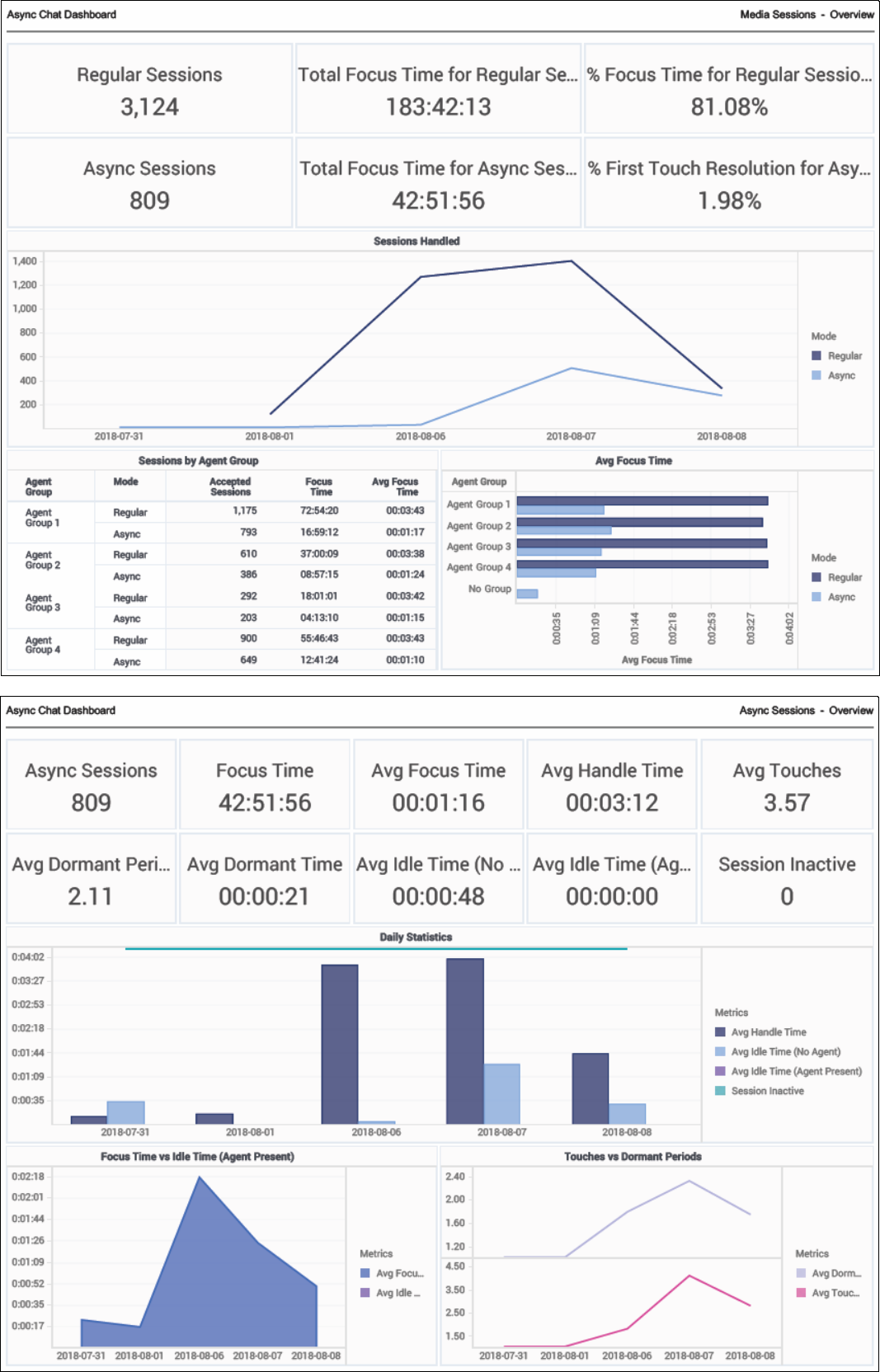Contents
Asynchronous Chat Dashboard
Use the (Chat >) Asynchronous Chat Dashboard to see detailed information about asynchronous (async) chat sessions in the contact center. Async chat sessions are single chat sessions between a customer and a contact center that last for a long period of time (potentially several days). Agents can return a chat session back into the workflow (into a dormant state), and then reconnect to the session later.
Note that this dashboard, like many other reports and dashboards, can provide useful information only if your environment is configured to provide it.
Understanding the Asynchronous Chat Dashboard
Specially designed to capture information about async chat sessions, the dashboard is divided into two tabs:
- Media Sessions — This tab provides several tools you can use to compare the number and relative focus time for regular versus Async chat sessions, and to compare the relative performance of agent groups. It includes three handy charts illustrating the number of sessions handled over a period of days, comparing the number of sessions handled by various agent groups, and comparing the average focus time for various agent groups.
- Async Sessions — This tab provides more detailed information about Async sessions, helping you to understand how customers experience Async chat sessions. It includes charts that illustrate several statistics, including Handle Time, Session Inactive Time, Idle Time (as compared to Focus Time), and compares Touches to Dormant Periods.
Note that this dashboard displays information only about completed async chat sessions. You can view not-yet-completed chat sessions in other Genesys CX Insights chat reports, which combine metrics for regular or async sessions without distinguishing between the two.
Use this dashboard to evaluate the relative efficiency of async chat sessions, compared to regular chat sessions, and to understand how agents interact with Async chat sessions in your contact center.
To get a better idea of what this dashboard looks like, view sample output from the dashboard:
HRCXIAsynchronousChatDashboard.pdf
The following tables explain the prompts you can select when you generate the dashboard, and the attributes and metrics that are represented in the dashboard:
Prompts for the Asynchronous Chat Dashboard
| Prompt | Description |
|---|---|
| Pre-set Date Filter | From the list, choose a time period on which to report, and move it to the Selected list. |
| Start Date | Choose the first day from which to gather report data. |
| End Date | Choose the last day from which to gather report data. |
| Media Type | Optionally, select the type of media to include in the dashboard — for example, VOICE, EMAIL, and CHAT. |
| Tenant | For multi-tenant environments, optionally select the tenant(s) for which to include data in the dashboard. |
Attributes used in the Asynchronous Chat Dashboard
| Attribute | Description |
|---|---|
| Day | This attribute enables data within the reporting interval to be organized by a particular day within a month and year. Day values are presented in YYYY-MM-DD format. |
| Media Type | This attribute enables data to be organized by the interaction’s media type—for example, Voice, Email, and Chat. |
| Mode | This attribute enables data to be organized by the mode (Regular or Async). |
| Tenant | This attribute enables data within the reporting interval to be organized by tenant. |
Metrics used in the Asynchronous Chat Dashboard
The Asynchronous Chat Dashboard is divided into two tabs:
- Media Sessions
- Async Sessions
| Metric | Description |
|---|---|
| Media Sessions tab | |
| Regular Sessions | The total number of online chat sessions started within the reporting period. |
| Total Focus Time for Regular Sessions | The total amount of time (HH:MM:SS), during the reporting period, that agents spent handling regular chat interactions received by the agent or agent group. |
| % Focus Time for Regular Sessions | The percentage of agent time, during the reporting period, that agents spent handling Async chat interactions received by the agent or agent group. |
| Async Sessions | The total number of Async chat sessions started within the reporting period. |
| Total Focus Time for Async Sessions | The total amount of time (HH:MM:SS), during the reporting period, that agents spent working on Async chat sessions. |
| % First Touch Resolution for Async Sessions | The percentage of Async chat sessions that were handled with one touch. This metric counts sessions that were either never placed in dormant state, were placed in a dormant state once, and never woken from that state, and includes sessions whether ended by agent, customer, or by timeout. |
| Sessions Handled | The total number of online chat sessions started within reported period. |
| Avg Focus Time | The average amount of time (HH:MM:SS), spent handling chat interactions received by agent(s). |
| Async Sessions tab | |
| Async Sessions | The total number of Async chat sessions started within the reporting period. |
| Focus Time | The total amount of time (HH:MM:SS) spent handling Async chat interactions received by Agent(s) or Agent Group(s). This metric excludes dormant time. |
| Avg Focus Time | The average amount of time (HH:MM:SS), spent handling Async chat interactions received by Agent(s). |
| Avg Handle Time | The average duration (HH:MM:SS) of Async chat sessions. |
| Avg Touches | The average number of times sessions were in active state (not dormant). |
| Avg Dormant Period | The average number of times sessions entered a dormant state during the reporting period. |
| Avg Dormant Time | The average amount of time (HH:MM:SS) that customer interactions ware in the dormant state or on hold (with no Agent participant). Routing time is excluded from dormant time. |
| Avg Idle Time (no Agent) | The average amount of time (HH:MM:SS), exceeding the configured threshold, with no activity when interaction was in the active state and no agents were participating in the chat. |
| Avg Idle Time (Agent Present) | The average amount of time (HH:MM:SS), exceeding the configured threshold, with no activity when interaction was in the active state and at least one agent was participating in the chat. |
| Session Inactive Time | The total amount of time that sessions were inactive during the reporting period. |
| Focus Time | The total amount of time (HH:MM:SS) spent handling (excluding dormant time) Async chat interactions received by Agent(s) or Agent Group(s). |
| Idle Time (Agent Present) | The total amount of time (HH:MM:SS), with no activity, when interaction was in the active state and at least one agent was participating in the chat. This metric counts only the time that exceeds the configured threshold. |