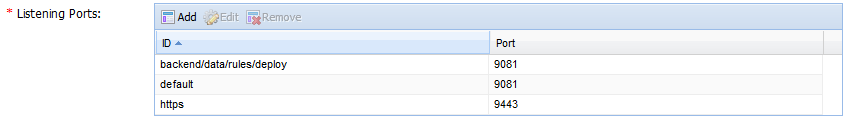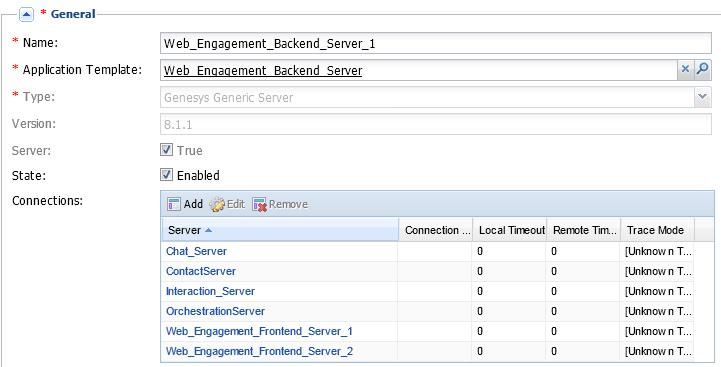Configure Rules Deployment for the Cluster
![]() Purpose: Configure the Rules Authoring Server and one of your Backend Servers to enable rules deployment over the cluster.
Purpose: Configure the Rules Authoring Server and one of your Backend Servers to enable rules deployment over the cluster.
Prerequisites
- You must choose one of your Backend Servers (any node in the cluster) to be in charge of rules deployment over the cluster. After this configuration step, this Backend Server will be able to publish rules for all the Frontend Servers of the cluster.
Start
Important
In the following steps, Web_Engagement_Backend_server_1 is used as the Backend Server in charge of rules deployment.- In Genesys Administrator, select the Rules Deployment Backend Server and click the Edit... button to check its configuration. Select the Configuration tab. Make sure that, in section Server Info, the listening ports include a port with the backend/data/rules/deploy id and the http protocol.
- Add the Rules Deployment Backend Server application to the connections of the Genesys Rules Authoring Server, as detailed in Step 1 of the Configuring the Genesys Rules Authoring Tool procedure.
- If you have more that one Frontend server in your cluster, add all the Frontend Servers to the Connections of the Rules Deployment Backend Server:
- In the Connections Section, click the Add... button. Browse one of the Frontend Server. Click OK.
- Redo this step as many time as needed.
End
- Rules deployment is now possible, as described in Create a rules package;
- Before you start deploying rules, make sure that at least the following servers are up and running:
- The Backend Server chosen for rules deployment;
- All the Frontend Servers.
Next Steps
![]() Back to Task Table
Back to Task Table
This page was last edited on September 12, 2013, at 20:09.
Comments or questions about this documentation? Contact us for support!