Site Configuration
This section describes how to associate a specific group of CME Hosts/Applications to an LFMT Site.
For each LFMT Site, a separate LFMT Collector/Indexer pair of LFMT Applications must exist.
It is recommended that each set of LFMT Site Hosts/Applications reside in the same geographical location; i.e. do not add the APAC Hosts/Applications to the
EMEA Site.
Associating CME Hosts/Applications to an LFMT Site
- In Genesys Administrator Extension, from the LFMT tile/panel, select Site Configuration
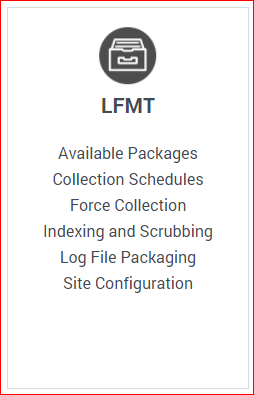
- Choose a Site (i.e. "APAC" or "EMEA") from the drop-down list.
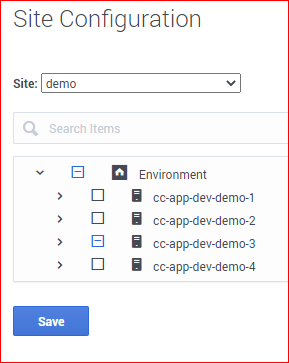
- Select the checkboxes beside the CME Hosts/Applications that you would like to assign to the Site.

- Click the Save button.
Important
- If a CME Host or Application does not appear in the Site Configuration list, ensure the following:
- The expected missing Application has the [log] section configured with the option all in its configuration
- The user logged into GAX has READ permissions for the missing CME Host/Application Objects.
Important
- Only Hosts/Applications assigned to an LFMT Site appear for lists in other LFMT Client sections.
This page was last edited on August 24, 2021, at 16:24.
Comments or questions about this documentation? Contact us for support!
