LFMT Alarms
This article details the LFMT Collector Alarms that are generated if/when an LFMT Collection Schedule fails.
Example
- Create an Alarm Condition with ID 9600 so that LFMT Collection alarms are generated when a LFMT Collection fails.
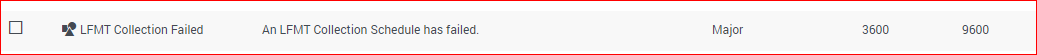
- Ensure the respective LFMT Collector application object has a connection to the relevant Message Server.
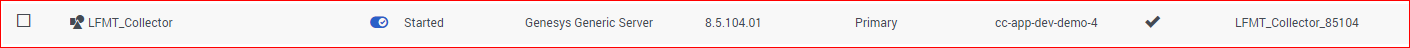
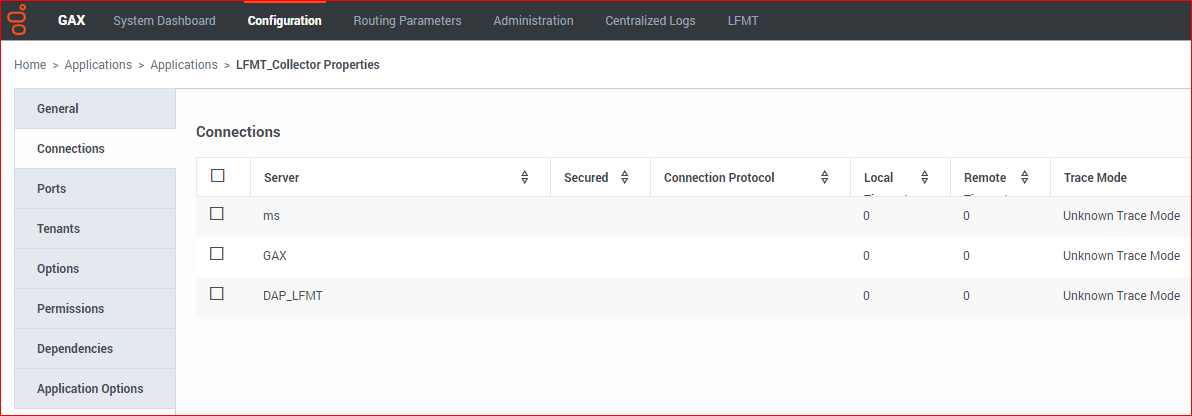
- Based on the above configuration, if/when an LFMT Collection fails (i.e. a Workbench 8.5 application is Stopped and therefore LFMT Collector cannot communicate and collect log files), an Alarm will be generated accordingly.
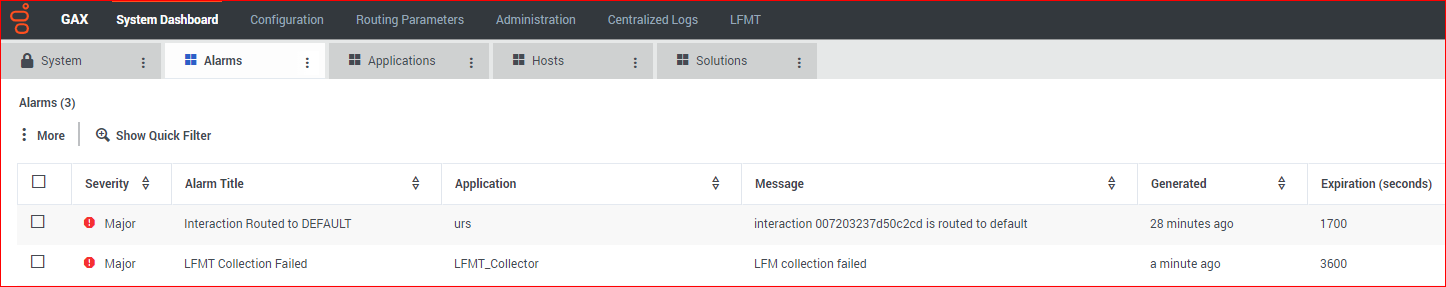
This page was last edited on October 25, 2021, at 15:52.
Comments or questions about this documentation? Contact us for support!
