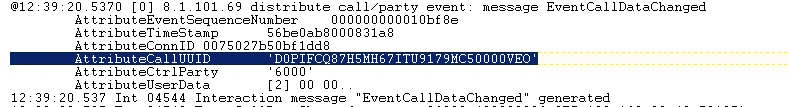Regular Expressions
This section describes how to create regular expressions used for custom indexes by LFMT Indexer and/or sensitive data scrubbing by LFMT Collector.
Important
- Genesys does not create, validate or support customer regular expressions required within LFMT
- Genesys regex guidance made be provided, but the customer is responsible for creation, validation, testing and support of user defined LFMT regexes
- Genesys strongly recommends the customer comprehensively tests the regular expressions that you want to use for LFMT Indexing and Scrubbing before you define them in the LFMT Client
- A good resource to test LFMT Regexes would be the Genesys Log File Masking Utility (LFMU) as it uses the same Regex Engine approach for masking log files
Creating Regular Expressions
The regular expression will attempt to match:
- \t - A tab character.
- AttributeCallUUID - The text AttributeCallUUID.
- \t - A tab character.
- ' - A single quote.
- \S+ - A number of non-whitespace characters.
- ' - A single quote.
Creates an entry in the LFMT Database where - CallUUID = D0PIFCQ87H5MH67ITU9179MC50000VEO
Tip
Tools like Regex Coach (http://www.weitz.de/regex-coach/) can be used to test the syntax of the regular expressions. This page was last edited on November 26, 2021, at 11:55.
Comments or questions about this documentation? Contact us for support!