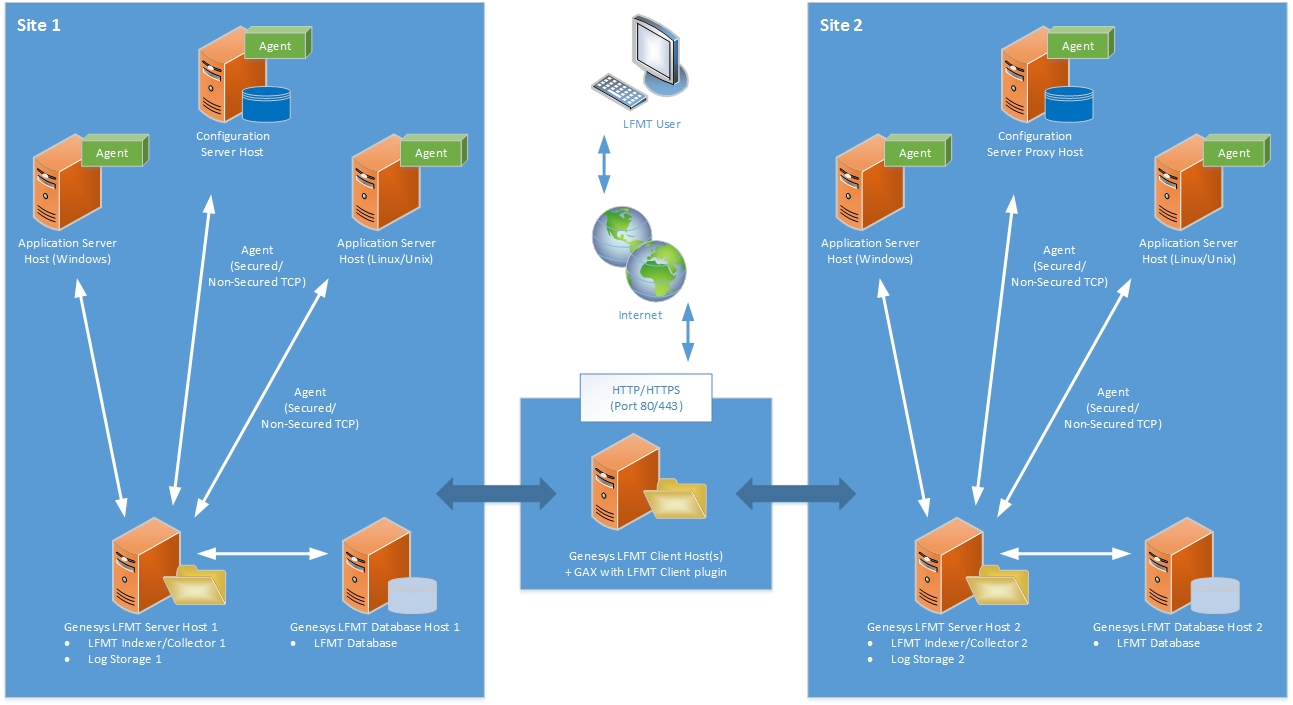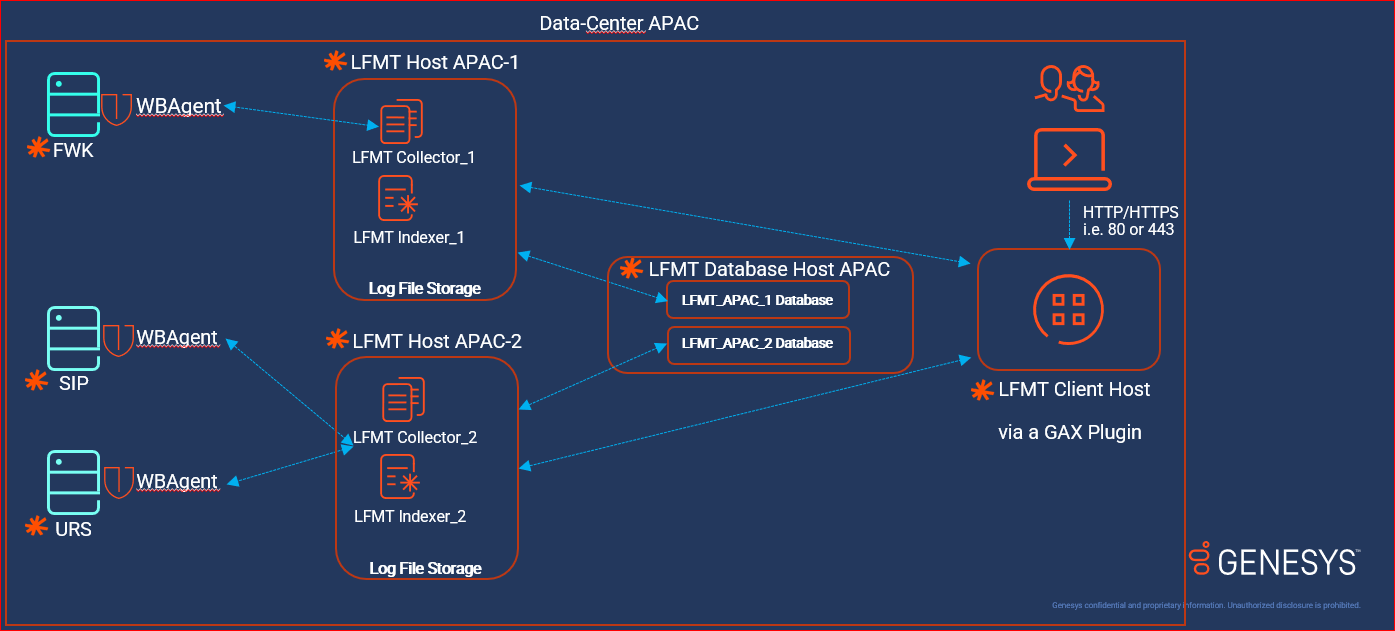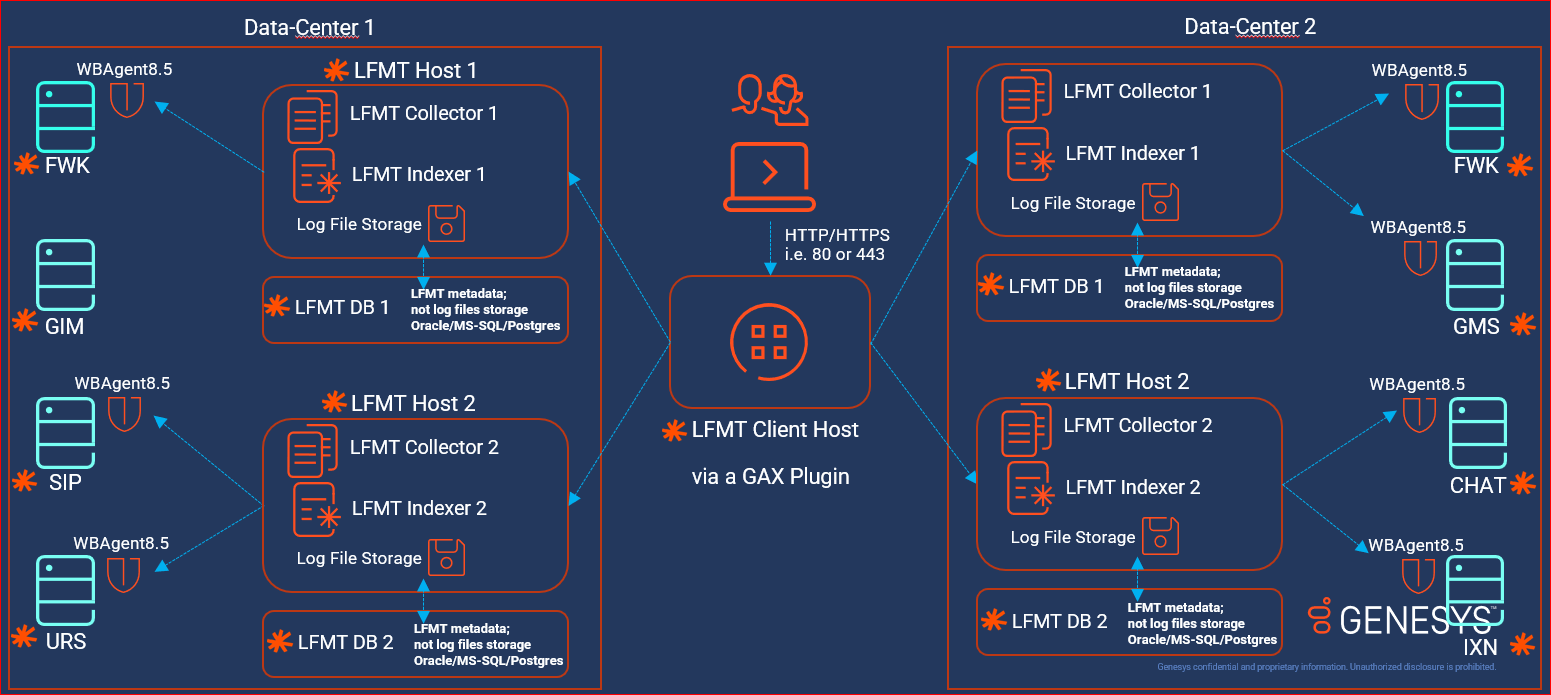Contents
Architecture
The following section describes the recommended architecture for an LFMT deployment.
LFMT components can be deployed on a single host for lab/test environments.
The recommended production architecture shows three hosts: the LFMT Server Host, the LFMT Client Host, and the LFMT Database Host.
LFMT Server Host
The LFMT Server Host consists of the following components:
- Central Log Storage (CLS) repository, the central repository in which all log files for all applications using the tool are stored.
- LFMT Collector, which collects the log files for storage in the Central Log Storage (CLS) repository and creates packages for user downloads.
- LFMT Indexer, which monitors the CLS repository, indexes the files as they arrive at the CLS, and compresses the CLS files for storage.
- LFMT Collector connections to the Workbench Agent 8.5 components that are installed on the Genesys Application Servers (i.e. sip, urs, gvp etc) can be TLS enabled
- Workbench Agent 8.5 components can be installed on Linux or Windows Genesys Application Servers (i.e. sip, urs, gvp etc)
- LFMT Collector and LFMT Indexer must be deployed on the same dedicated LFMT host.
- Multiple LFMT Indexer/Collector pairs can be deployed to service one LFMT solution.
- Only one LFMT Indexer/Collector pair should be deployed on a each dedicated LFMT host(s).
LFMT Client Host
The LFMT Client Host consists of the following components:
- Genesys Administrator Extensions (GAX), a web-based UI to which LFMT Client is a plug-in.
- LFMT Client, a GAX plug-in that provides the interface through which users specify the log files to retrieve, package, and upload to a given location.
- LFMT Client and GAX must be deployed on the same host.
- Only one LFMT Client is required for each deployed LFMT solution - i.e. global visibility/management of LFMT repo's from a single LFMT Client (GAX) instance
LFMT Database Host
The LFMT Database Host consists of the following components:
- LFMT Database, the central repository where all information about the copied log files is stored.
- To improve performance, the LFMT Database Host should be deployed in the same locale as the LFMT Server Host.
- One LFMT Database is required for each LFMT Indexer/Collector pair.
- i.e. The APAC LFMT Indexer/Collector pair would connect to the APAC Database and the EMEA LFMT Indexer/Collector pair would connect to the EMEA Database
Example Architectures
Multi Collector/Indexer Pair at a single Data-Center/Site
The example below details multiple Collector/Indexer pairs at the APAC Site/Data-Center; this deployment would be recommended if/when the log volume collections are high on the SIP and URS applications but low on the Framework applications and therefore multiple LFMT Collector/Indexer pairs are deployed/necessary.
Multi Collector/Indexer Pairs at multiple Data-Centers/Sites
In the example below the GIM logs are not being collected in DC-1 by LFMT, therefore the Workbench Agent 8.5 component is not installed on that Host/VM.