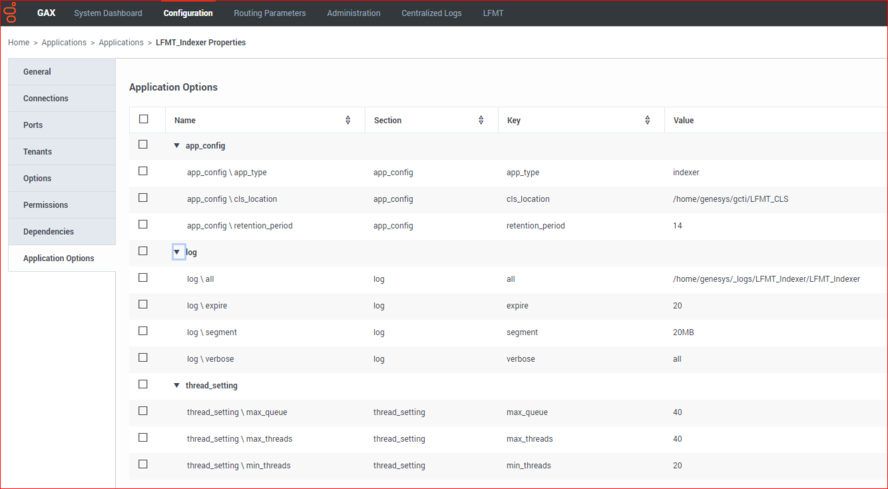Contents
LFMT Indexer Configuration Options
This section contains options used to configure the LFMT Indexer.
Unless otherwise stated, all configuration options are set using GAX in the Application Options tab of the LFMT Indexer object.
Examples:
app_config Section
This section contains options for general configuration of the LFMT Indexer application; this section must be called app_config.
app_type
Default Value: indexer
Valid Values: indexer
Changes Take Effect: After restart of LFMT Indexer.
Description: Specifies the type of Generic Genesys Server this application represents.
cls_location
Default Value: No default value - please enter a value here
Valid Values: Valid path through the system (i.e. C:\CLS or /home/genesys/gcti/LFMT_CLS)
Changes Take Effect: After restart of LFMT Indexer.
Description: Specifies the path (local to Collector Host and not a mapped network drive) through the system to the folder or directory where the CLS is located; for example, C:/GCTI/CLS.
- Please ensure this option is set with a valid path, and the user has write permissions to the path, before starting the LFMT Indexer(s) application
retention_period
Default Value: 3
Valid Values: Any positive integer
Changes Take Effect: After restart of LFMT Indexer.
Description: Specifies the number of days that the unmodified files are stored in CLS before they are deleted permanently; this value should be greater than or equal to the value of the LFMT Collector application collection_period option.
log Section
This section contains all options relating to creating, viewing, and otherwise using the Centralized Log facility in Genesys software; this section must be called log.
all
Default value: No default value
Valid Values: [path/filename] (i.e. /home/genesys/gcti/_logs/LFMT_Indexer/LFMT_Indexer)
Changes Take Effect: After restart of LFMT Indexer.
Description: Specifies the file location to which the application sends all log events.
expire
Default value: 10
Valid Values: [number] Specify a number from 1–1000.
Changes Take Effect: After restart of LFMT Indexer.
Description: Determines how many log files are kept before they are deleted.
segment
Default value: 5000
Valid Values: [number] - Specify a value in kilobytes.
Changes Take Effect: After restart of LFMT Indexer.
Description: Determines the rollover size of the log files.
verbose
Default value: all
Valid Values:
Changes Take Effect: After restart of LFMT Indexer.
Description: Specifies the log level.
thread_setting Section
This section defines the number of threads required for the indexed to process files in parallel; this section must be called thread_setting.
max_queue
Default value: 40
Valid Values: Any integer
Changes Take Effect: After restart of LFMT Indexer.
Description: Specifies the number of files to keep in the queue when all the threads are busy before the indexer starts generating exceptions.
max_threads
Default value: 40
Valid Values: Any integer
Changes Take Effect: After restart of LFMT Indexer.
Description: Specifies the maximum number of threads required to process the files in parallel.
min_threads
Default value: 20
Valid Values: Any integer
Changes Take Effect: After restart of LFMT Indexer.
Description: Specifies the minimum number of threads required to process files in parallel.