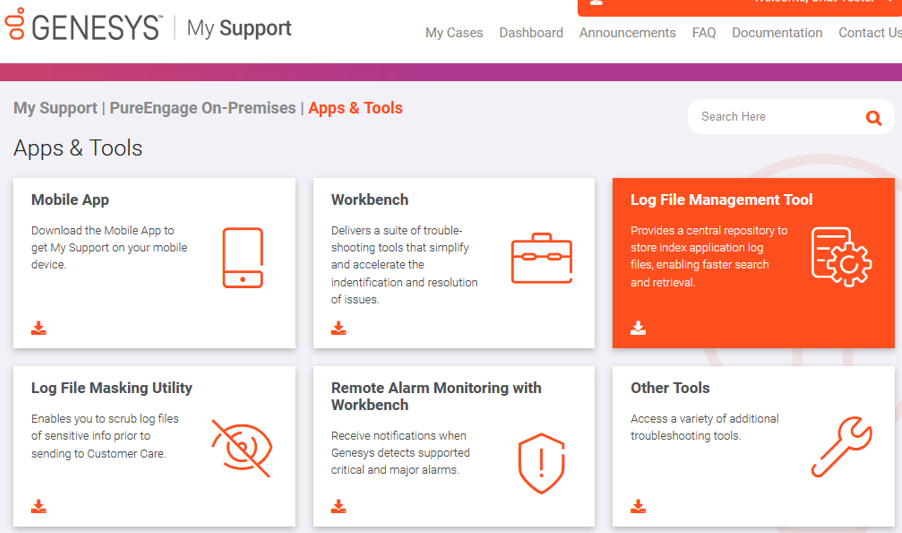Downloading LFMT
Follow these steps to download LFMT:
- Login to My Support.
- Click Continue to your Dashboard button.
- On the Dashboard screen, select the Apps and Tools tile.
- On the Apps and Tools screen, select the Log File Management Tools tile.
- On the Genesys Care Log File Management Tool screen, click Download LFMT link.
- On the Terms and Conditions screen, click the checkbox to accept the Terms and Conditions, and click Download.
- On the zip screen, click Download again.
The result of the above is a locally downloaded LFMT_8.5.104.00.zip file.
This page was last edited on October 5, 2021, at 12:01.
Comments or questions about this documentation? Contact us for support!