LFMT DAP Object Configuration Options
This section contains options used to configure the DAP to which LFMT Client/Indexer/Collector will use to connect to an LFMT Database.
Unless otherwise stated, all configuration options are set with GAX in the Application Options tab of the LFMT DAP object.
Examples:
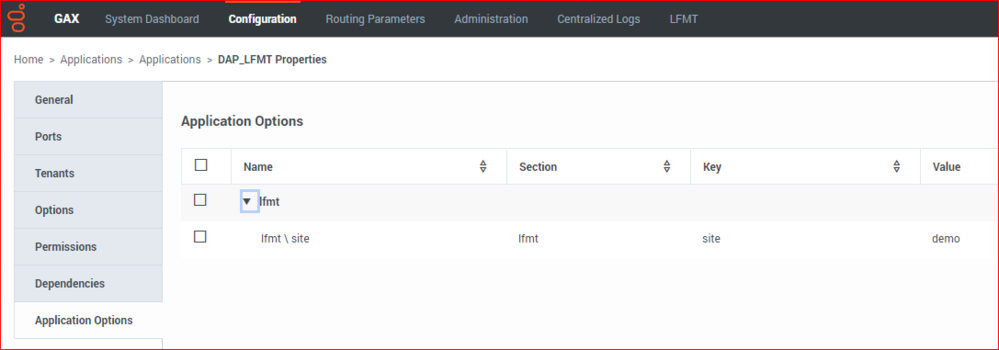
lfmt Section
The options in this section correspond to the DAP to which LFMT Client/Indexer/Collector applications will use to connect to an LFMT Database; this section must be called lfmt.
site
Default Value: No default value - please enter a value here
Valid Values: A unique identifier for the Site (i.e. lab or EMEA or Chicago_1) where an LFMT Indexer/Collector pair resides.
Changes Take Effect: After a restart of the LFMT Client (GAX), LFMT Indexer, and LFMT Collector (all must be restarted).
Description: Names the Site where an LFMT Indexer/Collector pair resides; used during configuration of LFMT in the Site Configuration Tab of the GAX LFMT UI/Client.
- Please ensure this option is set with a valid Site (i.e. EMEA or Chicago_1 or lab) before starting the LFMT Collector(s)/Indexer(s) applications
use_oracle_service (optional)
Default Value: False
Valid Values: True, False.
Changes Take Effect: After a restart of the LFMT Client (GAX), LFMT Indexer, and LFMT Collector (all must be restarted).
Description: Indicates that an Oracle database connection is to be made using a Service Name rather than an SID; the name of the Service is indicated by the “Database Name” property of the Database Access Point.
Note
- Ensure that the site option for each LFMT DAP object within the LFMT deployment is different
- i.e. do not have site set to EMEA in more than 1 DAP Object
- Please ensure the LFMT Collector/Indexer pair and the GAX application has a connection to this DAP before starting the respective LFMT Collector/Indexer applications
- An LFMT Collector application object must have only one connection to a LFMT DAP object
- An LFMT Indexer application object must have only one connection to a LFMT DAP object.
- A single GAX application may have multiple connections to more than one LFMT DAP object - so that GAX and the LFMT UI can control/manage multiple LFMT Collector/Indexer pairs, essentially an holistic view
