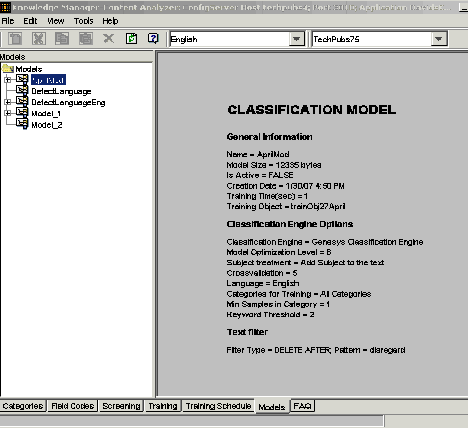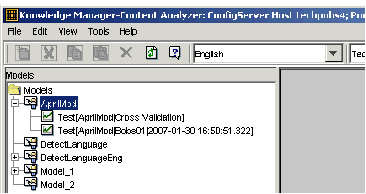Contents
Reading and Understanding the Ratings
This topic describes part of the functionality of Genesys Content Analyzer.
The Models tab displays a browserlike tree structure on its left-hand pane. You can use the structure as follows:
- Select the root Models node to display a list of summary information about all models, as shown in "Models Tab: Root Node Selected." The IS ACTIVE column consists of check boxes; select one check box to select the model that will be active in classification.
- Select a model node to display detailed information about the model, as shown in "Models Tab: Model Node Selected."
- If a model has been tested (Testing Models), its node can expand to display ratings nodes, as shown in "Models Tab: Ratings Nodes Displayed."
-
The ratings node label has the form Model <modelname>[<ratingsource>], where <ratingsource> is either ‘CrossValidation or on<testObjectName> Testing Object/Time=<date time>. For example, in Models Tab: Ratings Nodes Displayed, the Model New04 has two sets of ratings. One is from cross-validation applied during generation of the model, and the other is from testing the model on the training object Bobs01.
- Select a model’s ratings node to display its ratings on four subtabs, as described in the sections Average Results, Category Confusion, Results by Category, and Correct in Top N.
This page was last edited on December 17, 2013, at 18:54.
Comments or questions about this documentation? Contact us for support!