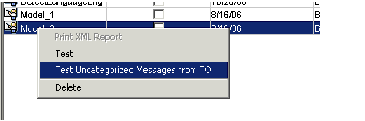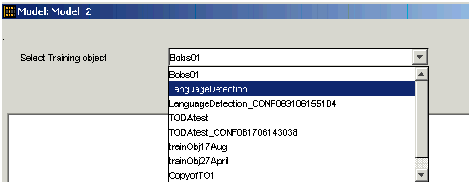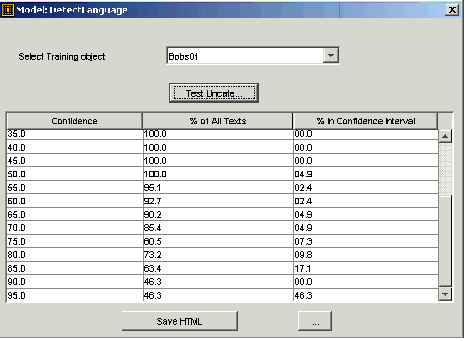Contents
Testing a Model on Uncategorized Messages
This topic describes part of the functionality of Genesys Content Analyzer.
Prerequisites
- There must be uncategorized messages in the training object’s root category. You accomplish this by doing either of the following:
- Assign uncategorized messages to the root category when creating the training object. See Step 6 of Procedure: Creating a New Training Object.
- Move all text objects to the root category after creating the training object. See the Prerequisites for the Procedure: Adding e-mails to a category on the Main tab.
- On the Models tab, go to the left-hand pane and select the root Models node.
- On the right-hand pane, right-click the model that you want to test, then select Test Uncategorized messages from TO, as shown in "Test Uncategorized Messages."
- In the resulting window, select a training object from the drop-down list, as shown in "Select a Training Object." Be sure to select a training object that contains a good number of uncategorized messages.
- Click Test Uncategorized texts. The results are displayed as in "Results of Test Uncategorized Messages."
The results show the following for each confidence level:
- % of All Texts: The percentage of texts that were classified above this level of confidence.
- % in Confidence Interval: The percentage of texts that were classified with a level of confidence between this level and the next higher level on the scale.
These results tell you how well the model does, according to its own internal metric, at assigning new texts to some category or other. They do not evaluate the accuracy of these category assignments.
To save the results as an HTML file, click Save HTML, provide a name for the file, then click Save.
This page was last edited on December 17, 2013, at 18:54.
Comments or questions about this documentation? Contact us for support!