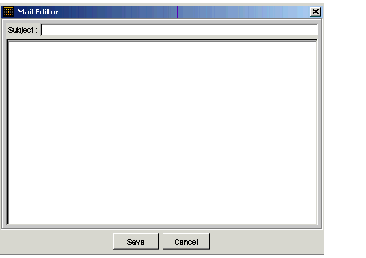Creating new e-mails manually
This topic describes part of the functionality of Genesys Content Analyzer.
Purpose: To increase the accuracy of a model produced by a training object by adding new manually-created e-mails to the training object.
- Close the New Training Object dialog box. On the left-hand pane of the Training tab, select the training object. This produces a three-pane view, shown in "Add E-mail to a Training Object."
- On the center pane, select the category that you want to add an e-mail to. The figure "Add E-mail to a Training Object" shows a user about to add a new e-mail to the fiction category.
- On the right-hand pane, right-click and select New Mail from the shortcut menu. The Mail Editor opens, as shown in "Mail Editor."
- Enter text into the Subject and Body fields, then click Save.
E-mails that you add in this way are stored as being handled by the agent called default.
Important
You can also edit existing e-mails by selecting an e-mail in the right-hand pane, right-clicking, and selecting Edit Mail.
This page was last edited on December 17, 2013, at 18:54.
Comments or questions about this documentation? Contact us for support!