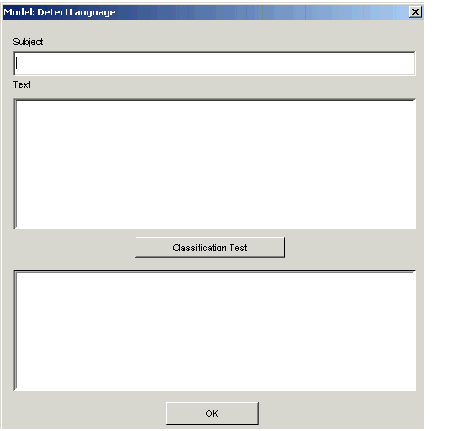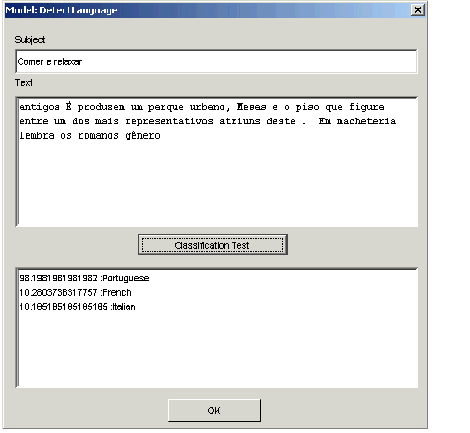Procedure: Testing a Model on Composed Text
This topic describes part of the functionality of Genesys Content Analyzer.
Purpose
To test a model by seeing how it classifies a text object that you write for the purpose.
- On the Models tab, go to the left-hand pane and select the root Models node.
- On the right-hand pane, select the model that you want to test, then right-click and select Test from the shortcut menu. A dialog box appears, titled Model: <modelname>, as shown in "Model Test Dialog Box."
- Enter text in either or both of the Subject and Text boxes, then click Classification Test.
- Results display in the lowest box. The figure "Model Test Results" shows the results of a test on the DetectLanguage model that is supplied with Genesys Content Analyzer. The results are in the form of a list of categories, each category preceded by the rating of the confidence with which the system assigns the test text to that category.
This page was last edited on December 17, 2013, at 18:54.
Comments or questions about this documentation? Contact us for support!