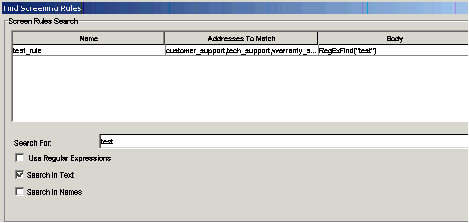Finding a Screening Rule
Procedure: Finding a rule
- Right-click anywhere on the Screening tab, then select Find Screening Rules. A dialog box with this name displays, as shown in "Find Screening Rule."
- Enter a string to search for in the Search For field.
- Select Use Regular Expressions if you want the search to treat the string as a regular expression.
- Select check boxes to search in the screening rule's text, name, or both.
- Click Find. The dialog box displays the name, addresses to match, and body of all screening rules found.
Next Steps
-
Learn more about how screening rules work:
- Learn how to import and export Knowledge Manager objects:
This page was last edited on December 19, 2013, at 15:54.
Comments or questions about this documentation? Contact us for support!