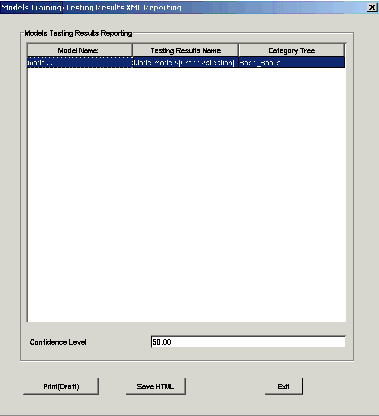Reporting on the Ratings
This topic describes part of the functionality of Genesys Content Analyzer.
You can produce a report on the ratings of a model, either by directly printing it or by generating an HTML file. To obtain a report, first select a model’s ratings node to display the ratings. Then do one of the following.
- Print directly:
-
On the right-hand pane, right-click and select Print.
-
Proceed through Page setup and Print dialog boxes.
-
This report contains the figures from the Average Results and Correct in Top N tabs.
- Use the following procedure to produce an HTML file.
Procedure: Producing an HTML Report on Ratings
- On the left-hand pane, right-click and select Print XML Report.
-
The Models Training/Testing Results XML Reporting dialog appears, as shown in "Models Training/Testing Results XML Reporting Dialog Box."
- Click Print(Draft). This produces a printout of the HTML file.
- Click Save HTML, then choose a filename and location for the report.
The resulting report has the following structure:
-
Introductory material, including definitions of precision, recall, and an additional measure called F1, which is a kind of averaging (more precisely, the harmonic mean) of precision and recall.
-
Model name and information, as it appears when you select the model on the Models subtab.
-
Microaverage Table, which reproduces the statistics from the Average Results subtab.
-
Correct category In Top N Categories, which reproduces the statistics from the Correct in Top N subtab.
-
Results for Categories, which reproduces the statistics from the Results by Category subtab. It does this by listing the following for each category:
- Name
- Precision at the confidence level that you set when producing the report.
- Recall at the confidence level that you set when producing the report.
- F1 averaging for the precision and recall in the preceding two items.
- The top two categories likely to be confused with this category, with their confusion ratings.
- Name
This page was last edited on December 17, 2013, at 18:54.
Comments or questions about this documentation? Contact us for support!