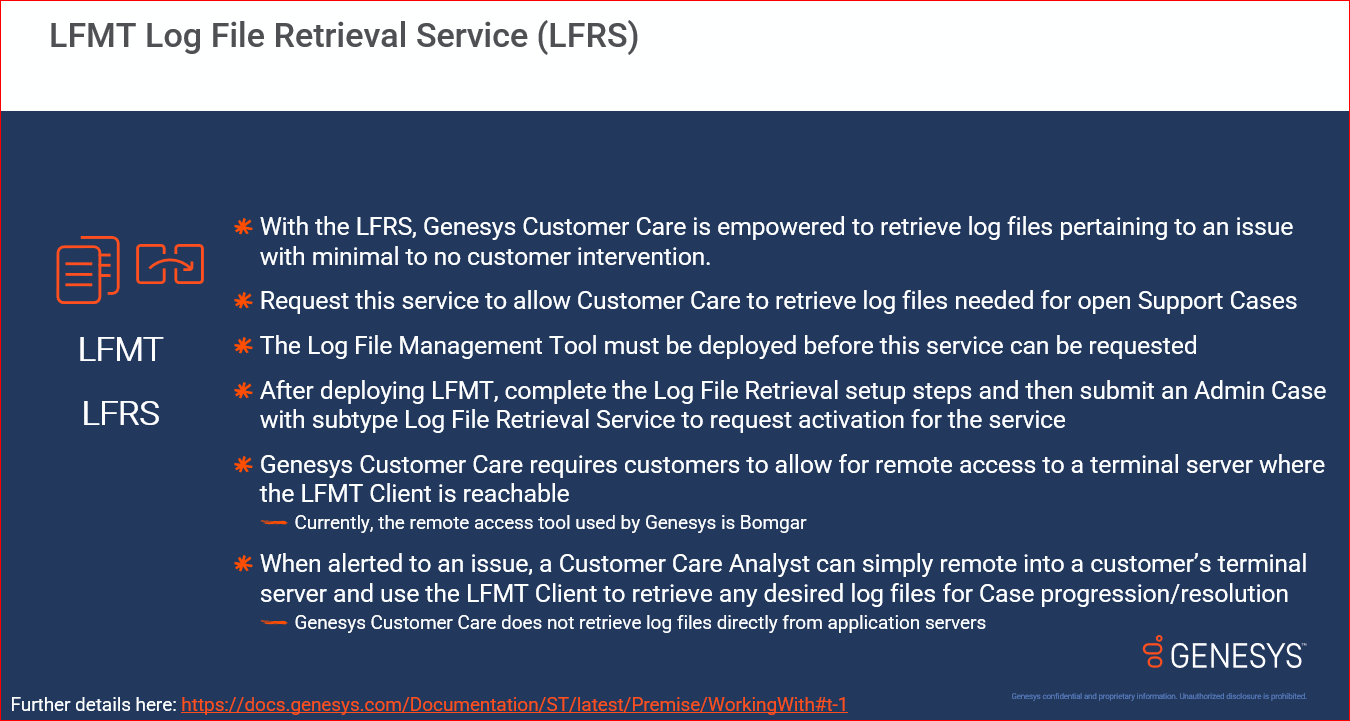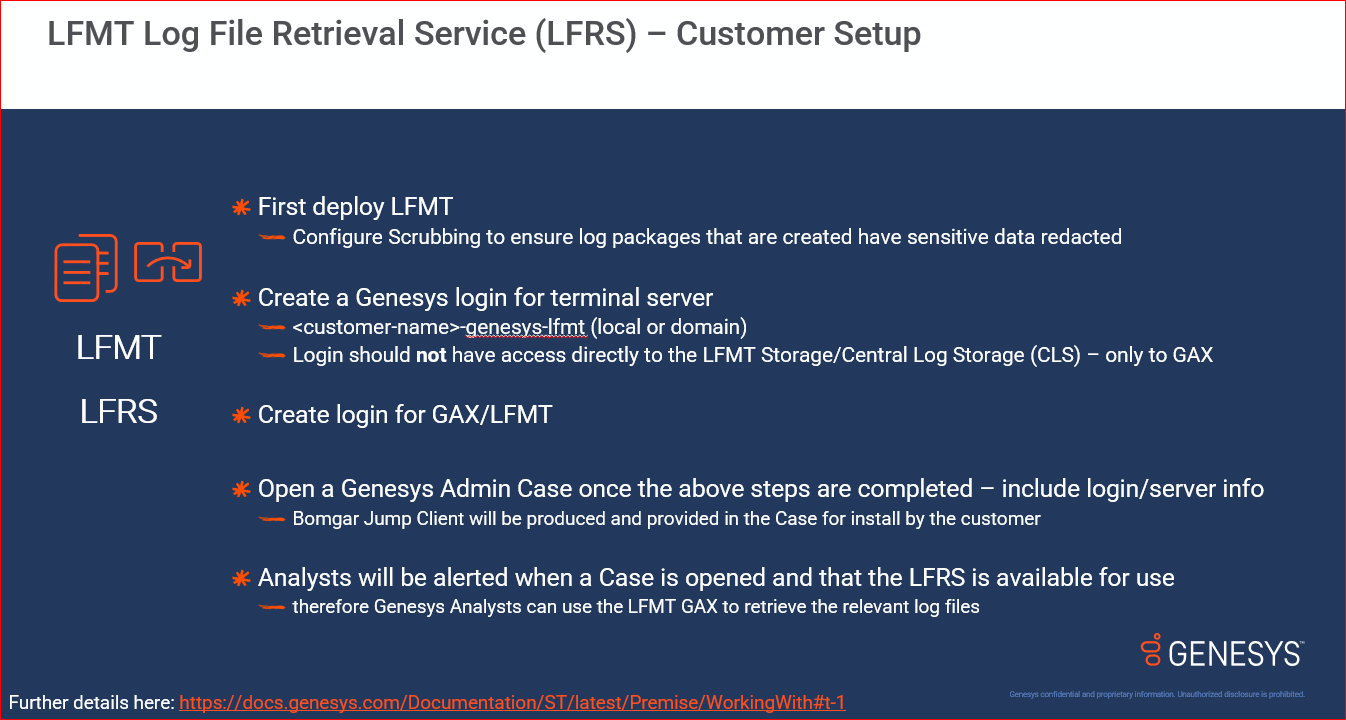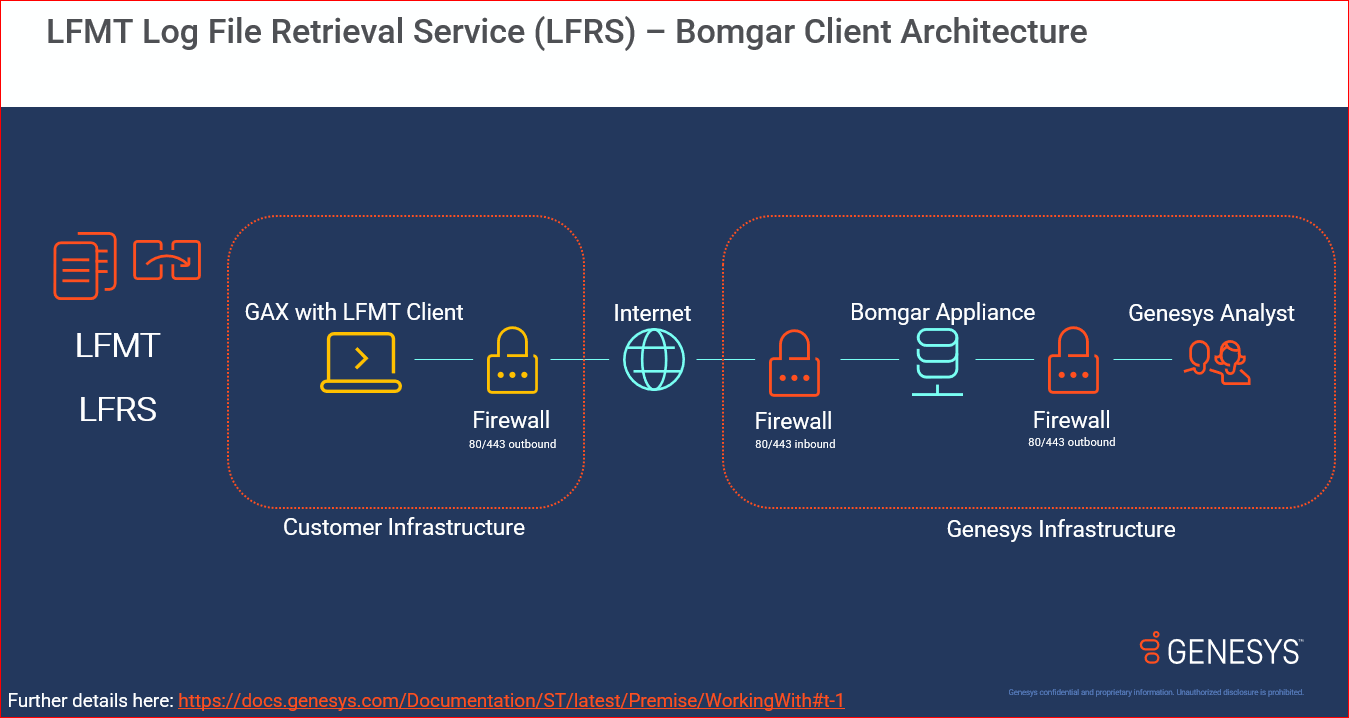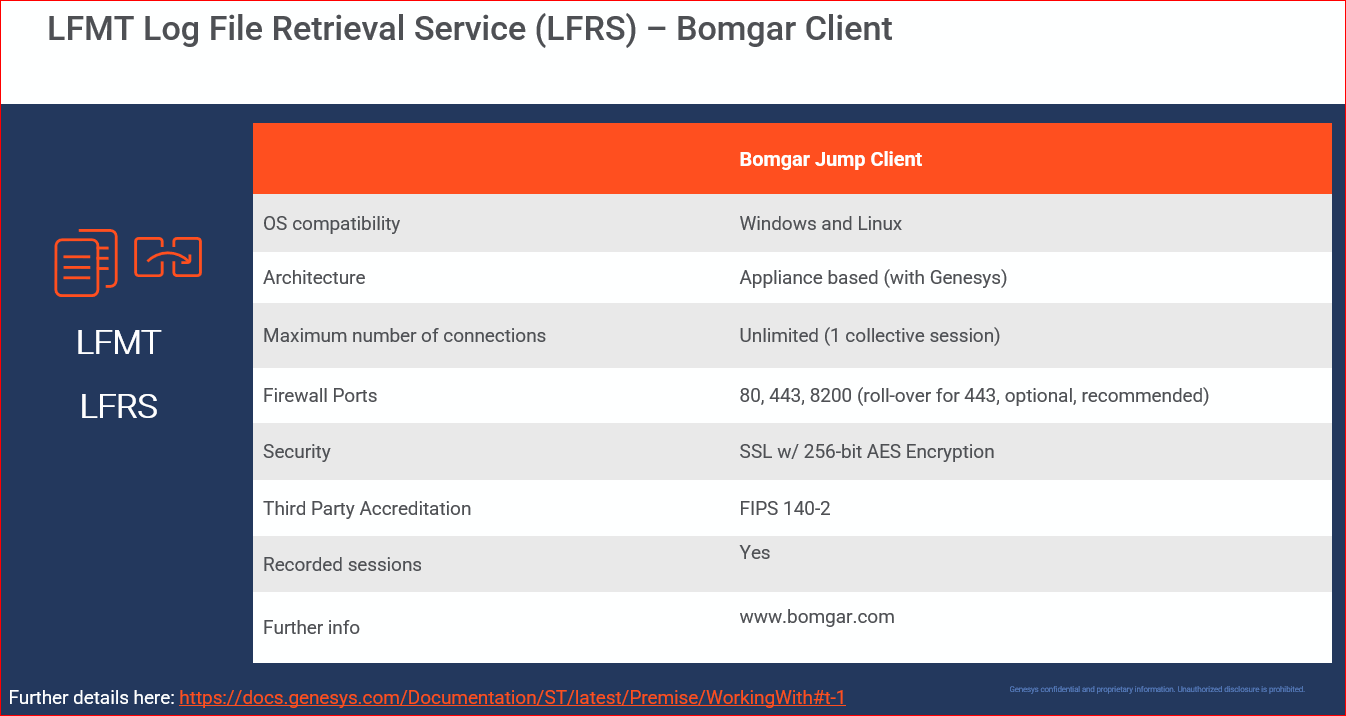Log File Retrieval Service
With the LFMT - Log File Retrieval Service (LFRS) activated, Genesys Customer Care is empowered to proactively retrieve log files pertaining to an issue with minimal to no customer intervention.
All customers with a current maintenance contract can elect to use the LFMT - Log File Retrieval Service.
With the LFMT - Log file Retrieval Service, when Genesys log files are required for Genesys Care Case progression and resolution, the respective Customer Care Analyst will retrieve the log files using the customer’s on-site LFMT deployment.
Before requesting activation of the LFMT - Log File Retrieval Service, a customer must fulfill these pre-requisite requirements below so that the relevant information can be included in the Genesys Admin Case description:
- The Log File Management Tool (LFMT) must be deployed and running in the customer environment
- The customer must configure the relevant applications to hide attached data and/or LFMT to Scrub all sensitive data (such as social security numbers, credit card numbers, or other account identifiers) from the logs before they are packaged.
- The customer must agree to install the Genesys-defined remote access tool on a dedicated Terminal Server with access to the Genesys Administrator Extension (GAX) that includes the LFMT Client plug-in; this Terminal Server must be on a host that is not running any other production or lab applications (other than LFMT). (Note: The Bomgar jump client will be provided to the customer as part of the Admin Case process handling. See step 7 below.)
- The customer must give Genesys a generic login (Active Directory or Local Account) to the Terminal Server that has access to their GAX instance with LFMT Plugin Client installed. The login will be used by the Genesys Customer Care team.
*The Login name should follow this format: <customer-name>-genesys-lfmt.
Password reset notices for this login should be sent to CustomerCare@genesys.com. Please note that password changes will be processed Monday-Friday.
*This login should not have direct access to the LFMT Central Log Storage (log directory listing) nor directly or indirectly to any other data or application that could lead to sensitive or customer data (Examples: SCP, FTP, etc.).
*Ideally, the desktop used by Genesys Care Analysts would be limited to a shortcut to the GAX application URL with the LFMT plug-in. - The customer must give Genesys a login to the GAX with LFMT Client plug-in for a user defined with the Read Plugins role.
*The Login name should follow this format: <customer-name>-genesys-lfmt
*Password reset notices for this login should be sent to CustomerCare@genesys.com. Please note that password changes will be processed Monday-Friday. - The customer must provide outbound access to the Genesys hosted Bomgar Box from their on-site Terminal Server; this means configuring ports 80 & 443 for outbound TCP access
- The customer must create an Admin case to request the LFMT - Log File Retrieval Service, and include the information about the steps completed above.
- The Customer must deploy the Bomgar Jump Client, that will be provided via the Admin case.
- When Genesys Customer Care has verified that a customer has met all the requirements for Genesys to retrieve log files unassisted from the customer's LFMT deployment, Genesys Customer Care staff will complete the LFRS setup process within Genesys so that the global Genesys Customer Care team is alerted that this customer is ready to use the LFMT - Log File Retrieval Service.
Please Note:
- When you open a support case, the case description must include information that tells Genesys the timeframe, applications involved, and a detailed explanation of the problem that occurred. This helps Genesys to know which log files to retrieve from your environment for this case.
- Genesys may still need to request some troubleshooting information from you that is not accessible through LFMT in order to progress the case. This could be because the information is outside the scope of the LFMT collection capabilities, or outside the scope of the LFMT configuration.
- Customers are responsible for purging all personally identifiable information (PII) and other sensitive data from any information they share with Genesys using the Log File Management Tool. Please see the Log File Management Tool Deployment and User's Guide for information about how to configure Scrub parameters to remove sensitive data from logs before sharing them with Genesys. Also see the Data Safeguarding Suggestions for On-Premises Software article in the Knowledge Base for other data safeguarding suggestions.
- To download the Log File Management Tool, visit the "Home" page on My Support and select "Log File Management Tool" under Apps & Tools on the right side menu.
- Once the Log File Retrieval Service has been set up, if there are any issues with using the service, please open a Support Case with Product Category "Genesys Care Tools" and Product "Log File Management."
- After deploying LFMT, complete the Log File Retrieval setup steps and then submit an Admin Case with subtype Log File Retrieval Service to request activation for the service
- When alerted to an issue, the Genesys Customer Care Analyst can simply remote into a customer’s Terminal Server and use the LFMT UI Client to retrieve any desired log files for Case progression/resolution
- Genesys Customer Care does not retrieve log files directly from any Genesys application servers (i.e. sip, urs etc), only from the LFMT UI (GAX Plugin).
Review further details here: LFMT Log File Retrieval Service