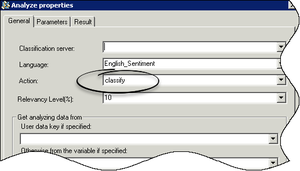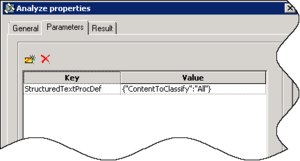Classifying Chat Transcripts
Important
This page applies only to environments that use Classification Server 8.5.3 or higher.Chat conversations typically do not contain much contextual information prior to routing. Consequently, for reporting purposes, managers cannot determine which customer issues are being discussed in chat.
However, using Classification Server and Interaction Routing Designer (IRD), you can create a business process to classify chat transcripts post-interaction, enabling you to accurately categorize the conversation and improve reporting data.
How to implement
In IRD, use the Multimedia object Analyze to classify chat transcripts using Classification Server.
Simplified instructions on how to implement the Analyze object in IRD are provide below. Refer to Universal Routing documentation for more detailed information.
- From the Multimedia toolbar, click the Analyze object and then click inside the Routing Design window workspace to insert the object.
- Double-click the Analyze object to open its properties dialog box.
- In the General tab, ensure the Action drop-down is set to classify.
- In the Parameters tab, set one of the following values for StructuredTextProcDef:
- {"ContentToClassify":"All"}—All messages from a chat session are classified.
- {"ContentToClassify":"AllAgents"}—Only messages from agents are classified.
- {"ContentToClassify":"AllClients"}—Only messages from clients are classified.
- In the Result tab, select Attach output value.
- Click OK.
This page was last edited on July 23, 2019, at 19:50.
Comments or questions about this documentation? Contact us for support!