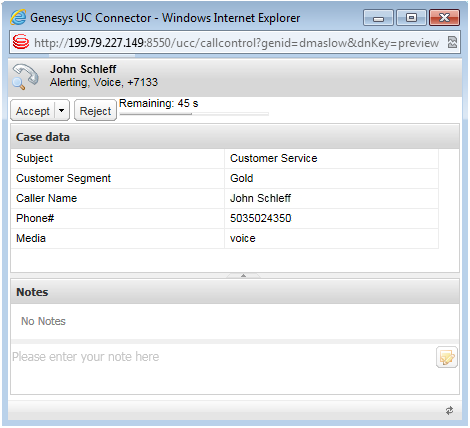The Preview Window
Contents
UC Connector uses the Custom Server module, a Universal Routing Server (URS) component built into the UC Connector itself, to handle the Preview interaction. By using the Custom Server module, UC Connector processes proprietary CUSTOMLIB protocol messages sent from the routing strategy, in order to initiate the Preview interaction with the third-party UC client.
HTTP is used as the transport method for both supported UC platforms.
The following diagram shows how the embedded Custom Server handles the Preview Interaction between URS and the UC platform.
The Overall Preview Interaction
Depending on how the routing strategy is configured, the Preview interaction can be sent to a particular individual Knowledge Worker, or in a round-robin manner (consecutively) to a pool of available Knowledge Worker resources, continuing until one of them accepts the interaction. You can also design the routing strategy to broadcast notifications to several Knowledge Workers in a group, where the interaction is then sent to the first Knowledge Worker that accepts the preview.
The call flow for the overall interaction is as follows:
- Customer interaction is initiated towards the Knowledge Worker
- Based on the Knowledge Worker presence status in Genesys (possibly mapped from the corresponding agent status on the Microsoft side), URS selects an available Knowledge Worker and initiates an Interaction Preview with that user—the Preview window appears on their device. If the audio-on-preview option is configured, the specified audio will also play to alert Knowledge Workers who may not be at their desk that an interaction Preview has arrived.
- A countdown timer appears in the preview window (the length of the timeout period is configurable). The Knowledge Worker must respond before this timer runs out, otherwise the call is returned to URS, where the strategy can select a new Knowledge Worker.
- On accepting the Preview, an incoming call notification window appears on the Knowledge Worker device (typically, the device is also ringing). If accepted, the voice call between customer and Knowledge Worker is established.
The Preview Notification Window
Shown below is a sample Preview window for an incoming voice call, as it appears on the desktop of a Knowledge Worker. Information about the interaction also appears in the UC Connector GUI in another browser window (not shown).
The Preview window can display any user information available to the routing strategy—in other words, any customer information stored or collected earlier in the interaction, in order to give relevant details of the interaction to the Knowledge Worker. In this case, customer information such as phone number and service level are included.
Closing the Preview Window
This Preview window will close if the Knowledge Worker clicks the Accept or Reject buttons. It will also close automatically if the Knowledge Worker fails to respond before the timeout period, or if the interaction is canceled on the agent/customer end.