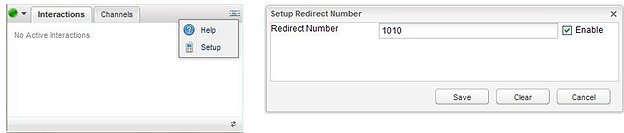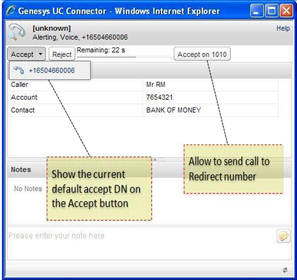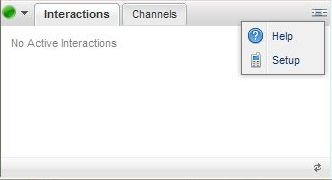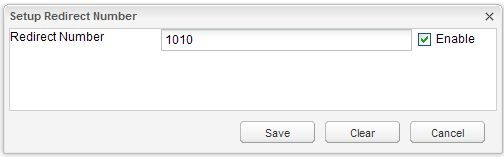External Number Redirect
A Knowledge Worker or an Administrator can enable an external redirect number, which allows Knowledge Workers to accept preview calls at the specified number.
When this features is enabled, the UC Connector GUI has an additional control to set up the external number to use. This menu option will only appear if the redirect-setup-enabled configuration option is set to true. Clicking on the Setup option opens an additional window used to enter the phone number as shown below.
It is also possible for an Administrator to enable and set the redirect number for a person through Genesys Administrator. See Enabling a Redirect Number on the Customizing UC Connector page.
If an external number has been configured, the preview window has a button to accept the incoming call on that number.
If the user clicks the external number button, Universal Routing Server (URS) routes the call to the specified redirect number. When the preview is accepted on an external number, the window is modified to indicate the call is on an external number. If provisioned in the presence definition XML document (see “How It Works—Customized Knowledge Worker States), UC Connector sets the user to the preview-redirect auto-state after the redirect. The default target state after the redirect is dnd. Remote call control is not possible at this point, and call notes (user data) cannot be edited or added. When the user is ready to take the next call, they must first close the preview window and set the user status to ready.
Configuring an External Number
To configure an external number for preview, the user must select the Setup menu option.
This menu option will only appear if the redirect-setup-enabled configuration option is set to true. For configuration details for this feature, see Redirect Number on the Customizing UC Connector page.
Selecting the Setup menu option opens the Setup Redirect Number window, where the user can set or change the redirect number.
It is possible for an Administrator to enable and set the redirect number for a person through Genesys Administrator. See Redirect Number on the Customizing UC Connector page.