Customized Knowledge Worker States
UC Connector allows you to customize the states available to knowledge workers in the UC Connector web client drop-down menu. The "agent states" and the corresponding text displayed in the menu can be customized by editing application resources. This custom state functionality is only supported in the standalone deployment mode. See standalone mode. If UC Connector is connected to an external presences source, such as Microsoft Lync, the presence updates from Lync will override the state set in T-Server.
Each customizable state is characterized by a unique combination of the major "agent state" (Ready or Not Ready), the agent mode, and a reason code. The customized states can be made available for display in the UC Connector web client drop-down menu. The customized states can also be used to reflect the current user's state in the Channels tab.
Before release 8.0.300, UC Connector included two fixed states that mapped to the Genesys states Agent Not Ready and Ready (without an agent mode or reason code):
- Do Not Disturb On
- Do Not Disturb Off.
In release 8.0.300, the UC Connector application is installed with these two states as an example in the XML resource file. The states are also built in the application to enable default handling when the resources are corrupted.
The editable XML resource file contains the state definitions and their corresponding visual representation in the UC Connector web client menu, such as text strings, icons, and translations. The provided example XML can be edited by the system administrator or integrator as required.
The XML file can be provided on the local file system or through HTTP(s) service. The HTTP(s) service can be convenient for managing multiple instances of UC Connector for redundancy or load sharing. The instance of Jetty web server packed with UC Connector can also be used to service this file and its related resources, such as localization files, icons, and graphics. See Knowledge Worker in Customing UCC Connector for details on the setup procedures.
Defining Knowledge Worker States
Each Genesys agent state in the XML file is composed of a unique combination of the following:
- Main state—Ready or Not Ready. This is the "agent state" that will show up in real-time or historical reporting.
- Agent mode—Manual, After Call Work, Legal Guard, Auxiliary Work, Walk Away, and Nodisconnect
- Reason code string—Afree-form text string that UC Connector attaches as a Reason or Extension attribute with a user-defined key name to the corresponding agent state change request sent to T-Server. The key name ReasonCode is used by default, but the name can be customized.
The agent mode and the reason code are optional.
UC Connector uses the definitions of the states to display the current user state in the agent status indicator on the main panel and the corresponding channel state in the Channels tab of the UC Connector web client. The appearance of the user state is defined by the icon and the status string associated with the corresponding state definition.
To make custom state recognizable in the UC Connector web client, you must provide distinct relevant icons. The system integrator is responsible for providing the corresponding artwork.
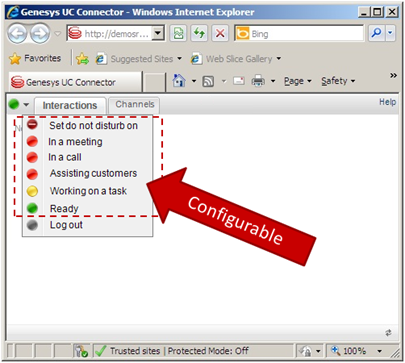
The text representation of the custom state can be defined in several languages simultaneously. UC Connector transmits localized resources to the user's browser to be selected based on local preferences.
When T-Server reports the agent state event, UC Connector matches the event against a set of defined agent states. When the reported state is matched, UC Connector updates the corresponding status indicators in the main panel and Channels tab of the UC Connector web client.
To display a non-matching agent state, UC Connector uses one of the predefined states that have no matching elements defined. For example, UC Connector receives an event with the following:
- Agent state: Not Ready
- Agent mode: After Call Work
- Reason code: 101
If UC Connector cannot match the reason code, it might use a definition for the Not Ready state with an After Call mode and no reason defined. If it cannot match the reason code and the state, it might use a definition for a plain Not Ready state without a mode.
UC Connector uses built-in plain Ready, Not Ready (previously called "DND on" and "DND off"), and DND state definitions for states that cannot be matched against the XML file.
The system integrator is responsible for defining all the states that must be represented in the UC Connector web client.
Multiple Channels
Users may have multiple channels provisioned in their place, but the UC Connector web client only has one combined agent state indicator.
When a state change command is issued from the menu, UC Connector attempts to apply the same agent state request to all channels. If all the resulting channel states map to the same defined state, UC Connector displays and icon corresponding to that state. If the resulting channel states map to different custom states, UC Connector updates the main agent status indicator in the web client with one of the following predefined states:
partial-ready—at least one of the channels is in the "ready" state
not-ready—at least one channel is in the "logged in" state
logout—all channels are logged out

