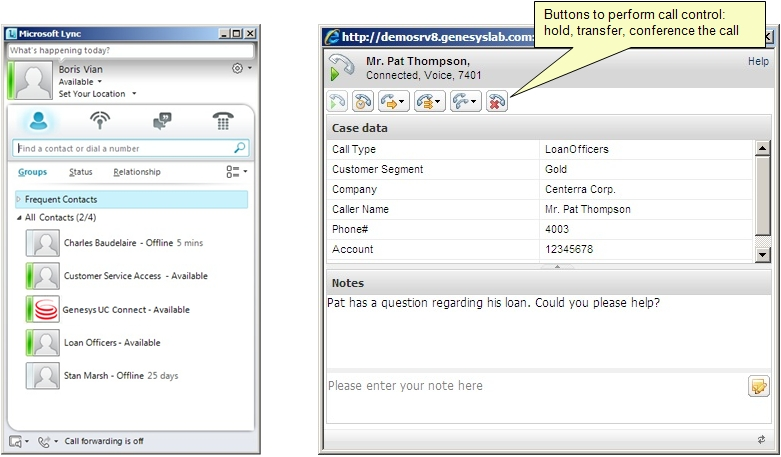The Interaction Window
When the interaction is accepted, the Interaction window or IM session interface will appear instead of the Preview window, depending on the kind of interaction requested.
The following diagram shows the Interaction window, which allows the Knowledge Worker to see information about the interaction and perform any call control actions they need (transfer, hold, and so on). Because the window is browser based, it has the same appearance no matter which UC platform is used.
This page was last edited on June 27, 2016, at 22:20.
Comments or questions about this documentation? Contact us for support!