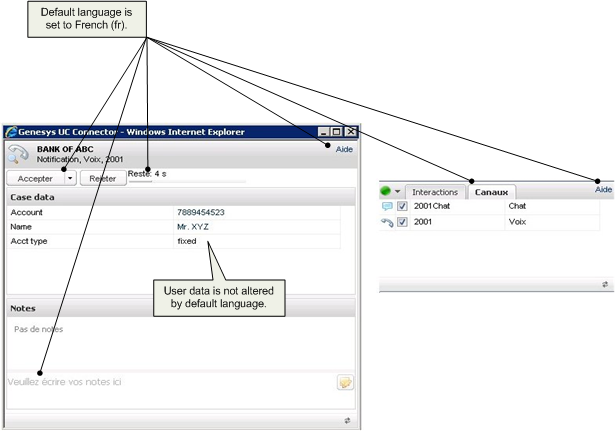Customized Languages
Contents
UC Connector allows you to change the language used in the client interface. By default, UC Connector uses English for the various tools and labels in the interface. Using the configuration option locale, you can change the default language to one of several supported languages.
For configuration details, see Changing the Default Language.
The following figure shows a sample Interaction window localized for the French (fr) language.
List of Supported Languages
The following table lists the languages supported by UC Connector, as well as the two-character country codes used to specify the language in the configuration.
| Supported Languages | Language Codes |
|---|---|
| English | en |
| French | fr |
| German | de |
| Italian | it |
| Russian | ru |
| Spanish (Latin America) | es |
When Other Languages May Be Used
If locale option is set to default, then UC Connector uses the language of the local operating system provided it is included in the list of supported languages. If UC Connector integrates with a web browser that uses a preferred language setting, then the web browser's preferred language takes precedence over the internal UC Connector setting, again, only if the web browser language is included in the list of supported UC Connector localizations.
If the locale option is not configured at all, then English is used as the absolute default.