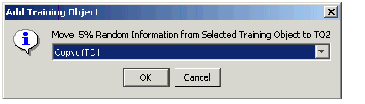Procedure: Extracting Random Text Objects
This topic describes part of the functionality of Genesys Content Analyzer.
Prerequisites
- This example assumes that you have a large training object called TO1.
- Make a copy of TO1, calling it CopyofTO1.
- Create an new empty training object, called TO2, using the same category tree as TO1.
- On the Training tab, left hand pane, select the root Training Objects node to give the two-pane view.
- On the right-hand pane, right-click TO2. Select Move part of Training Object, as shown in "Move Part of Training Object."
- In the resulting Add Training Object dialog box, select CopyofTO1, as shown in "Add Training Object Dialog Box."
- Knowledge Manager randomly selects five percent of the text objects in CopyofTO1, copies them to TO2, and deletes them from CopyofTO1.
- Train a model on CopyofTO1, then test it on TO2, as described in Procedure: Testing a Model on a Training Object.
This page was last edited on December 17, 2013, at 18:54.
Comments or questions about this documentation? Contact us for support!