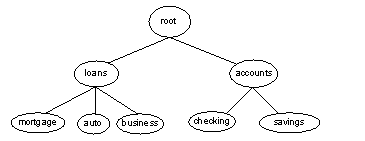Introduction to Category Structure
In general terms, a category is a unit of knowledge. Categories are organized in a tree structure; "Example Category Tree" shows an example.
Genesys eServices uses category trees in the following ways:
-
Standard Responses.
The category tree is the means of organizing and providing access to the library of standard responses. Each standard response must be associated with one category. One category can have zero or many standard responses associated with it.
-
Classification and Routing.
Genesys Content Analyzer can classify an incoming e-mail in terms of the category tree. You can use the resulting classification in three ways:
-
To supply a standard response as an acknowledgment or an automatic response to an e-mail.
-
To suggest a standard response to the agent handling the e-mail.
-
To route the e-mail.
Categories with no associated standard responses may be of use in grouping other categories together.
Note these definitions:
-
A terminal category is one that has no subcategories: a leaf on the category tree.
-
A nonterminal category is one that has subcategories.
-
Child is another term for subcategory. For example, in "Example Category Tree", savings is a child of accounts, and accounts has the two children checking and savings.
A category tree is specific to a tenant and a language. Each tenant/language pair can have multiple category trees. Select tenant and language using the drop-down lists near the top of the Knowledge Manager window.
Without Content Analyzer, language is simply a label. You can design different sets of screening rules (for example) for different languages within a single tenant. But the screening rules operate the same way regardless of which language they are grouped under. With Content Analyzer, choice of language affects the way the system operates; for example, when classifying interactions. Language and Dictionary Names provides more information on this topic.
Category membership is inherited. That is, if Category 1 includes Categories 10 and 11, and Category 10 includes Categories 100 and 101, then Category 1 also includes Categories 100 and 101.