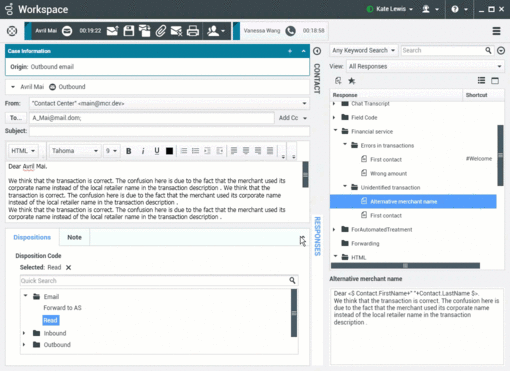Note
[Modified: 8.5.146.06]
Tip
Are you looking for tutorials to help you learn how to use this feature? Check out the Related Resources section at the bottom of this article.The Note view is a feature that enables you to enter comments about the current interaction or about a selected interaction in the History database. The comments are stored as a part of the history for the contact. The contents of the note can be viewed by any agent who views the contact's history.
Where can I find the notepad?
Tip
Minimizing and Restoring the Note view. If you need more space in the Interaction view you can minimize or restore the Disposition tab and Note tab area by clicking the chevron. [Added: 8.5.146.06]
Click the image if animation does not start.
Important
The Dispositions tab and the Note do not become available until the call is established.Related Resources
The Workspace Desktop Edition User's Guide (English only) provides detailed lessons for using all the features of Workspace. You might find the following lessons useful:
Related topics
Top 10 pages
This page was last edited on November 23, 2022, at 06:31.
Comments or questions about this documentation? Contact us for support!