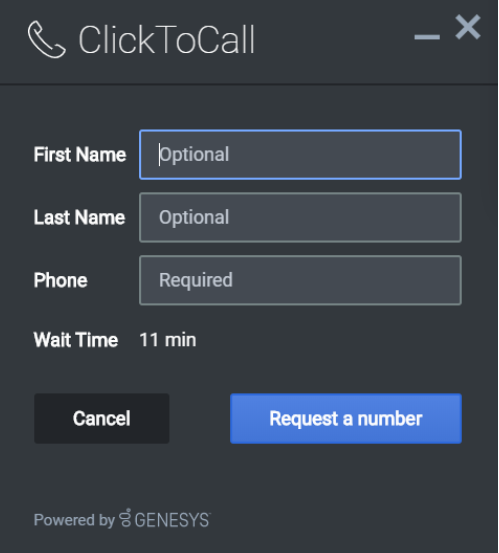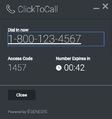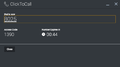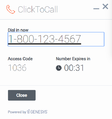Contents
ClickToCall
Introduced: 9.0.001.04
Overview
The ClickToCall Widget allows customers to request a phone number to dial-in to customer service, and supports initiating the call by a single click on the button.
Usage
The ClickToCall widget can be launched manually by the following methods:
Customization
All text shown in the ClickToCall Widget is fully customizable and localizable by adding entries into your configuration and localization options.
ClickToCall supports themes. You may create and register your own themes for Genesys Widgets.
Namespace
ClickToCall plugin has the following namespaces tied-up with each of the following types.
| Type | Namespace |
|---|---|
| Configuration | clicktocall |
| i18n - Localization | clicktocall |
| CXBus - API Commands & API Events | ClickToCall |
| CSS | .cx-clicktocall |
Mobile Support
ClickToCall has full mobile support in both landscape and portrait modes, as well as being able to click the displayed phone number to dial it.
Screenshots
"Dark" Theme
"Light" Theme