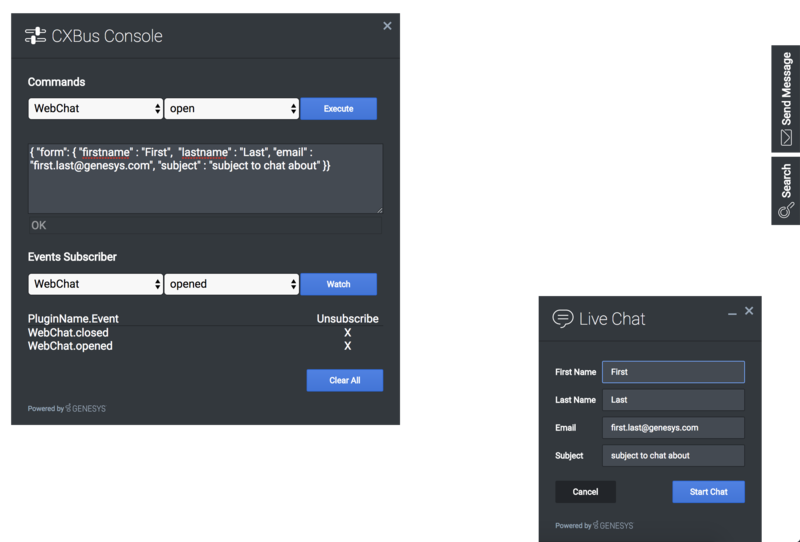Console
Overview
The Console Widget is a tool for debugging commands and events on the widget bus. You can test, debug, or demo all commands using dynamically populated lists and create event watchlists that alert you when an event has fired.
Console provides an easy to use interface for debugging the widget bus that compliments the standard command line methods. You can drag and drop the console anywhere on your screen and when you refresh the page or move to another one, Console reappears right where you left it, as you left it. It is a great tool for getting to know the widget bus, the API for each widget, and debugging issues.
Usage
WebChat can be launched manually by the following methods:
- Calling the command "Console.open"
- Configuring settings to show Console upon opening the browser.
- Creating your own custom button or link to open Console (using the "Console.open" command)
This page was last edited on March 7, 2018, at 19:39.
Comments or questions about this documentation? Contact us for support!