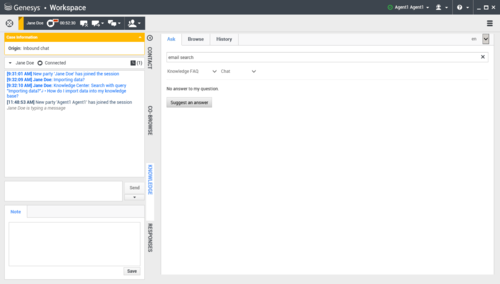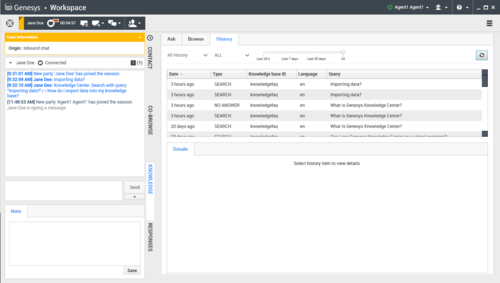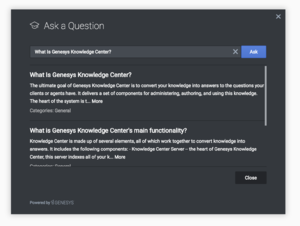Knowledge Center Components
Before you start working with Genesys Knowledge Center, you might find it helpful to learn about its components:
- Knowledge Center Server—Combines indexing and natural language–based search capabilities to provide effective knowledge article retrieval from one or more knowledge bases.
- Knowledge Center CMS—Provides customers who do not have an existing Content Management System (CMS) with the ability to create and update their knowledge bases and push them to the Genesys Knowledge Center Server for indexing and search. This component also allows customers to import and edit knowledge articles from a file.
- Knowledge Center Plugin for Workspace Desktop Edition—Provides agents with access to knowledge events (searches, article views and feedback) related to the current customer and also allows them to search the knowledge base right from their desktop.
Knowledge Center Server
The Genesys Knowledge Center Server combines indexing and search capabilities that allow for effective knowledge retrieval over one or more knowledge bases.
Also, Genesys Knowledge Center Server provides the ability to use Named Entity Dictionaries to build a domain-specific thesaurus which, in turn, can be used as a Synonyms dictionary to expand the set of keywords when searching for documents. This provides greater efficiency of the search query formulated by words that are close in meaning to the subject of the search.
The Knowledge Center Server requires Elasticsearch 6.2 cluster to be set up and running.
Elasticsearch is a search server based on Lucene. It provides a distributed, multi-tenant–capable full-text search engine with a RESTful web interface and schema-free JSON documents. ElasticSearch is distributed, which means that indices can be divided into shards and each shard can have zero or more replicas. Each node hosts one or more shards, and acts as a coordinator to delegate operations to the correct shards.
Other Features of the Knowledge Center Server
- Knowledge Center Server exposes a REST API that can be used for both client and management functions.
- Knowledge Center Server is a cluster application, meaning that several nodes or servers can be grouped within a single cluster.
- Knowledge Center Server requires two application objects in Genesys Administrator:
- One to describe the server itself (type = Genesys Knowledge Center Server)
- Another for storing high-level options and knowledge base configurations, and for integrating the Knowledge Center server with other applications (type = Application Cluster)
- You can use third-party load-balancers above the cluster to organize your servers into a single pool, thereby providing a single point of entry for your users.
- Knowledge Center Server uses Genesys Roles to restrict access, and to authorize and authenticate users.
Knowledge Center CMS
The Knowledge Center Content Management System (CMS) serves several purposes:
- Creates, activates, and deactivates knowledge bases
- Creates, updates, and deletes questions and answers in a knowledge base
- Assigns categories to this content
- Imports historical information from the Knowledge Center Server
The CMS primarily interacts with the Knowledge Center Server when creating or updating index data.
Plugin for WDE
Your agents can use the Knowledge Center Plugin for Workspace Desktop Edition (WDE) to access Knowledge Center data from from their WDE worksession.
For example, if a customer escalates a question using a chat widget and the resulting interaction is routed to an agent, Knowledge Center can pre-populate a search based on the data that is attached to the chat interaction. When the interaction reaches the agent, he or she will see the customer's search history, so the customers needs can be met more quickly. In cases where the customer doesn't authorize automatic search-based access, the agent will also be able to search the customer's session history if the customer allows this during their chat.
The following images show a FAQ search and customer history, respectively.
Integration with Genesys Solutions
Widgets
Knowledge Center functionality is pre-integrated into Genesys Widgets, as the part of Widgets framework. The following Knowledge Center related components are included:
- KnowledgeCenterService widget - provides API and events exposed by Knowledge Center within the Widgets framework.
- Search widget - allows a customer to address his question to the corporate knowledge. The UI appears within the page and customers can ask a question (search), review provided results, and provide feedback on whether the results addressed the problem.
- ChatDeflection widget - allows a customer to address a question while waiting for a customer service agent to join a live chat. ChatDeflection does not introduce a new UI, it simply adds additional functionality to the WebChat widget. ChatDeflection widget uses the KnowledgeCenterService widget to match a customer's question to the corporate knowledge base and comes up with the most relevant knowledge for that question. ChatDeflection stops any interactions with the customer as soon as the customer service agent joins the live chat session. The customer service agent who joins the session after the deflection attempt, now has some context of the customer issue ready for review, as well as the information on the suggested knowledge and the customer's interactions with it.
Pulse
Genesys Web Engagement
While it isn't exactly a component, we thought this would be a good place to mention that you can integrate Knowledge Center with Genesys Web Engagement. GWE helps you monitor, identify, and proactively engage web visitors in conversations that match your business objectives. And Knowledge Center can be used with GWE to provide proactive engagement capabilities.
For more information, see how to integrate Knowledge Center with Genesys Web Engagement.