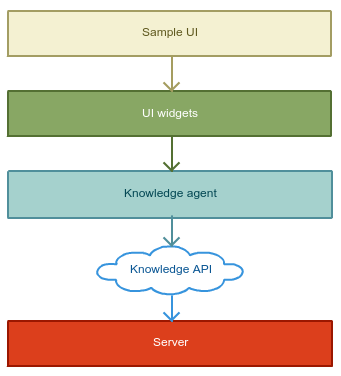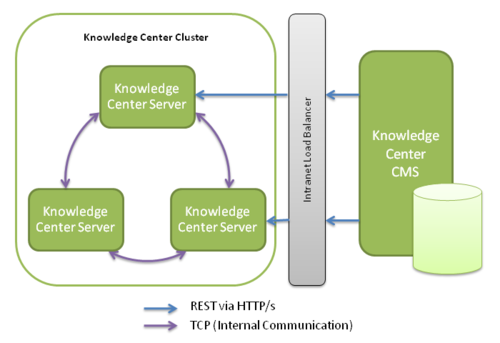High-Level Architecture
Genesys Knowledge Center consist of several components:
- Genesys Knowledge Center Server
- Genesys Knowledge Center CMS
- Genesys Knowledge Center Plugin for Workspace Desktop Edition
Genesys Knowledge Center Server
Knowledge Center Server is the heart of the Genesys Knowledge Center solution. For purposes of load balancing and reliability, you can logically group your Knowledge Center Servers within a Knowledge Center Cluster. Each server in the cluster owns the same data and can be used to execute any desired queries against this data. These servers must be accessed by means of a properly configured load balancer that distributes the load among the server instances.
Genesys Knowledge Center Server provides several levels of integration, allowing you to access your knowledge wherever you need it—and in the way that best suits your needs. This includes a set of RESTful APIs that enables you to index data, query the server to find answers, and check usage information.
The Sample UI
The Sample UI is a JavaScript/HTML sample application that you can use as an example of how to integrate Knowledge Center into your corporate site. It runs in the visitors' browser and allows them to find answers to their questions in your corporate knowledge base.
The Sample UI offers all of the available levels of integration, allowing you to chose the one that best suits a particular need, whether it is:
- The Knowledge API—The RESTful web service that provides access to the Knowledge Center Server functionality
- The Knowledge Agent—A low-level JavaScript mapper that covers the Knowledge API and encapsulates Knowledge session management
- The UI Widgets—Basic and atomic UI elements covering different aspects of working with knowledge
- The Sample UI—An integrated sample application that implements fully functional access to the knowledge stored in Knowledge Center Server
Genesys Knowledge Center CMS
The Genesys Knowledge Center CMS is an optional component that can be used to store company knowledge and allow role-based access for authoring and improvement. The CMS is seamlessly integrated with Knowledge Center Server using its public REST APIs and allows you to:
- Index authored information into the Knowledge Center Server to expose it for use by agent and customers
- Retrieve usage information from the Knowledge Center Server and use it to better understand customer needs and to improve your knowledge base
For more information, consult the Knowledge Center User's Guide.
Genesys Knowledge Center Plugin for Workspace Desktop Edition
Genesys Knowledge Center comes with a plugin that allows it to be easily integrated into the Genesys environment:
- The Plugin for Workspace Desktop Edition—enriching standard agent workplace with the knowledge functionality and history of customer interaction with the knowledge
You can also integrate Knowledge Center with Genesys Web Engagement. This allows you to take actions based on the way your knowledge is used by the customer and agents.