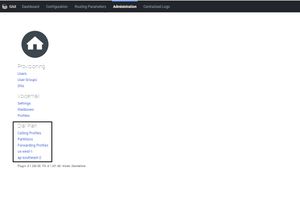Dial Plan Administration
The Dial Plan Administration feature enables you to display or hide the Dial Plan section in the SIP Voicemail and Call Settings menu in GAX.
You can add this feature to the GAX application by adding the fs-admin-access-privileges option in the GAX application. For more information, see Enable Dial Plan Administration.
After adding this feature to the GAX application, you can assign or revoke access to roles. Depending on the assigned privilege, the Dial Plan section is visible or hidden to the respective roles. See Assign privilege.
Enable Dial Plan Administration
Add the following option in GAX application to enable the Dial Plan Administration privilege:
[fs-gax-plugin]\fs-admin-access-privileges=FS_DIALPLAN_ADMIN
Assign privilege
You can assign this privilege to selected roles.
To assign privilege:
- Open GAX Configuration.
- Go to Home > Roles > Roles > New Properties and select Assigned Privileges.
- To enable access, select the Dial Plan Administration check box. Clear the check box to revoke access.
- Click Save.